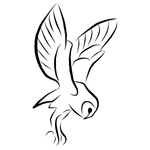- Home
- InDesign
- Discussions
- Re: Error in scripts opening Indesign after Photos...
- Re: Error in scripts opening Indesign after Photos...
Copy link to clipboard
Copied
I just installed updates for Photoshop and Photoshop beta and received this error on opening Indesign. Any ideas? [I am on a Mac Mini M4] - there is no error opening Photoshop or Photoshop Beta.
<Title renamed by MOD>
 1 Correct answer
1 Correct answer
Hi,
As confirmed by the user, the issue is due to the latest Photoshop update, and the workaround below will resolve the issue.
- Workaround 1:
- Uninstall Photoshop 26.5 (make sure to remove preferences).
- Reinstall Photoshop 26.5. This will install the correct “photoshop_v2025.jsx”.
- Workaround 2:
- Open jsx, which is available at "/Library/application support/Adobe/Startup Scripts CC/Adobe Photoshop/" mentioned in the alert in the Text Editor
- Add } in the last line
Reference UserVoice Thread
...Copy link to clipboard
Copied
Edit: This looks like a new bug. See this post for developing information:
have you ever installed any adobe indesign startup scripts (or photoshop startup scripts) that - over time - may no longer work on recent versions? If you inspect the indesign startup scripts folder (located here /Applications/Adobe InDesign 2025/Scripts/startup scripts ) and see if there's anything beyond the ForceDirectory.txt file. Chances are, if there are scripts in here, one of them may be the cause.
Copy link to clipboard
Copied
Hi @jj_highland ,
in case you did not read the answers here in this thread:
Uninstall PhotoShop (Beta) v 26.6
That was the solution for me this morning.
hi Colin, could it be that the thread @jj_highland asked after a fix was merged with this very thread?
Because the link in your answer points to the initial post of the thread where I now can see your answer.
Regards,
Uwe Laubender
( Adobe Community Expert )
Copy link to clipboard
Copied
@Colin Flashman @Laubender Yes, I think my post was combined as this is the same exact issue I was having. Apologies for the dupe posts, I did not see the original. Uninstalling Photoshop Beta fixed the issue. Thank you!
Copy link to clipboard
Copied
No need to uninstall PS Beta or uninstall/reinstall anything.
Just an incomplete script error.
I have just replied to this post with easy fix
Copy link to clipboard
Copied
I tried to edit it, it would only let me create a duplicate and then edit. I then tried to replace it with the new file, and Mac OS would not let me. I chnaged permissions to the file, and it still will not work. How can I edit this, or replace the file with the one I did edit?
Copy link to clipboard
Copied
Copy the file to a new unrestricted location like desktop, edit and save it on the desktop. Then delete the original file and paste the file from desktop at the original location. It might ask you admin password for deletion of the file and copying the new file.
-Manan
Copy link to clipboard
Copied
Hallo liebe Community
Beim öffnen von Adobe Indesign 2025 kriege ich diese Fehlermeldung:
Error in /Library/Application Support/Adobe/Startup Scripts CC/Adobe Photoshop/photoshop_v2025.jsx
Darunter kleine: Line 2798 :{ No matching closing brace found.
Danke für die Hilfe zur Lösung!
Babuche
Copy link to clipboard
Copied
Looks like there's a file in the Startup Scripts folder that is called a script for Photoshop 2025 and it's missing the closing brace.
Do you need the script? If you don't delete it from the Scripts folder - go to the Scripts panel and reveal any of the scripts in the Finder - then go back a folder to the Startup script folder on your system - remove the script from the Startup folder.
If you need the script - then what is the script? How is it used and can you post it here?
It looks like you just need fix the closing brace at the line it mentions.
Copy link to clipboard
Copied
Yesterday my InDesign and Illustrator started giving me the same error. I do not get what you are saying on how to fix this
Copy link to clipboard
Copied
The path to the script is in the error message, can you navigate to the folder on your computer?
From there you can move it from this folder temporarily.
Does it work now?
As it's affecting other apps you could try Creative Cloud Cleaner Tool https://helpx.adobe.com/creative-cloud/kb/cc-cleaner-tool-installation-problems.html
Copy link to clipboard
Copied
Hi @aom_graphic,
Adding to the expert, please go through this similar community thread here: https://adobe.ly/3DXtOKL
Let me know if it helps.
^
Abhishek
Copy link to clipboard
Copied
Hi aom_graphic,
Sorry for the trouble. Looks like you're experiencing a similar issue reported in this post: https://adobe.ly/3XAYOHb.
Customers confirmed that uninstalling and reinstalling the Photoshop apps fixes the issue for them. Could you try the same and let us know if that resolves the issue for you?
Thanks,
Harshika
Copy link to clipboard
Copied
I just uninstalled the Photoshop Beta and when I opened Illustrator I no longer go that Line 2798 code error.
Copy link to clipboard
Copied
Hi
I keep getting this message when I open Illustrator CC and InDesign CC (but not in Photoshop CC):
Error in /Library/Application Support/Adobe/Startup Scripts CC/Adobe Photoshop/photoshop_v2025.jsx Line 2798: { No matching closing brace found
Mac M1 Pro
Sequoia 15.3.2
Thoughts? Thanks!
Copy link to clipboard
Copied
That error message seems to be affecting a few users after the latest update. You might find the discussions helpful, as it mentions similar report:
Take a look and see if any of the solutions mentioned there work for you. Let me know how it goes!
^
Abhishek
Copy link to clipboard
Copied
the correct answer worked for me
--
*Eric McClellan*
Chief Creative
WYLIE
...personal details removed by moderator...
Copy link to clipboard
Copied
in the future, to find the best place to post your message, use the list here, https://community.adobe.com/
p.s. i don't think the adobe website, and forums in particular, are easy to navigate, so don't spend a lot of time searching that forum list. do your best and we'll move the post (like this one has already been moved) if it helps you get responses.
<"moved from cc desktop bugs">
Copy link to clipboard
Copied
I'm getting the sam error in Illustrator.
Error in /Library/Application Support/Adobe/Startup Scripts CC/Adobe Photoshop/photoshop_v2025.jsx
Line 2798: {
No matching closing brace found
Copy link to clipboard
Copied
Desisntala PS Beta y vuelve a instalar Illustrator. Luego instala nuevamente PS Beta. Solucionado.
Copy link to clipboard
Copied
Just an admonition everybody: Don't install beta software on your production machine. Maybe test it on another machine.
Copy link to clipboard
Copied
I had the same issue after latest update.
Fixed by going to file location given in error screen (C:\Program Files (x86)\Common Files\Adobe\Startup Scripts CC\Adobe Photoshop\).
Copied the Photoshop_v2025.jsx file to desktop & opened it with Notepad++ (may be able to also use notepad)
went down to Line 2798 that error mentions, Added missing closing curly bracket on line 2801
saved it and replaced original Photoshop_v2025.jsx file with the one I modified.
Issue solved.
No need to uninstall/reinstall
Let me know if this helps
Copy link to clipboard
Copied
I have uploaded Modified .jsx file
Just replace original .jsx file in C:\Program Files (x86)\Common Files\Adobe\Startup Scripts CC\Adobe Photoshop\
Copy link to clipboard
Copied
Hi,
As confirmed by the user, the issue is due to the latest Photoshop update, and the workaround below will resolve the issue.
- Workaround 1:
- Uninstall Photoshop 26.5 (make sure to remove preferences).
- Reinstall Photoshop 26.5. This will install the correct “photoshop_v2025.jsx”.
- Workaround 2:
- Open jsx, which is available at "/Library/application support/Adobe/Startup Scripts CC/Adobe Photoshop/" mentioned in the alert in the Text Editor
- Add } in the last line
Reference UserVoice Thread - Error message is seen while opening InDesign after Photoshop 26.5 update
—
Sanyam Talwar
Copy link to clipboard
Copied
Tried both of these workaround, neither worked. Specifically in Workaround 2 it says I "dont have permission to edit" the .jsx folder... any other fixes?! How did Adobe release this.
Copy link to clipboard
Copied
Try opening Notepad as an administrator (Right-click > "Run as administrator"), then edit the .jsx file. This should give you the necessary permissions to make changes.
Get ready! An upgraded Adobe Community experience is coming in January.
Learn more