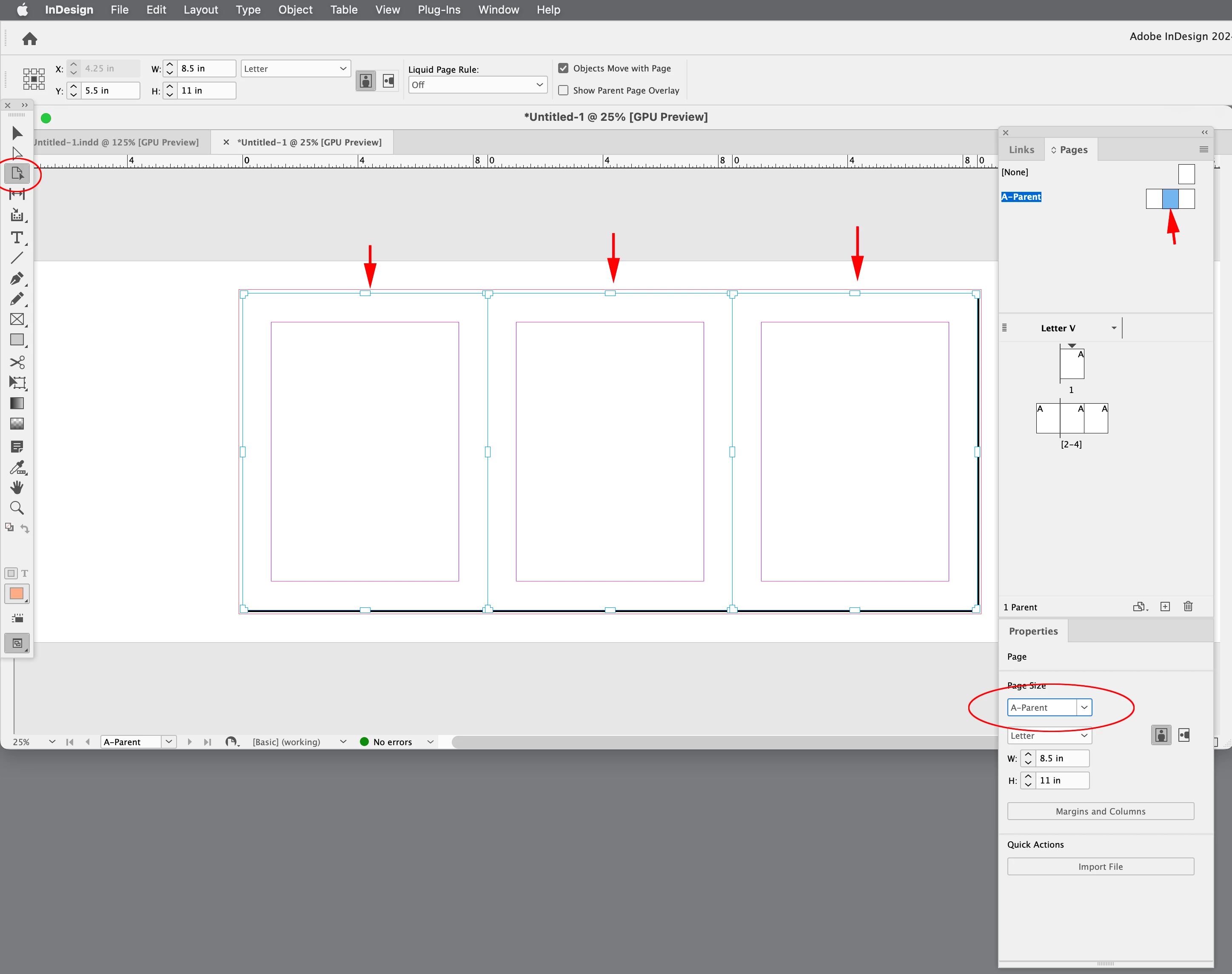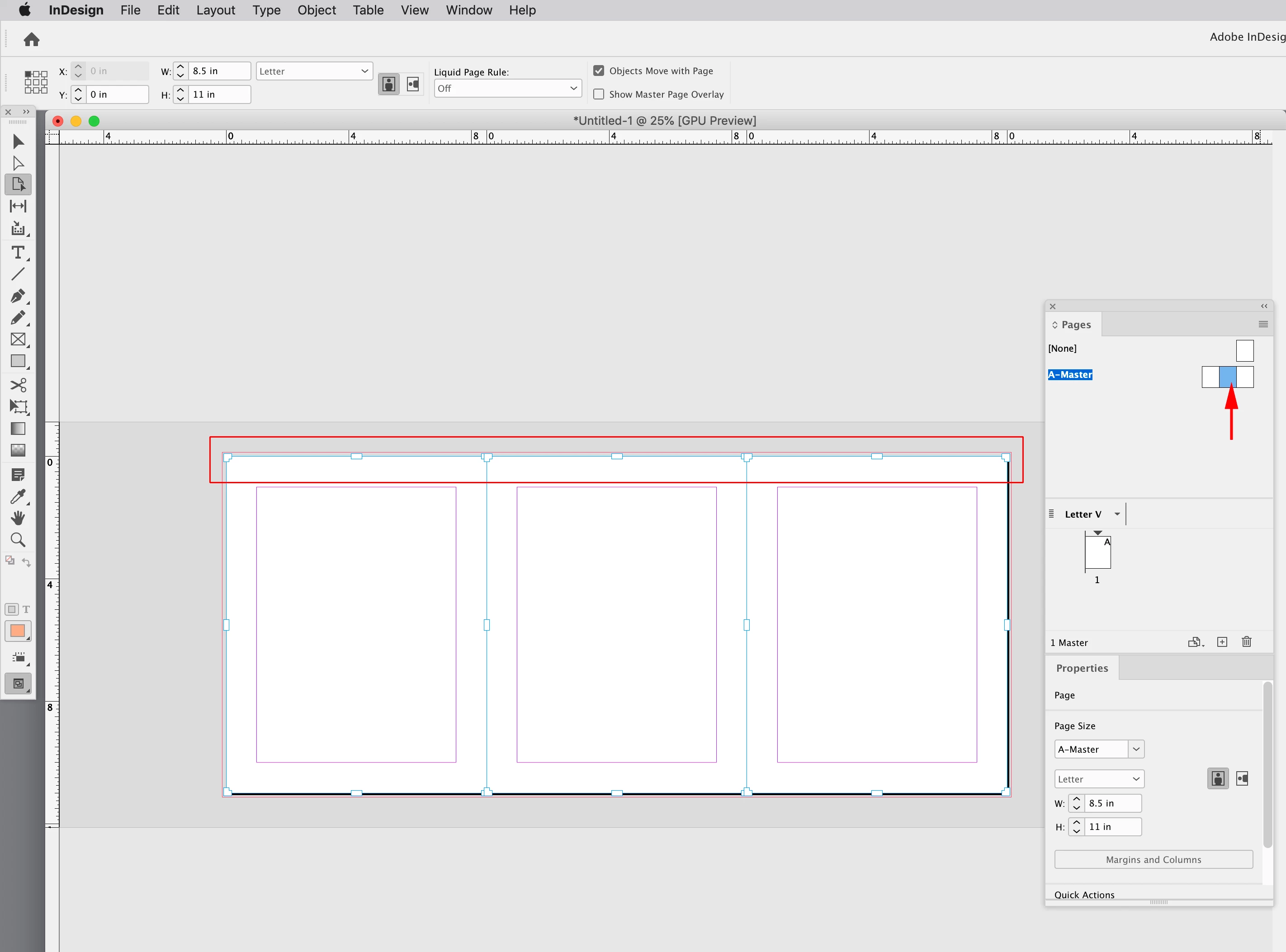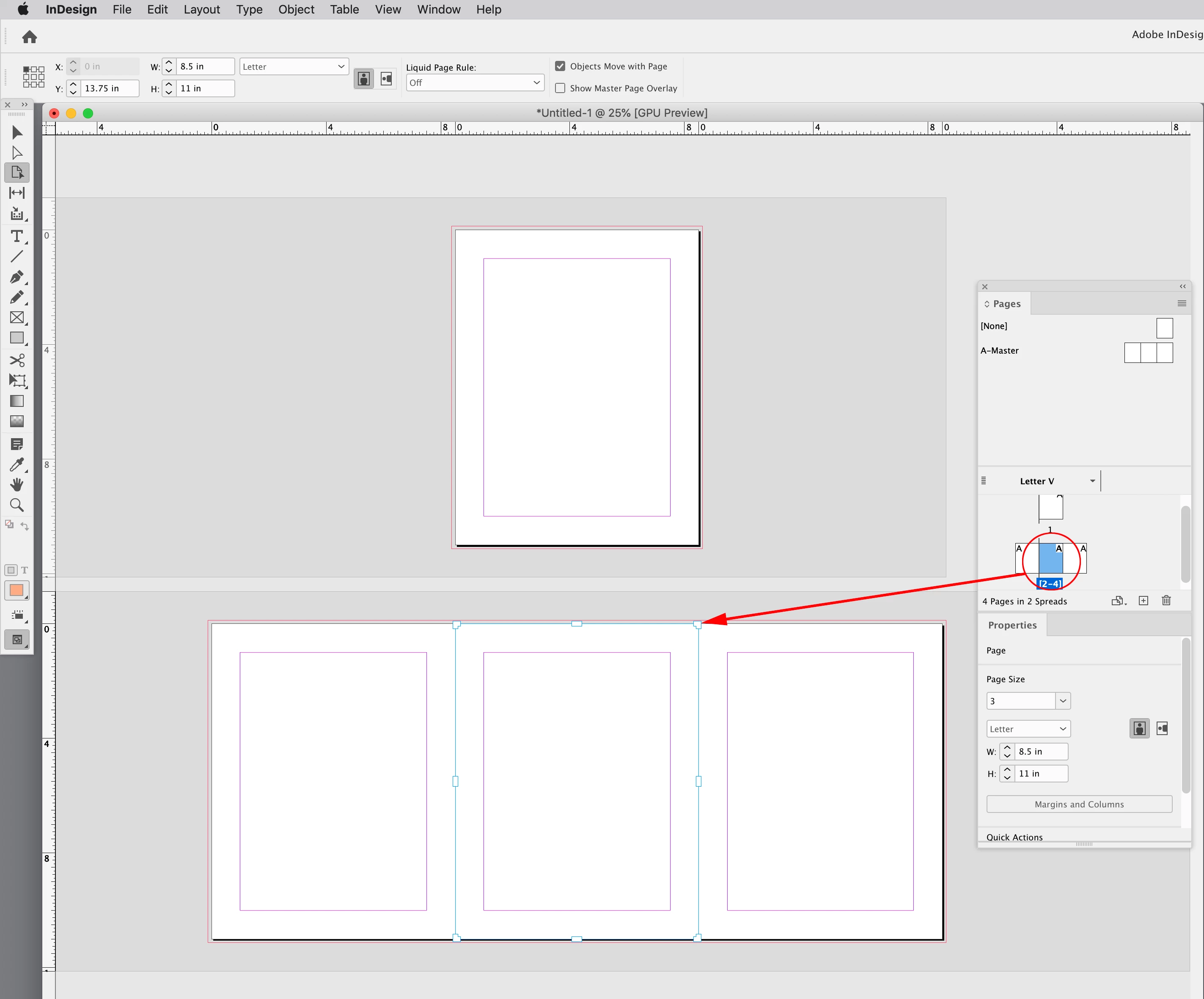Page Tool is unable to select a single page in a spread when using a custom workspace
Hello,
Page tool is unable to select a single page in a spread when using a work space that was created by the user.
When clikcking on one page It will select all pages.
I indeed found a report about this issue in User Voice Jul 26, 2021. Title: "3 page master page spread (book cover). Unable to resize just the spine, the page tool selects ALL pages on the spread."
It looks like it was completely ignored.
I'm reposting it here as it looks to me that after 2 years it's about time to fix it.
Shlomit