pagemaker 7 [How to embed Times New Roman fonts?]
is there a suoort group that is still open for Pagemaker 7
is there a suoort group that is still open for Pagemaker 7
There shouldn't be an issue. I have PM7 running on a Win10 system and it embeds those fonts just fine. Just select "Export PDF" in PM, and Select [Print] > High Quality Print. If you check in the Job Options, by default, Embed All Fonts is checked. No need to make a new Job Options file.
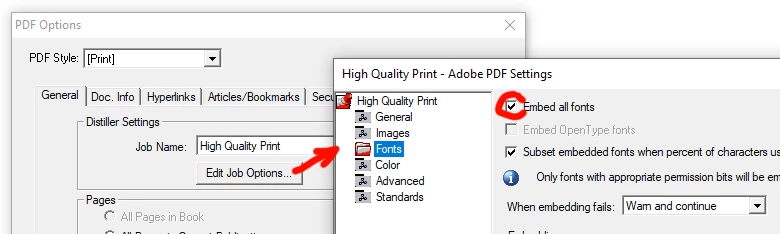
If your PDF files still don't embed them, there's a couple of things to check:
Since PM7 was designed well before Win 7, the folder structures for pdf settings no longer mesh, so your attempt to create a new Job Setting will fail (i.e. won't show up) because it's being placed into a folder that your current Distiller doesn't know about. So, ignore that. (btw: Which version of Acrobat do you have currently?)
As mentioned, it was traditional to not embed the Base 14 fonts, but those were Type 1 fonts; Times New Roman is TrueType; HOWEVER, many PC printer drivers would automatically substitute it for the Device font (i.e. the Type 1 Times built into a printer) so there was no need to embed.
So, check the Printing Preferences for the printer driver you are using to make PDFs. Normally this would be "Adobe PDF". Specifically, Under Layout > Advanced, check that TrueType fonts are downloaded as Softfonts. This forces the font to be downloaded into the Postscript stream Distiller will use.
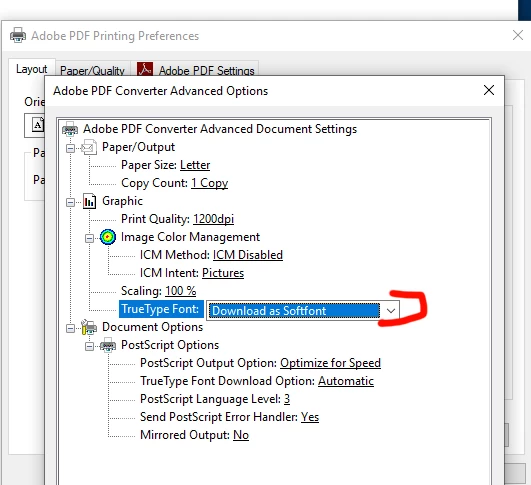
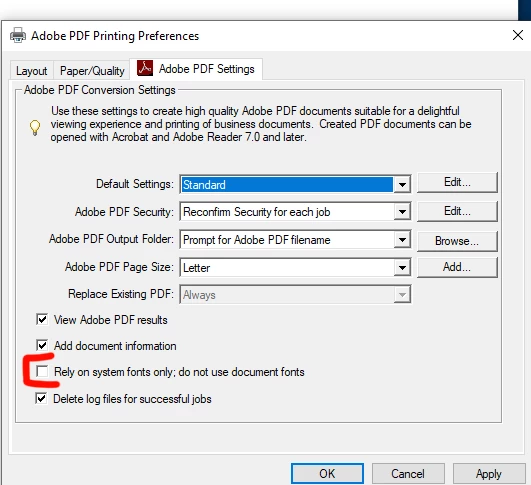
Also check under Adobe PDF Settings and uncheck "Rely on system fonts....". BTW, you will notice you can set/change Distiller defaults here, but usually the PM Export routine will override any settings in here.
And then finally, make sure that no Font Substitution is occurring. Open "Adobe PDF" Properties > Device Settings. Open up (click the plus sign) the Font Substitution table and scroll down the list. If any of your TNR fonts says anything other than "Do Not Substitute", change it.
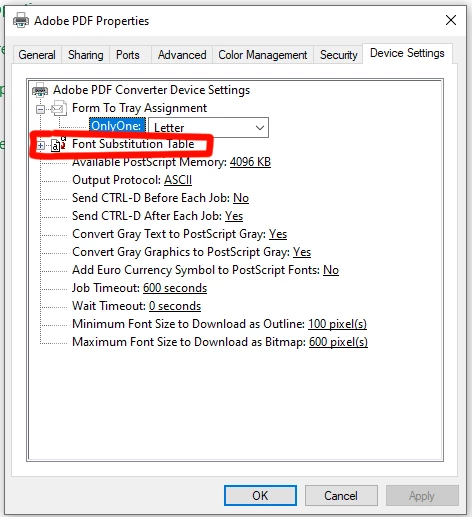
Already have an account? Login
Enter your E-mail address. We'll send you an e-mail with instructions to reset your password.