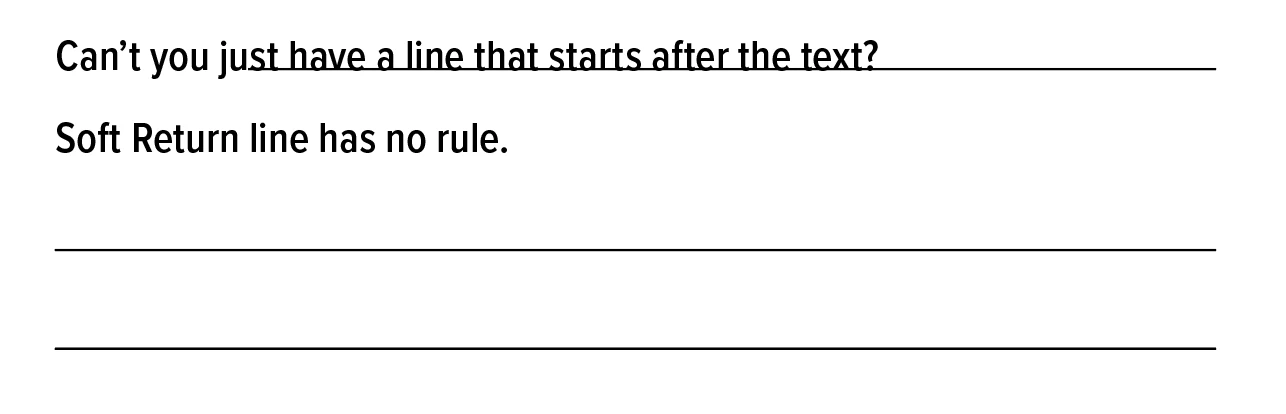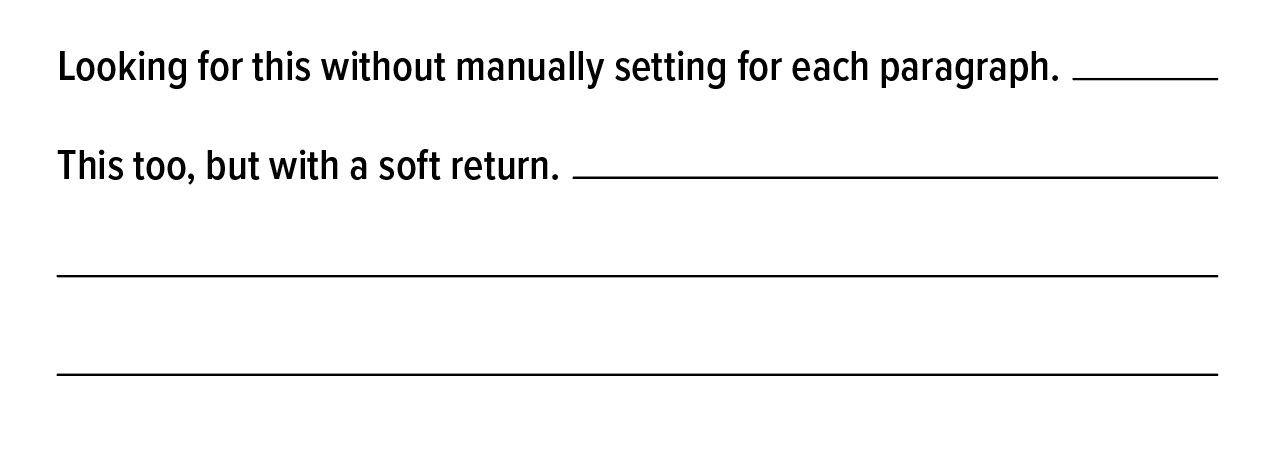Paragraph rules that start after text without using ident and bump to next line with soft return
Is this possuble. You can have a rule that starts after the text. So that I can use as a paragraph style. Seems there would be a setting to do inverse. If not, consider this a feature request.