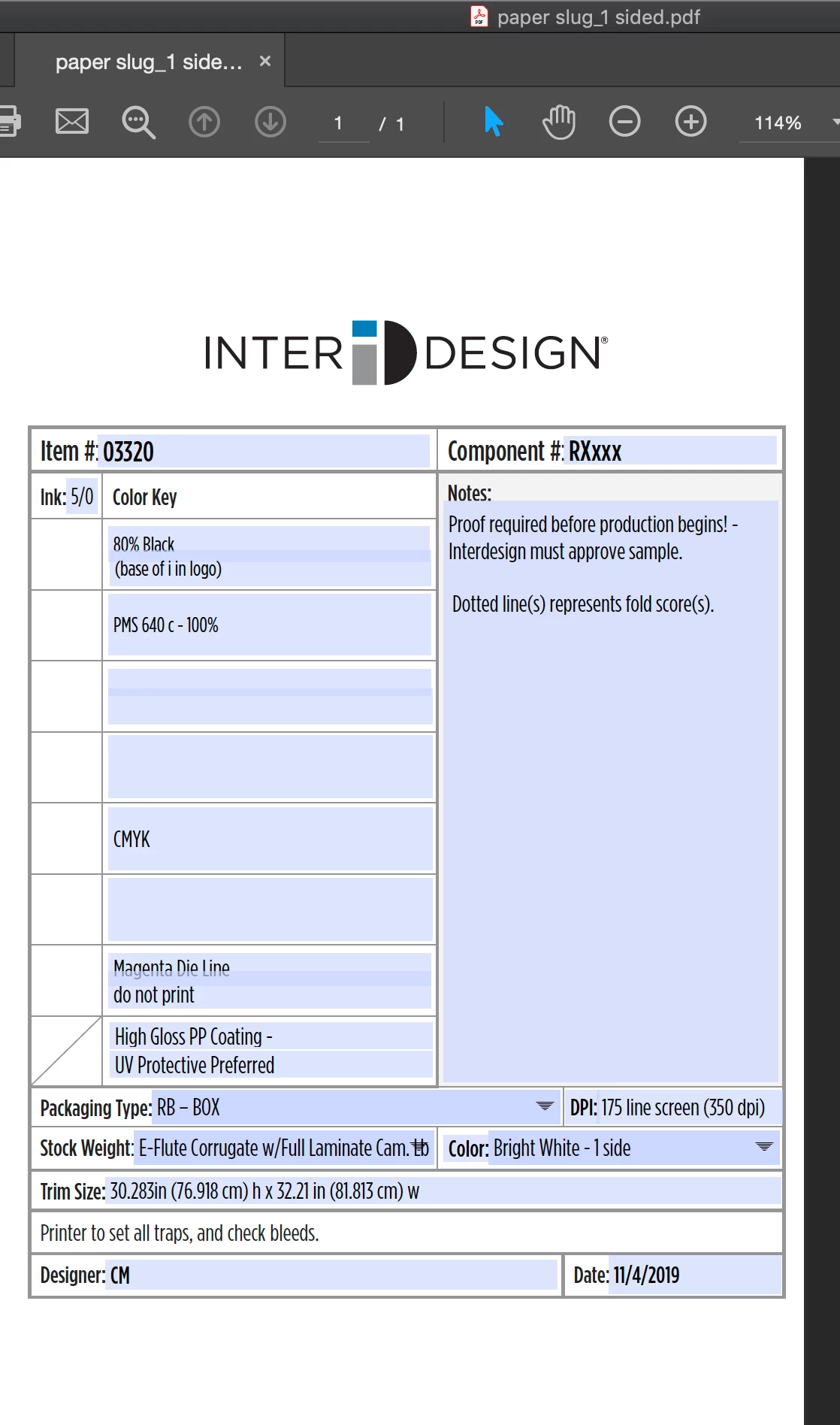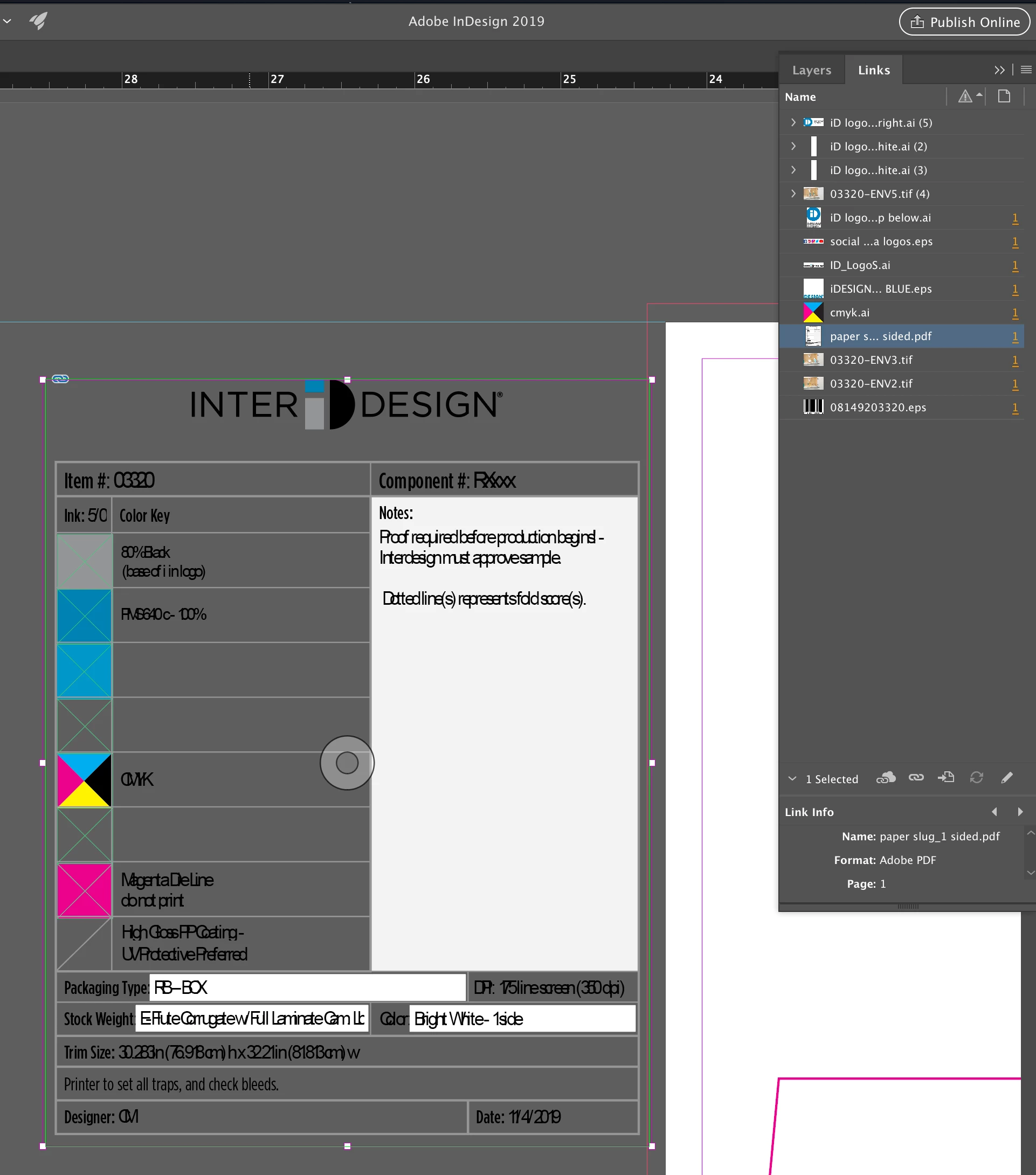Question
PDF link text is overlapping with in Indesign
Does any one know why this is happening? I save the PDF and then place in into indesign and all the interchangable text overlaps with in the document. its not a font problem. I am so confused why this is happening. Please help!