- Home
- InDesign
- Discussions
- Re: Placed images not showing properly
- Re: Placed images not showing properly
Copy link to clipboard
Copied
When I place images in my indesign file, they show up with noise or black. I have checked the original files, and tried saving them as new files as well. My initial document also has placed images that are previewing correctly. However, post the 200dth page, they are showing up as black or with noise like they are corrupt. I have checked the original files. Please see below screenshot.
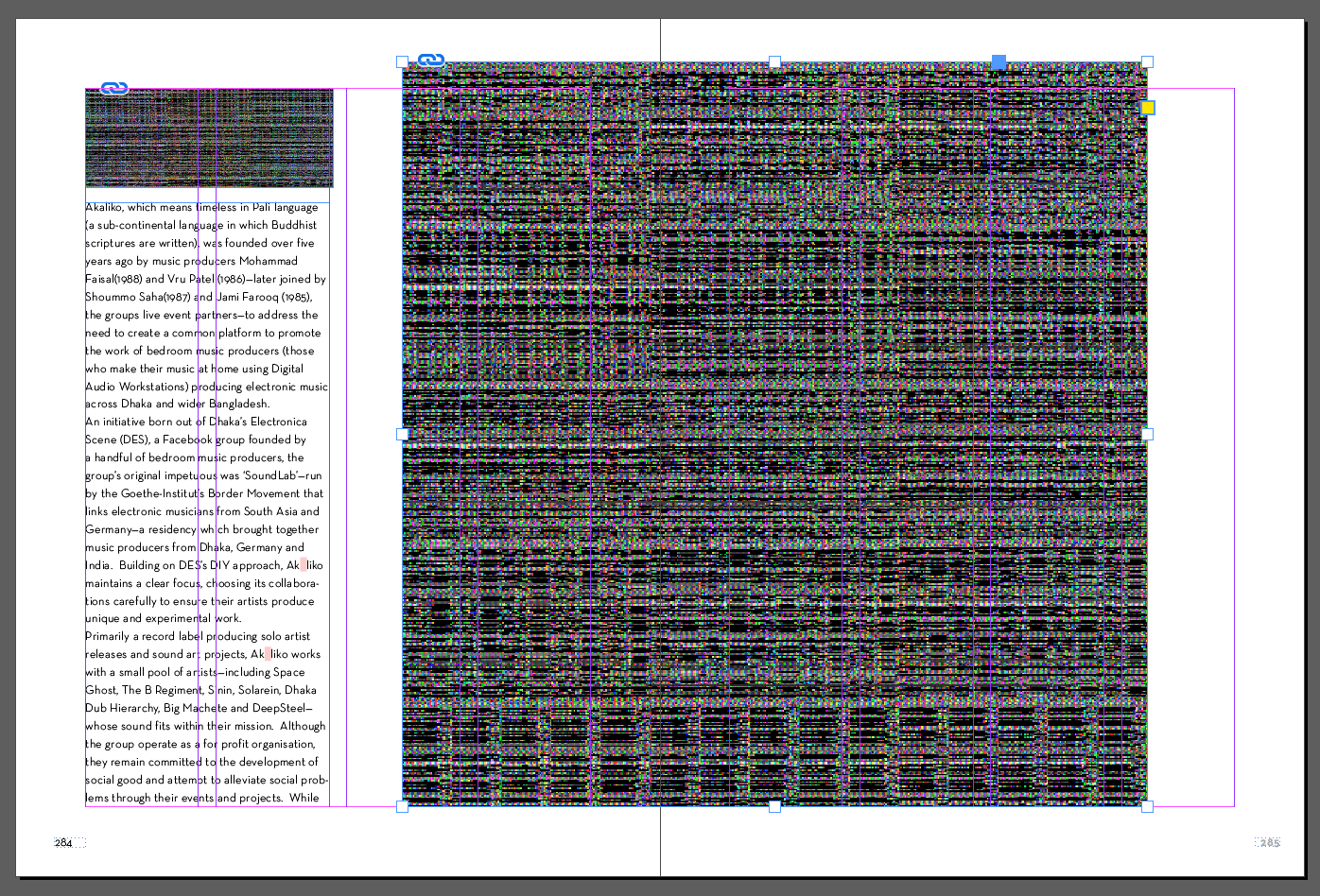
 4 Correct answers
4 Correct answers
What happens if you select Ctrl+Alt+H (Win) or View>Display Performance>High Quality Display?
Turn off GPU performance in your preferences.
Hey guys! I had the same problem myself. I've found my fix! InDesign sometimes doesn't like the color profile that's attached to the original image. I threw the photo into Photoshop, saved it under a new name, and BOOM problem solved! I hope this helps someone else out there too!
This works for me: place your graphic. It will look like it's invisible and it's empty. Go to "properties". Click on the first item in frame properties. I will try to attach a screenshot here.
Copy link to clipboard
Copied
What file type? Do you use EPS? Avoid it.
Copy link to clipboard
Copied
.jpg
Copy link to clipboard
Copied
This works for me: place your graphic. It will look like it's invisible and it's empty. Go to "properties". Click on the first item in frame properties. I will try to attach a screenshot here.
-
- 1
- 2
Find more inspiration, events, and resources on the new Adobe Community
Explore Now


