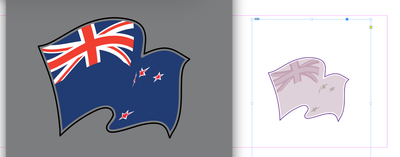Copy link to clipboard
Copied
When I place images in my indesign file, they show up with noise or black. I have checked the original files, and tried saving them as new files as well. My initial document also has placed images that are previewing correctly. However, post the 200dth page, they are showing up as black or with noise like they are corrupt. I have checked the original files. Please see below screenshot.
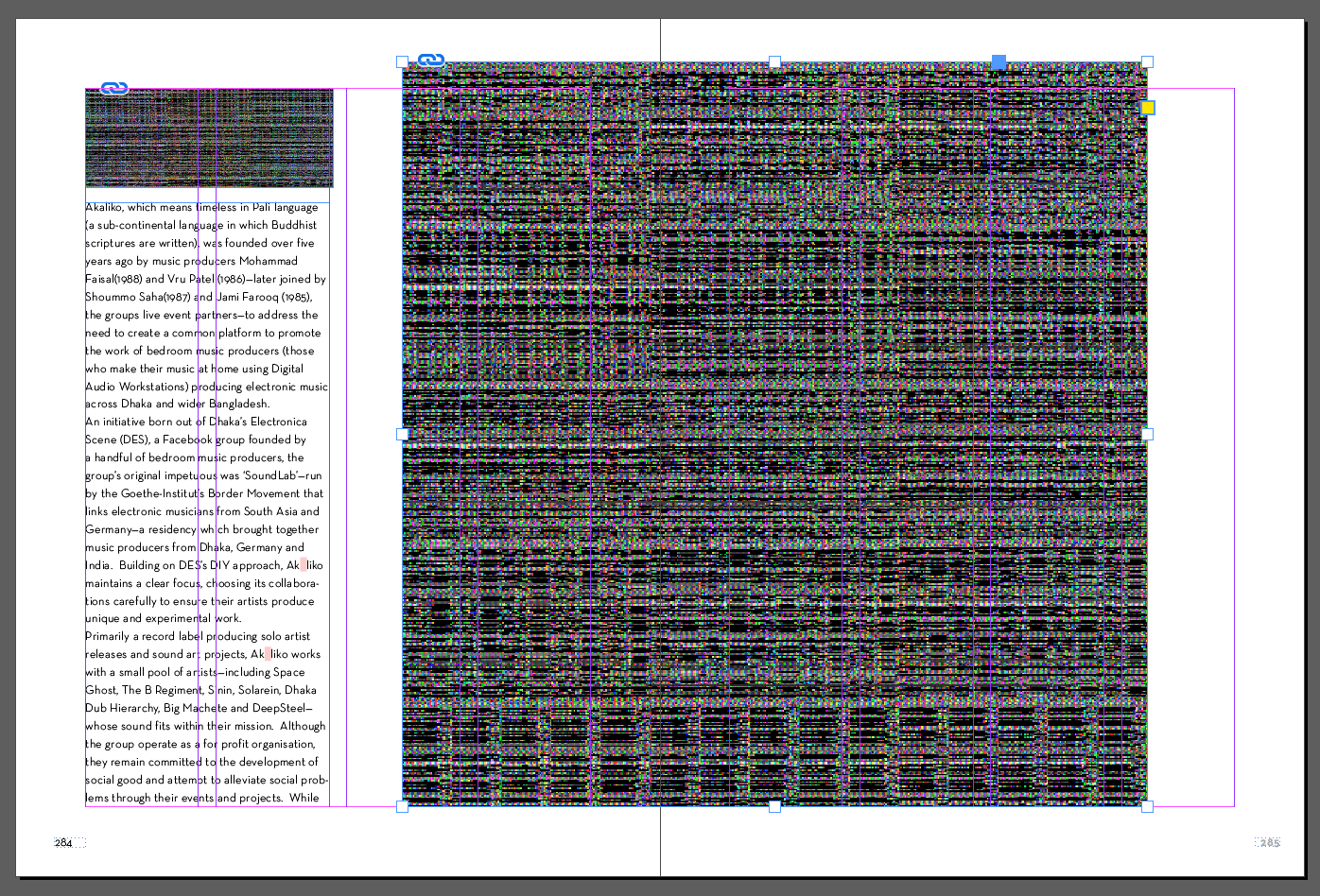
 4 Correct answers
4 Correct answers
What happens if you select Ctrl+Alt+H (Win) or View>Display Performance>High Quality Display?
Turn off GPU performance in your preferences.
Hey guys! I had the same problem myself. I've found my fix! InDesign sometimes doesn't like the color profile that's attached to the original image. I threw the photo into Photoshop, saved it under a new name, and BOOM problem solved! I hope this helps someone else out there too!
This works for me: place your graphic. It will look like it's invisible and it's empty. Go to "properties". Click on the first item in frame properties. I will try to attach a screenshot here.
Copy link to clipboard
Copied
Have you tried to place those images to a new document? Which file format you are using in your images. I have experienced same kind of problems with EPS-files. You can also try to change your Display Setting to High Quality.
Copy link to clipboard
Copied
What happens if you select Ctrl+Alt+H (Win) or View>Display Performance>High Quality Display?
Copy link to clipboard
Copied
great, thank you so much
Copy link to clipboard
Copied
Thanks a million, Sisham. You've just saved my day.
Copy link to clipboard
Copied
You're an absolute legend!
Copy link to clipboard
Copied
Turn off GPU performance in your preferences.
Copy link to clipboard
Copied
what is GPU ?
Copy link to clipboard
Copied
The setting is in your InDesign preferences. This link shares what GPU is: https://helpx.adobe.com/indesign/using/gpu_performance.html
Copy link to clipboard
Copied
Indesign 2020.
The GPU is turned off. it is set to display high quality. I place this .png file into a new indesign document. it appears like this (the pic to the right) the pic on the left is how it should look. This is one reason why i don't like upgrading. it consumes so much time.
Copy link to clipboard
Copied
Do you have another file type than PNG? Much better is to use the original vector AI file.
Copy link to clipboard
Copied
I am having the same problem-- certain images showing noise/greyed out/staticy/glitchey like the original post, however, I tried turning the gpu on and off and it did not change anything. Some of the images are fine in the working document and become noise only when I select high quality display or do the document preview (i.e. they only show up when low quality) Others are always fine or always noise.
Is it because the links are on an external hard drive? None of the links are broken. Any ideas?
Thanks!
Copy link to clipboard
Copied
I have exactly the same problem periodically. Thought it was the external hard drive but packaged the file and opened from the desktop and still have pics full of noise!
Copy link to clipboard
Copied
David, see my comment (below). Try relinking everything to the files on your desktop.
Copy link to clipboard
Copied
What file type are you using?
Copy link to clipboard
Copied
jpegs and eps files.
Copy link to clipboard
Copied
Avoid EPS.
Copy link to clipboard
Copied
I ran into this problem with a file I'd been working on that was originally on an external hard drive. That got too scary, so I moved everything over to my main computer (the cloud), and suddenly my images went all weird, just like this. The reason? They were still linked to the images on the external hard drive. When I relinked to the images on my main computer, everything showed back up. Go figure! But glad I could fix it!
Copy link to clipboard
Copied
Hey guys! I had the same problem myself. I've found my fix! InDesign sometimes doesn't like the color profile that's attached to the original image. I threw the photo into Photoshop, saved it under a new name, and BOOM problem solved! I hope this helps someone else out there too!
Copy link to clipboard
Copied
Bless you!
Copy link to clipboard
Copied
Thanks for your help!
Copy link to clipboard
Copied
Clicked on this link thinking we had the same InDesign image issue.. I was wrong, yours was way worse lol.
Copy link to clipboard
Copied
Having this same issues at the moment on multiple different client files - I have also tried all the suggestions before coming across this post such as changing GPU to CPU and also high def version. Files open fine no issues on my Macbook, only doing it on iMac - HELP PLEASE! I can not deal doing all my layout work on my Macbook
Copy link to clipboard
Copied
Hi defaultxwwh8a07lwk6,
Sorry to hear about the trouble and for the delay in response. Are you still experiencing an issue? If yes, please share the version of InDesign & OS and is this happening on a specific or multiple files?
Thanks
Rishabh
Copy link to clipboard
Copied
Same issues here - tried all the suggestions before looking in the forum - all working OK about a month ago! No changes to hardware, all software up to date . . .
-
- 1
- 2
Find more inspiration, events, and resources on the new Adobe Community
Explore Now