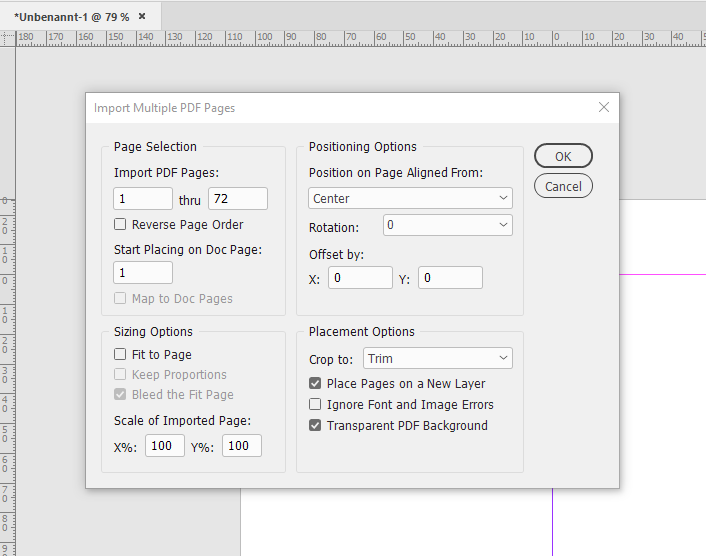- Home
- InDesign
- Discussions
- Re: Placing a multiple page PDF into InDesign
- Re: Placing a multiple page PDF into InDesign

Copy link to clipboard
Copied
I have CS5. I'm working on a multipage document in InDesign and I want to bring in a multipage PDF document into that InDesign document. For some reason, when I do File>Place, it brings in the first page of the PDF (with perfect formatting) but the other pages do not come in. Is there some other setting that I'm missing to capture all pages of the PDF to transfer into the same number of pages in my InDesign document?
 1 Correct answer
1 Correct answer
Hi all,
See (https://community.adobe.com/t5/indesign/place-a-multipage-pdf-in-indesign/td-p/11343293 ) for a consolidated list of scripts and solutions to place multipage PDF in InDesign. Try the solutions and let us know if you still need assistance.
Regards,
Srishti
Copy link to clipboard
Copied
What about the "Import Multiple PDF Pages" dialog box? How do open this so I can adjust the pdf on the page, or resize the pdf, or any of the other ways to utilize the document before placing? Is this option only obtained by a newer version of the PlaceMultipage.jsx?
Copy link to clipboard
Copied
If you want to change from paper size 8.5 by 11 to say 8 by 10, It is better and faster to change the page size in Acrobat Pro DC before importing the pdf into Indesign. If you do that the placement into Indesign would be perfect, and you will not have to move files on pages after importing.
Copy link to clipboard
Copied
Excellent instructions and thank you.
Copy link to clipboard
Copied
Except unless I am missing it, you can't CENTER the pages. They start at x:0 and y:0. My previous 3rd party script (that had OPTIONS) no longer works
Copy link to clipboard
Copied
Hi herb4,
what was your previous 3rd party script?
What's your version of InDesign and operating system?
Are several versions of InDesign running simultaniously along with InDesign 2020 version 15.0.0.155 and you try to run the script? Presumably MultiPageExporter.jsx ?
Regards,
Uwe Laubender
( ACP )
Copy link to clipboard
Copied
Don't worry about it. I found an updated version of the 3rd party script I use. Thanks
Copy link to clipboard
Copied
In case you are working with MultiPageExporter.jsx the latest version 2.6.2 is hosted and curated by Mike Edel:
https://github.com/mike-edel/ID-MultiPageImporter/releases
Important Note: I have discovered a bug with InDesign 2020 version 15.0.0.155 that could prevent this script from running:
https://community.adobe.com/t5/InDesign/mulitpage-importer-and-Indesign-2020/m-p/10735751#M160518
To solve this remove or comment out the following line of code in MultiPageExporter.jsx :
#target indesign
Regards,
Uwe Laubender
( ACP )
Copy link to clipboard
Copied
Thank you for the link to the Mike Edel script. It worked perfekt! (I was not willing to place 400+ pages manually...)
Regards
Susanne
Copy link to clipboard
Copied
A-W-E-S-O-M-E
Saved HOURS by not having to manually place 420 pages from a PDF into an InDesign document.
Copy link to clipboard
Copied
Amazing!
Just one thing: the PDF's pages get all attached to the top left corner of the page.
Is there a way to make them be inserted in the exact center of each page and, if the page is bigger, make them scale up to fit proportionally?
Thanks
Copy link to clipboard
Copied
Hi Inélsòre,
don't know if you tried the MultiPageImporter script, but there you have them, the options how you place the PDFs on a page:
This is from version 2.6.3. And it is still working with InDesign 2020.
Regards,
Uwe Laubender
( ACP )
Copy link to clipboard
Copied
Thanks Uwe!
Where can I find that script?
In the Window > Utilities > Script list I have not found it.
Thanks
Copy link to clipboard
Copied
Uwe posted the link on the previous page.
Quote: In case you are working with MultiPageExporter.jsx the latest version 2.6.2 is hosted and curated by Mike Edel:
https://github.com/mike-edel/ID-MultiPageImporter/releases
Download the script and save it to the InDesign Script folder at "C:\Program Files\Adobe\Adobe InDesign 2020\Scripts\Scripts Panel" or something similar, dependig on your OS and ID Version.
Copy link to clipboard
Copied
Nice, thanks!
For macOS users, the folter is in Applications/In Design CC 2020/Scripts/Script Panel
Strange that, in there, there is no User folder.
Copy link to clipboard
Copied
Initially this script was written by Scott Zanelli. For some years now it is curated by Mike Edel at:
https://github.com/mike-edel/ID-MultiPageImporter/releases
FWIW: Well, the actual version is 2.6.2 and not 2.6.3 as I stated before.
I used the naming 2.6.3 because I edited the code for my personal use.
Regards,
Uwe Laubender
( ACP )
Copy link to clipboard
Copied
Once the pdf is in the indesign document, are you able to edit the lines/text etc?
Copy link to clipboard
Copied
No, the pages are placed like pictures. The content can not be edited in InDesign.
Copy link to clipboard
Copied
Thank you!
Copy link to clipboard
Copied
This is super helpful! Thank you so much it's saved me a lot of time.
Copy link to clipboard
Copied
Hi all,
See (https://community.adobe.com/t5/indesign/place-a-multipage-pdf-in-indesign/td-p/11343293 ) for a consolidated list of scripts and solutions to place multipage PDF in InDesign. Try the solutions and let us know if you still need assistance.
Regards,
Srishti
Copy link to clipboard
Copied
I am placing an 80 page document using cs6 in indesign. I donot want it to be dropped onto every page.
How do I set it up in Java scripts or before so that it will skip the pages I do not want to have
pdf ?
Copy link to clipboard
Copied
Hi rachelle5C1F,
the Multipage Importer script provides a starting page and a range of PDF pages to import.
So you could, for example, place e.g. pages 112 to 115 of your PDF beginning with page 5. Do that for every range in your document, leave out the pages where no PDF page should be positioned.
Or you could add blank pages in your PDF you want to place and import all pages in one go.
Regards,
Uwe Laubender
( ACP )