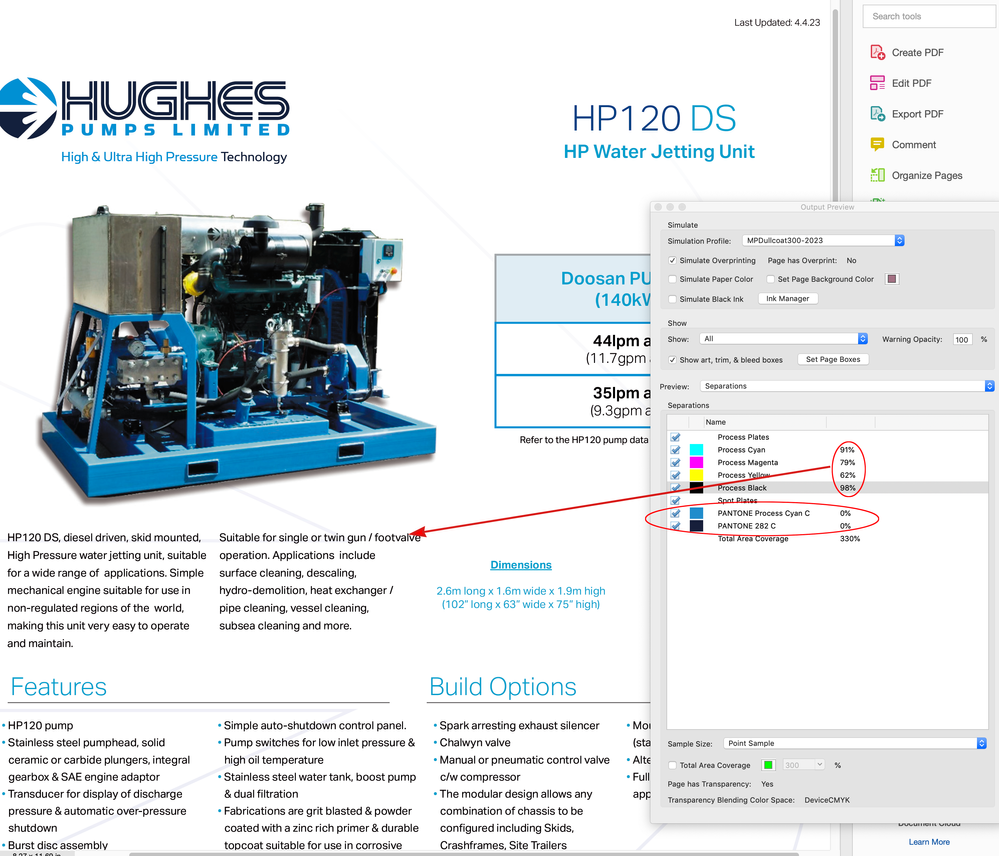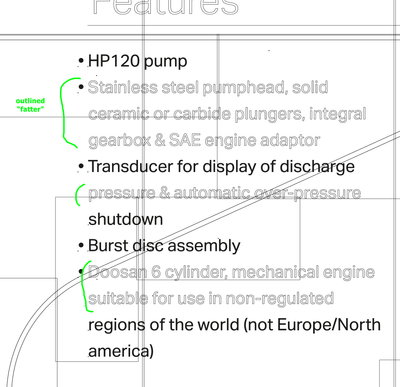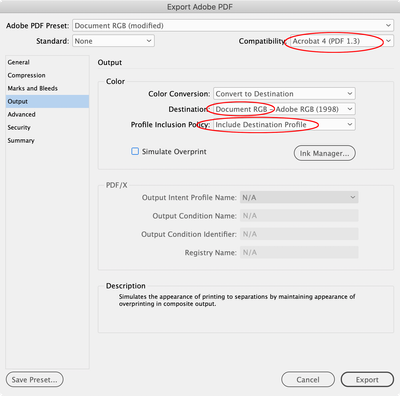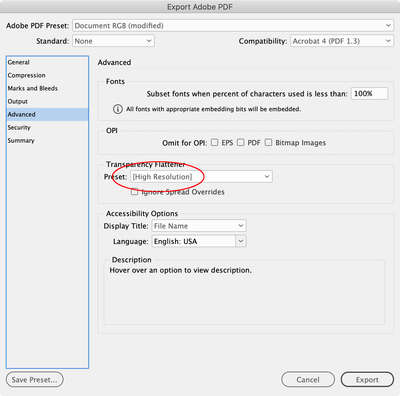- Home
- InDesign
- Discussions
- Re: Poor Printing Quality - PDF Designed On InDesi...
- Re: Poor Printing Quality - PDF Designed On InDesi...
Poor Printing Quality - PDF Designed On InDesign
Copy link to clipboard
Copied
I am having the same re-occuring issues with printing PDF's that are designed in InDesign. I have looked at other communities that describe random bolded text, which is the main issue. I have tried everything to try and fix it myself but cannot seem to get it right.
These are techincal datasheets that feature small text that needs to be high quality as they are likely to be printed for customers. Is anyone able to help?
I have attached a photo of the PDF rather than a scan because it shows the issue more clearly. It's subtle but it's enough to make the document look lower quality.
Copy link to clipboard
Copied
Copy link to clipboard
Copied
I downloaded your PDF and printed it here on my Xerox Phaser 7800 which is pretty high end, but the only printer available at the moment. No evidence of bolding like in your photo, so I suspect this is a printer issue that will be apparent on some machines and not others.
Copy link to clipboard
Copied
Hi @Jenny12358615 , Rather than printing the PDF, use File>Export>Adobe PDF Print and choose the PDF/X-4 preset. Printing a PDF saves a flattened Postscript file, which is probably causing the bolding.
Copy link to clipboard
Copied
Rob, the PDF was exported from version 18.2 (though not using the PDF/X standard), not distilled. OP is talking about printed output made from the PDF.
Copy link to clipboard
Copied
Thanks Peter, I read too fast and only saw "printing PDF's".
Copy link to clipboard
Copied
Been there, done that, many times.
Copy link to clipboard
Copied
Are you printing to a desktop printer, or is the PDF sent to a print provider, and this is the result of their printer?
Copy link to clipboard
Copied
I am printing to a desktop printer. It's a Canon Image Runner.
Copy link to clipboard
Copied
These are techincal datasheets that feature small text that needs to be high quality as they are likely to be printed for customers.
Also, the PDF you posted has 2 Spot Plates, which I doubt will ever be printed as extra plates on an offset press, so set the Spot swatches in your document to Process—double click the Spot swatch and set its Color Type to Process.
And the text in your PDF is 4-color which is probably contributing to the bolding. A default PDF/X-4 Export should fix that unless the text color has been set to RGB in the ID doc:
Copy link to clipboard
Copied
It would seem that these are PDFs exported and optimized for commercial printing. In such cases, it's usually good to have the designer export ones that are flattened and color-reduced (as described) for office-printer output.
If you have a back channel to the designer, ask for these alternate PDFs for office use, and for them to be included with any further work.
ETA: PDFs for commercial printing are also a poor choice for posting on websites or sending to clients; they are often quite bulky in size and will present display and printing problems on many third-party viewers, especially those integrated into browsers. Simple, flattened, RGB PDFs are recommended for all uses except demanding commercial output.
Copy link to clipboard
Copied
It would seem that these are PDFs exported and optimized for commercial printing.
The 4-color text would be a problem on an offset press. Also, the image and some of the blue text is DeviceRGB (no profile), which would mean the conversion to a CMYK print space could not be color managed. I think @Jeffrey_Smith’s question about the printing device matters—the PDF isn’t ideal for either offset or a composite printer.
Copy link to clipboard
Copied
All that, too. I'd have some questions for the designer, here. 🙂
Copy link to clipboard
Copied
After seeing the 4C text and spot colors, here is my assumption:
PDF sent to print provider > sees the issues mentioned > opens PDF in Illustrator > while opening in Illustrator, some text is outlined while some text remains actual text > PDF saved and sent to print device with a mixture of text and outlines, with the outlines printing bolder than text.
Copy link to clipboard
Copied
I don't think the text is outlined. I was able to select it as text in the PDF.
Copy link to clipboard
Copied
This. But I wouldn't have been surprised to find outlines. The desiger of this could use a course or two in more modern methods, or, as is too often true, a more up-to-date printer to work with. 🙂
Copy link to clipboard
Copied
Folks, we are not talking here about commercial printing, as I read the original post. For all we know this was developed originally as a web document, and the OP is concerned about clinets printing it on their own printers.
Copy link to clipboard
Copied
Maybe I'm imposing an outside view, but having done many sheets like that, for old-school industrial customers, they're almost invariably designed for commercial printing and distribution at trade shows and in proposal packets. And all of the wonky PDF characteristics look like (poor/misguided) choices for offset. But I could be wrong. 🙂
Copy link to clipboard
Copied
Well, I do data sheets for a client as well, and, yes, they are designed for offset printing, but we just don't have a clue about the history of this project and while I suspect there may be some deficiencies in the designer's technique, I'd like to give them the benefit of the doubt for now, and we also don't know what, if any, changes were made to this PDF by the OP in trying to "fix" the bold text.
As far as I can tell the photo of bold text is from a print done in house by the OP, not a press run, based on the statement that "they are likely to be printed for customers" not that they were printed for customers.
Copy link to clipboard
Copied
All fair enough, but 4C body text alone means a fix is going to have to go back to the original InDesign document for re-export, and that's probably key to the OP's printer producing varying (apparent) weights of text. SOHO printers often choke on trying to manage component-color blacks. Perhaps a re-export from Acrobat would do it. And, for that matter, it's not clear from what app the OP is printing these — printing from genuine Acrobat Reader might produce better results. (But then again, lots of downstream users can't be held to that requirement...)
Copy link to clipboard
Copied
No, the text is not outlined in the PDF the OP shared, but my assumption is the Print Provider is opening in Illustrator to fix issue. And that PDF is not shared here.
Copy link to clipboard
Copied
When some lines of text look bolder than others, that is always indicative of a flattening issue.
Your page is almost 100% transparency objects, and that is affecting how your text is being handled. Your document is being flattened before it reaches your printer according to the setting in your Acrobat Print dialog, and because of that some, but NOT ALL of your text is being converted to outlines in the process. The outlined text will look bolder because it's no longer getting the benefits of the hinting built into fonts to improve their appearance on lower-res printers. Making it worse is that your text Black is not a pure 100K Black in this PDF and instead isn an RGB Black converting to a very rich black, as mentioned already by others in this thread. If you have built your document using 100K for text, then you need to change your PDF Export settings not to mess with that.
Attached is how the flattening is happening in your document. As you can see, the text that has been turned to outlines matches up to the lines of text that look bolder in your screen grab.
So, this may come down to a layering issue. Try create a layer for all your text objects that is ABOVE everything else, especially any transparency-affected objects.
Copy link to clipboard
Copied
I have created a new layer for all text and ensured that it is above anything else on the document. The result is around the same, if not worse. You mentioned export settings. Which would you recomend I use.
It looks fine on the screen when previewing, just when I print I see this issue.
Copy link to clipboard
Copied
The result is around the same, if not worse. You mentioned export settings. Which would you recomend I use.
It seems like your print driver is not handling the transparency flattening correctly. You do have the option of flattening transparency on Export, so there will be no transparency in the PDF you send to the printer. You can also include a source color profile on the export—currently your PDF is a mix of RGB, Spot, and CMYK color with no color pofiles. Try this where Compatibility is set to Acrobat 4:
Copy link to clipboard
Copied
-
- 1
- 2
Find more inspiration, events, and resources on the new Adobe Community
Explore Now