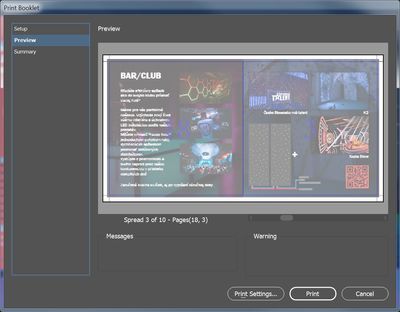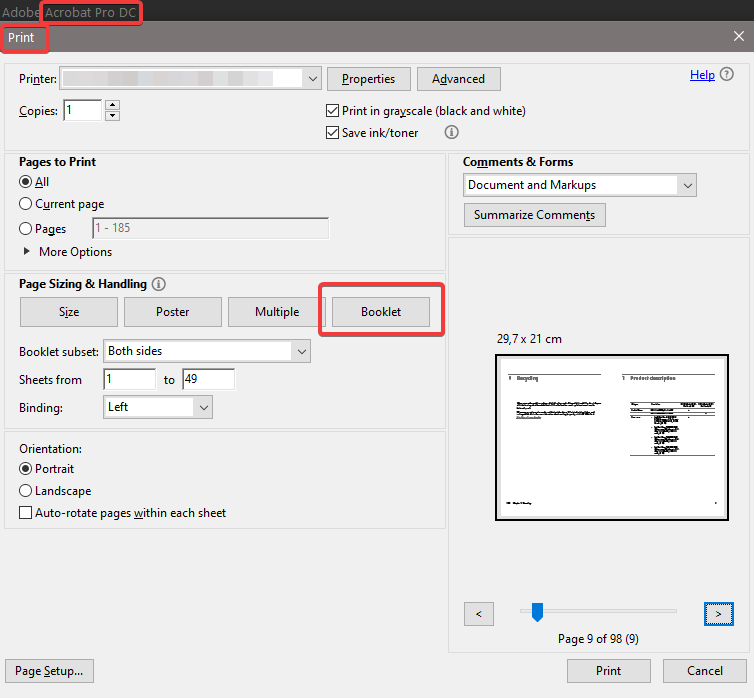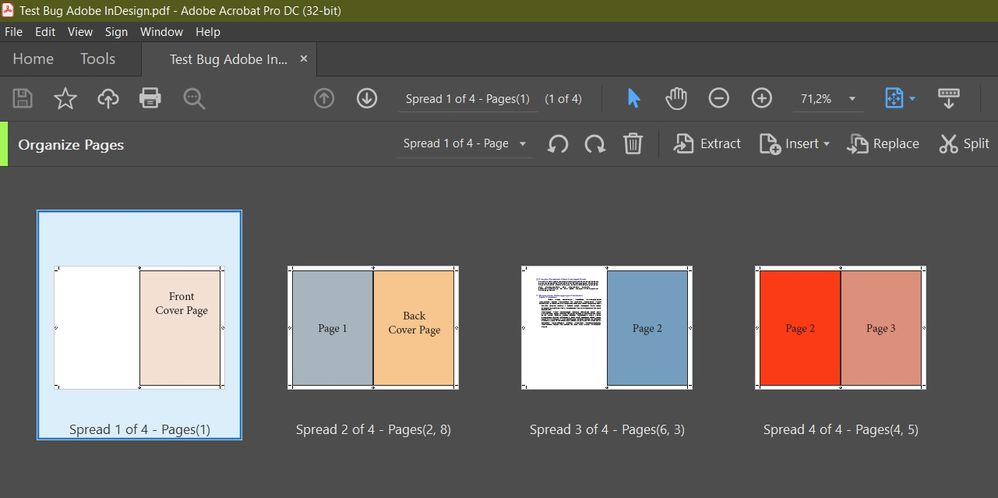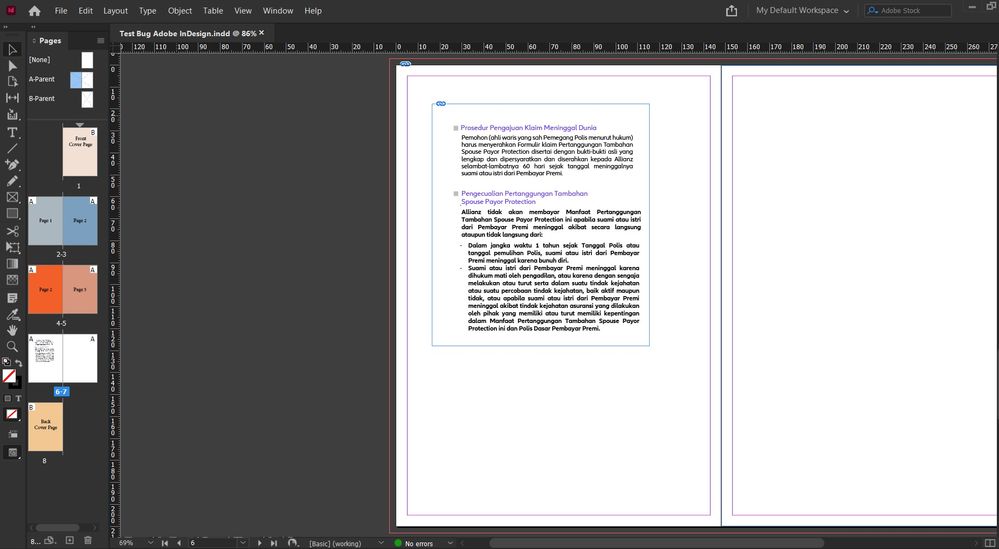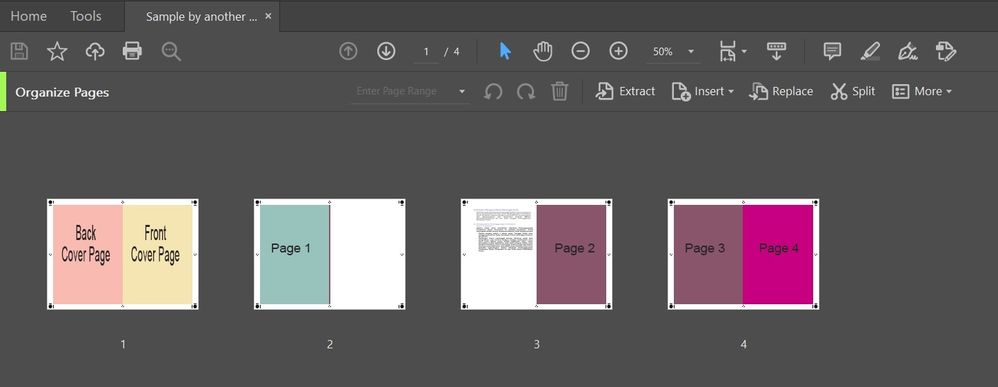- Home
- InDesign
- Discussions
- Re: Print Booklet printing some pages blank
- Re: Print Booklet printing some pages blank
Copy link to clipboard
Copied
Hello there,
I'm trying to print a 20-page booklet as a pdf using the Print Booklet feature.
I'm getting blank pages on two of the spreads (18,3 and 14,7), only trim marks are showing up.
In the preview window seems everything fine, so there must be something happening during exporting/flattening process.
When i'm exporting the file the usual way (File>Export...) the pdf comes out fine but not in the order that is needed for saddle stich booklet printing . I'm just having this issue with the Print Booklet feature.
Any help would be greatly appreciated.
 1 Correct answer
1 Correct answer
You were very clear.
You cannot export a PDF using print booklet. You can only print to pdf or postscript and distill. Those are not even close to being the same thing.
There are zero reasons to have to do this.
Copy link to clipboard
Copied
If you're doing this in house, either print directly to the printer or export a PDF and use Acrobat's booklet feature.
Copy link to clipboard
Copied
Sorry, I propably didn't explain myself correctly.
I meant that when i export the pdf using Print Booklet feature, the exported pdf has some pages blank.
But I didn't know about Acrobat's booklet feature! I used it and got the result I wanted!
Thank you very much!
Copy link to clipboard
Copied
You were very clear.
You cannot export a PDF using print booklet. You can only print to pdf or postscript and distill. Those are not even close to being the same thing.
There are zero reasons to have to do this.
Copy link to clipboard
Copied
Yes, you should export the PDF as usual from InDesign, then use Acrobat Pro to print as booklet.
😉
Acrobate du PDF, InDesigner et Photoshopographe
Copy link to clipboard
Copied
I'm using the Acrobat booklet feature, but somehow Acrobat doesn't want to send to my printer queue
Copy link to clipboard
Copied
I have same problem also when create a brochure as the facing pages which one page is a blank page, then InDesign cannot sort the page perfectly after export a PDF through Print as a Booklet... please see my sample attached.
The reason I frequently use the Facing Page due to easy to sort a page base on number which for the facing page print as booklet should be have minimun 4 pages then Print as a Booklet to create a PDF with Print & Crop Mark to print in commercial printing facility.
Copy link to clipboard
Copied
This Print a Booklet as PDF with correct sort page even with the same layout which page 6 & 7 is facing page and page 7 contain a blank page, no issue after print as a booklet (I use another app.).
I hope from Adobe InDesign Technical Support can assist as to solve this issue.
Thank you for the kind attention.
Best regard,
Copy link to clipboard
Copied
Sorry forgot to attach a screenshot the correct PDF layout.
This Print a Booklet as PDF with correct sort page even with the same layout which page 6 & 7 is facing page and page 7 contain a blank page, no issue after print as a booklet (I use another app.).
I hope from Adobe InDesign Technical Support can assist as to solve this issue.
Thank you for the kind attention.
Best regard,
Copy link to clipboard
Copied
you could also try a script by Rob Day to get a booklet out of your InDesign pages. It adds a new InDesign document where the InDesign pages of your source document are placed in booklet order and that also exports a PDF with your PDF Export (Print) settings:
See this post:
Booklet printing in Indesign
rob day, Oct 07, 2021
https://community.adobe.com/t5/indesign-discussions/booklet-printing-in-indesign/m-p/12438055#M44796...
Regards,
Uwe Laubender
( Adobe Community Professional )
Find more inspiration, events, and resources on the new Adobe Community
Explore Now