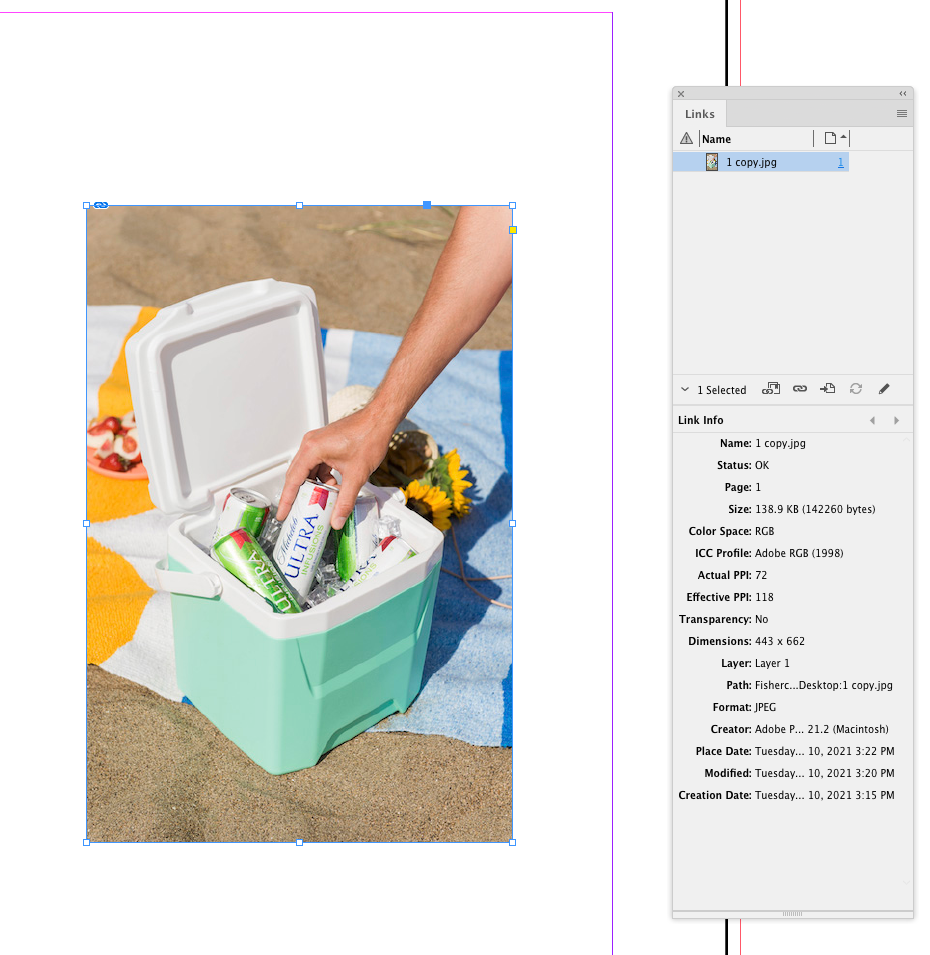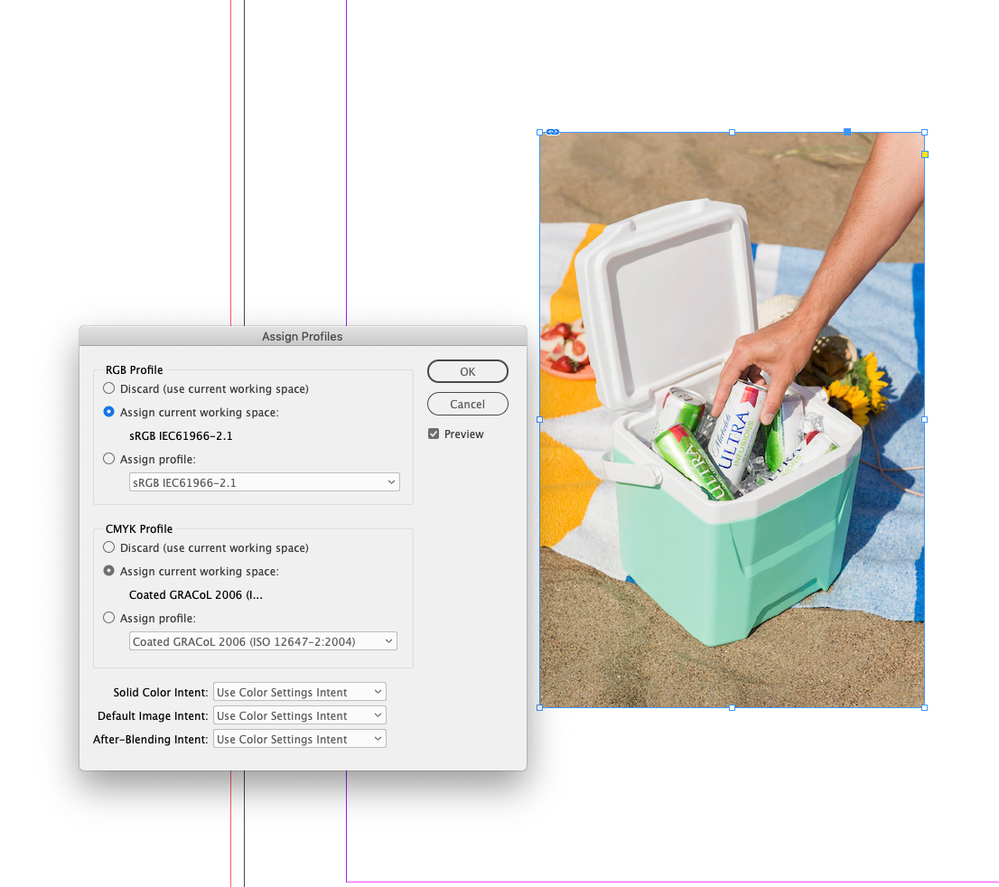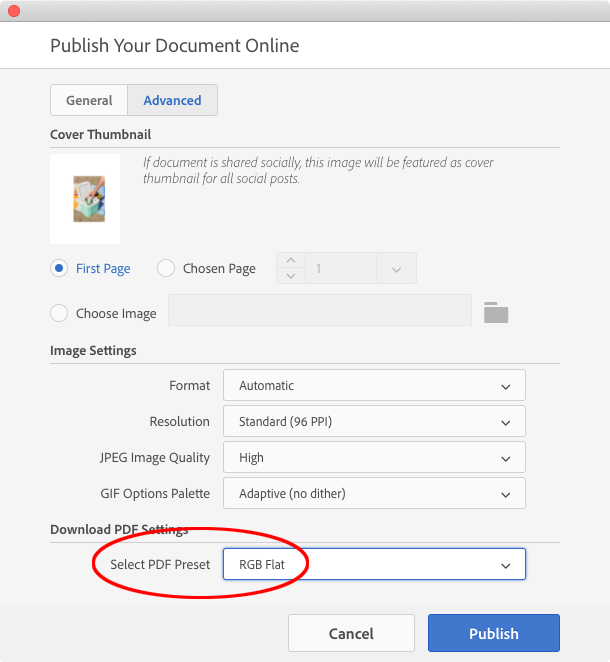- Home
- InDesign
- Discussions
- Re: Publish online color management issues - washe...
- Re: Publish online color management issues - washe...
Copy link to clipboard
Copied
I created an InDesign template for my printed photography portfolio, which worked great, no problems. Now I'm trying to share a PDF of the portfolio I created with contact around the country who I can't meet in person. I've figured out how to create a PDF with the correct sizing and layout of pages versus spreads.
The PDF I exported appears to have correct color management, colors look the way the should. However I'm interested in using Adobe's Publish Online as it looks like it may be simpler for my clients to access, but when I look at the published document on the Adobe site, the colors are all washed out, indicating a color management issue. I'm not sure where the issue is occurring, especially as the PDF's I exported look correct.
Indesign CC 2015, OS 10.11.6 Jpgs placed into Indesign document as sRGB, Color Settings RGB set for sRGB.
Any thoughts appreciated!
 2 Correct answers
2 Correct answers
Here's a mix of objects with different color spaces, and the Transparency Blend Space set to CMYK. ID on the right OSX Firefox on the left—the RGB text object doesn't match:

With the blend space set to RGB everything matches:
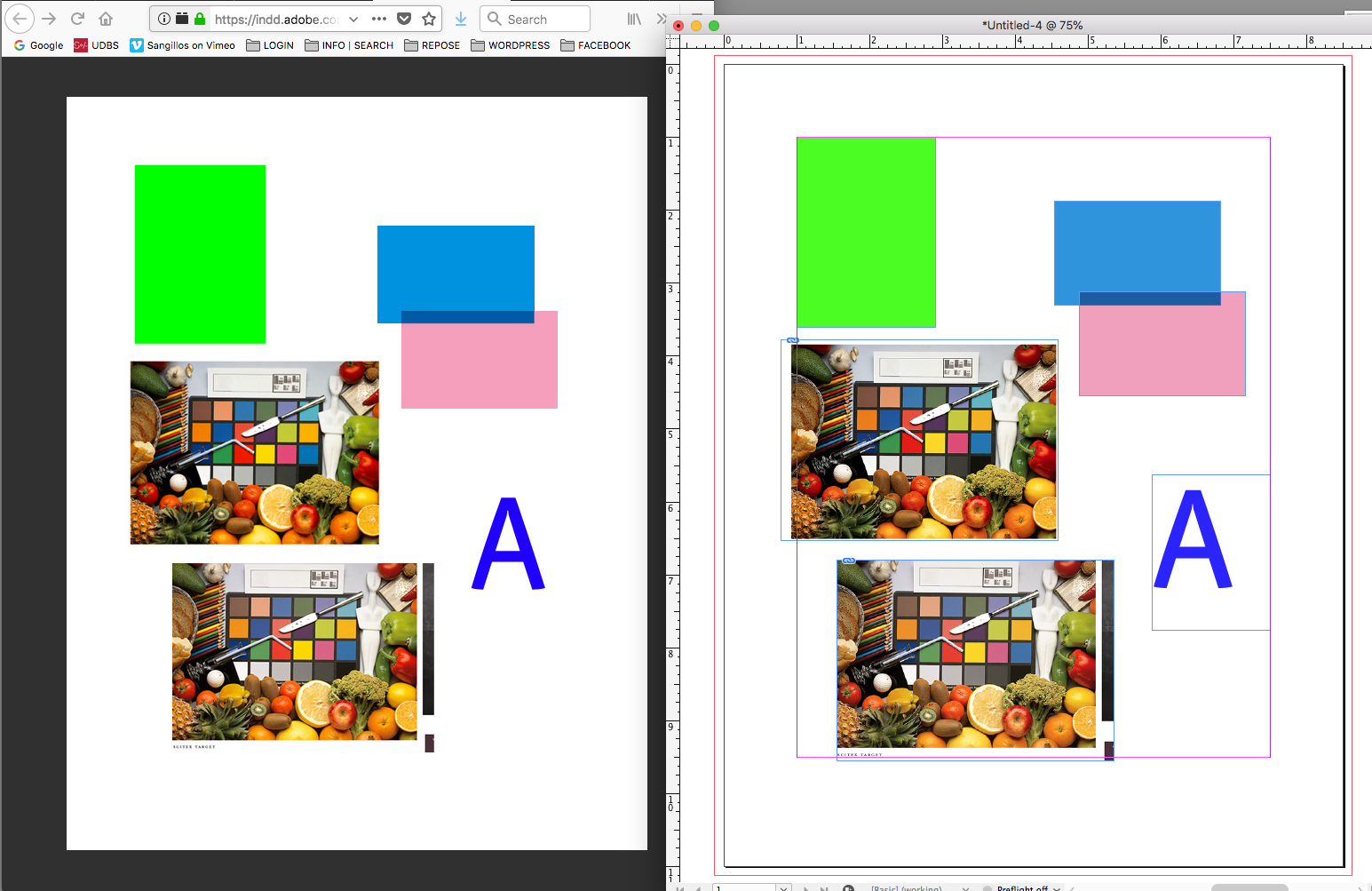
Hi @annab93325192 ,
the workaround to solve this issue is:
put an object with transparency on the spread. Could be a rectangle on the pasteboard with opacity set to less than 100%. See my post with Rob's document attached where I added transparency this way:
PublishOnlineTest-2024_TransparencyOnSpread.indd
No need to have a fill or a stroke on the rectangle. Also set the transparency blend space to RGB.
From my German InDesign with a rectangle on the pasteboard selected and transparency applie
...
 1 Pinned Reply
1 Pinned Reply
Hello @rob day,
Thank you for your time and patience on this issue. We’ve shared all the details with our product team, and it turns out that a bug has already been reported for this. They are actively working on a fix.
We’ll keep you updated as soon as there’s any progress.
Thank you,
Abhishek Rao
Copy link to clipboard
Copied
Any updates to this or a solution? It looks like a RGB to CMYK color shift for my own "washed out" issue but the shift doesn't happen for pdf output and I can't find where the conflict may be . Monitor is Calibrated and Adobe apps color synched to an RGB profile. even tried just converting doc to a new SRGB profile with no difference in outcome. Mainly using a lot of photography (RGB) and Publish online has always done this for me ever since it came out and so It has been useless for me but would like to find solution so I can utilize the feature.
These are docs that get printed without color issues.
Copy link to clipboard
Copied
Publish Online appears to be color managing the type elements in InDesign differently than placed graphics or vector elements (besides type), even though they appear the same in the InDesign preview, as well as in the preview created by Publish Online. Adobe, can you PLEASE take a look at this?
Copy link to clipboard
Copied
"Adobe" doesn't read the messages in these forums to look for bugs. The place to report what you think is a bug is the InDesign UserVoice website, which is viewed by engineers and product managers:
Copy link to clipboard
Copied
Make sure your Transparency Blend Space is set to RGB.
Normally all color gets converted to sRGB on export, but if you have transparency on the page with the blend space set to CMYK, RGB objects might get converted into the document's CMYK profile before the final output conversion to sRGB.
Copy link to clipboard
Copied
Thank you so much, rob--you solved my problem!
For others, note that transparency blend space is located under the Edit menu. If you want to have RGB as your default transparency space (InD seems to default to CMYK), make this change while no file is open.
Copy link to clipboard
Copied
Also, when you create a new document choosing Web as the intent will start the document off with the blend space as RGB and the default swatches will also be RGB.
The blend space can affect final print output values, so you have to consider that if you are going both ways
Copy link to clipboard
Copied
Thanks, Rob! After teaching InDesign and its publishing feature for three semesters now, I just now ran into this conundrum with my own portfolios while preparing for job applications. I will be sure to note this on the project page to make sure that I keep the solution in mind for future classes. Cheers~
Copy link to clipboard
Copied
Hi @Bernard Aaron Dolecki , There does seem to be an ongoing bug with Publish Online images and color management. See my response at the end of this thread:
Copy link to clipboard
Copied
Here's a mix of objects with different color spaces, and the Transparency Blend Space set to CMYK. ID on the right OSX Firefox on the left—the RGB text object doesn't match:

With the blend space set to RGB everything matches:
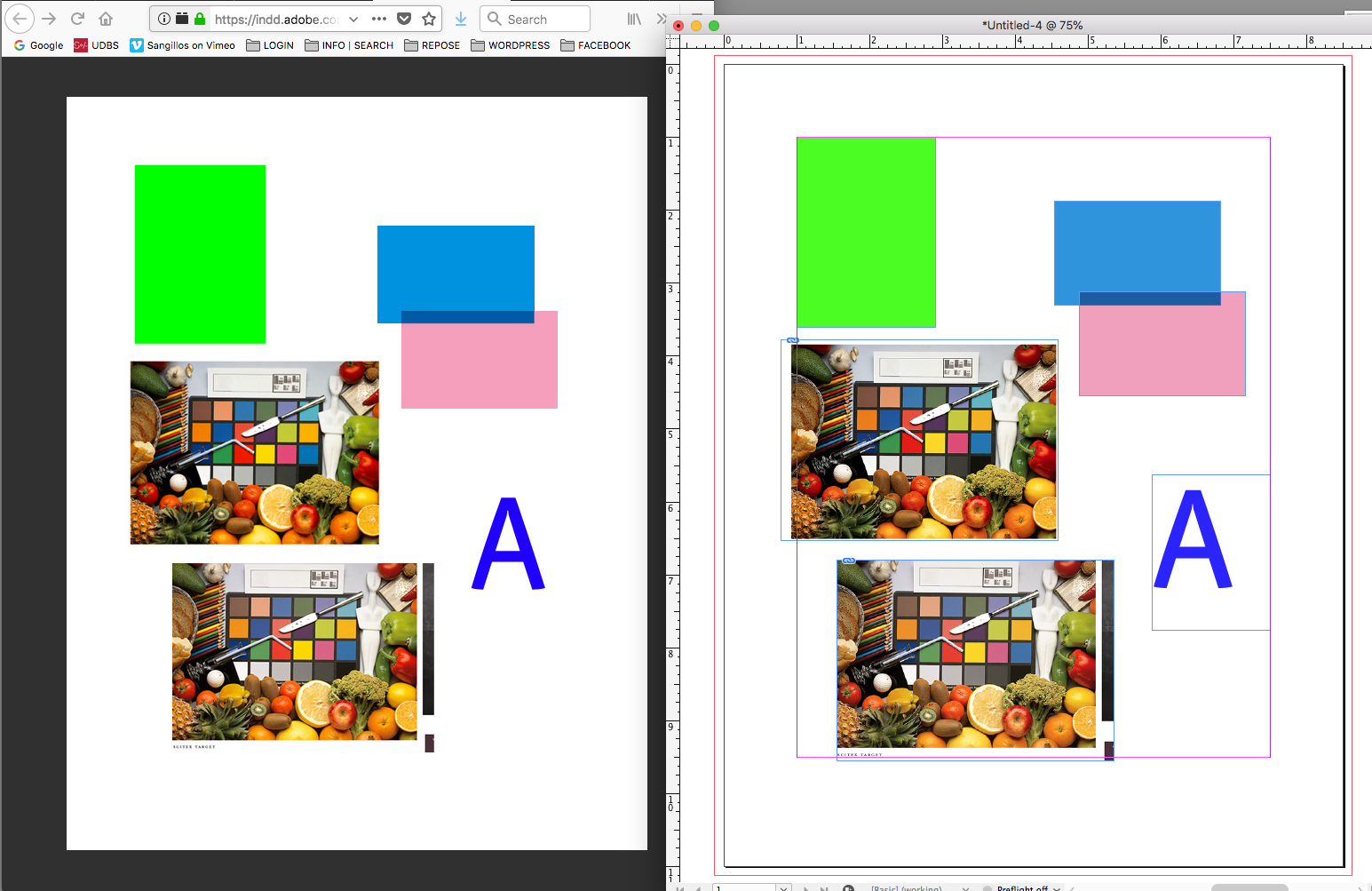
Copy link to clipboard
Copied
Hy rob, it works with firefox, bit safari and chrome still present washedout colors.
Any solutions?
Thanks
Copy link to clipboard
Copied
Is the document’s RGB Assignment sRGB? Check Edit>Assign Profiles... , not Color Settings RGB Working Space. If the assignment is not sRGB use Edit>Convert to Profile>sRGB.
Copy link to clipboard
Copied
Hi Rob,
I am also having issues. I have tried the transparency effect/opacity levels, as well as adding a tint. The transparency renders as black through the Adobe link and the tint renders as white. I've included some screenshots for you. This is my first time trying to use interactive/animated PDFs but I'd like to use this for presentations in the future and I use transparency A LOT. Any thoughts on a next step here?
Copy link to clipboard
Copied
Copy link to clipboard
Copied
Hmm.. it seems tint works now, I forgot I had a multiply effect on so now it's not white. But thanks for the reminder 🙂
Copy link to clipboard
Copied
I've tried all the solutions mentioned here and none of them worked. I even had a graphic designer look at my document and the linked images and they found nothing wrong with my settings. The exported PDF looks as expected and I have all the same image files on my website and they look as expected–it's just the online published PDF version that doesn't look right. Which is unfortunate, because the entire reason I got InDesign was so I could share my GIFs within a PDF portfolio online. Oddly, the GIFs look as expected in the online published version, but the higher quality images look terrible. Does anyone have an idea of what it might be? If I can't figure it out I'm just going to cut my losses and unscubscribe from InDesign. For my reference images attached, I have the online version open and the corresponding image opened in Preview so you can see how colorful they should be. TIA!
Copy link to clipboard
Copied
Can you show a capture of the JPEG placed in InDesign with the image selected showing you Link Info panel, like this:
And also show a capture of your Edit>Assign Profiles... dialog:
Copy link to clipboard
Copied
Copy link to clipboard
Copied
Also for the downloadable PDF version what preset are you selecting?
Copy link to clipboard
Copied
Copy link to clipboard
Copied
it's just the online published PDF version that doesn't look right.
Hi @nicolemorrison1117 , the reason I asked for the Publish Online PDF preset is, you seemed to be referring to the problem color being in the optional downloadable PDF that can be included with the published HTML page, but then you are not actually including one?
I get matching color in the HTML page when I publish your image with sRGB embedded. Here’s ID on the left Chrome on the right:
Copy link to clipboard
Copied
Hi Rob,
I understand now what that field is for, and I can see there's a misunderstanding here. I haven't tried downloading a PDF from the online published PDF. My issue is the colors in online published PDF, which I would like to use during zoom meetings and porftolio reviews (I make GIFs, which usually don't play in PDFs). I'm not really concerned about anyone being able to download from that link. What I meant in my original post is that the PDF exported straight from InDesign looks as expected, as do the exact same image files on my website. But for some reason, when I do "publish online" from InDesign the online version's colors are very washed out.
"I get matching color in the HTML page when I publish your image with sRGB embedded. Here’s ID on the left Chrome on the right" <<I'm not sure what this means, are you confirming there's nothing wrong with the image itself? That makes sense because I've posted it on my website and Instagram and it looks as I would expect. But I'm confused as to why no matter what changes I make in InDesign the images still look washed out in the online version.
I've tried resettting all settings in InDesign, started the PDF over again about seven times and yesterday I uninstalled and reinstalled InDesign–all with the same outcome.
Copy link to clipboard
Copied
Hi nicolemorrison1117,
to enable the dropdown list of PDF export presets with Publish Online in tab "Advanced" you first have to enable the option in tab "General" for PDF download. From my German InDesign 2021:
Regards,
Uwe Laubender
( ACP )
Copy link to clipboard
Copied
Thanks, Uwe! I can see why I hadn't changed this setting before, and that's because I don't want people to download this PDF. I want to use it for meetings and portfolio reviews, specifically so my GIFs play. Sort of like Google Slides, but better looking. My issue is the appearance of the online PDF, using "publish online" from InDesign. When I export to PDF directly from InDesign the colors look as expected, same as my website and Instagram.
Copy link to clipboard
Copied
Just to clear up some of the confusion here: Publish Online isn't an "online PDF" in any way. It is converted to regular HTML and standard web graphics formats, so it's basically a web page. Optionally you can allow a downloaded PDF, but that's an entirely separate thing with its own rules, NOT downloading directly what is on the site.
So if you talk about an "online PDF" people have to assume you mean the PDF that can be downloaded from Publish Online pages, NOT the pages themselves.