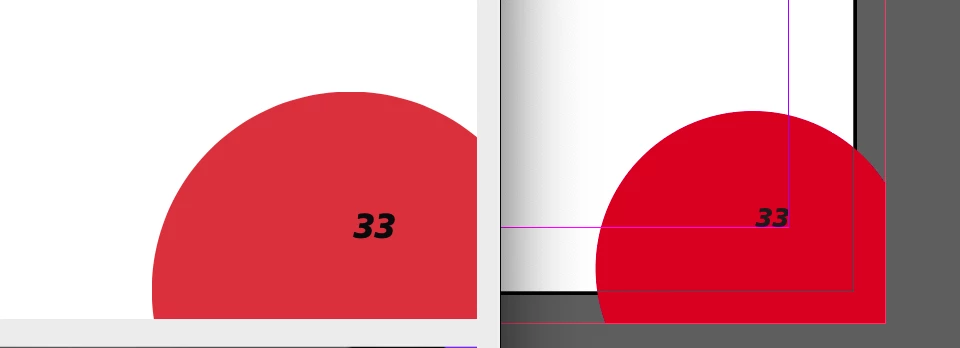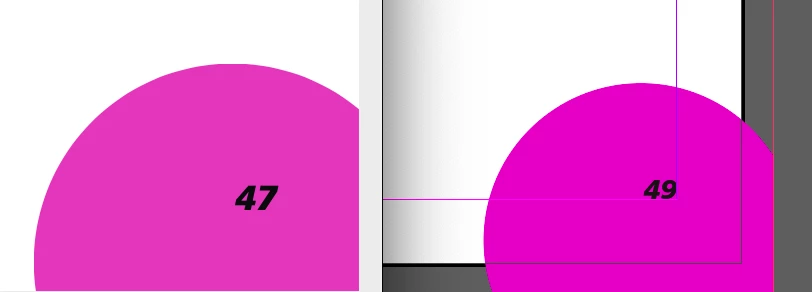RGB color not the same in the exported PDF
Hello, I've went through most of similar topics on here. I am working in INDD and I am creating RGB document for screen. Most of my colours look good when I export to interactive pdf but this red and magenta colors are giving me headache.
Transparency blend is set to RGB, color settings is set to North America Web/Internet, working space to sRGB IEC61966-2.1, CMYK is U.S. Web coated.
Colour management policies - RBG: convert to working space
CMYK: Preserve Numbers (Ignore linked profiles)
What am I doing wrong?