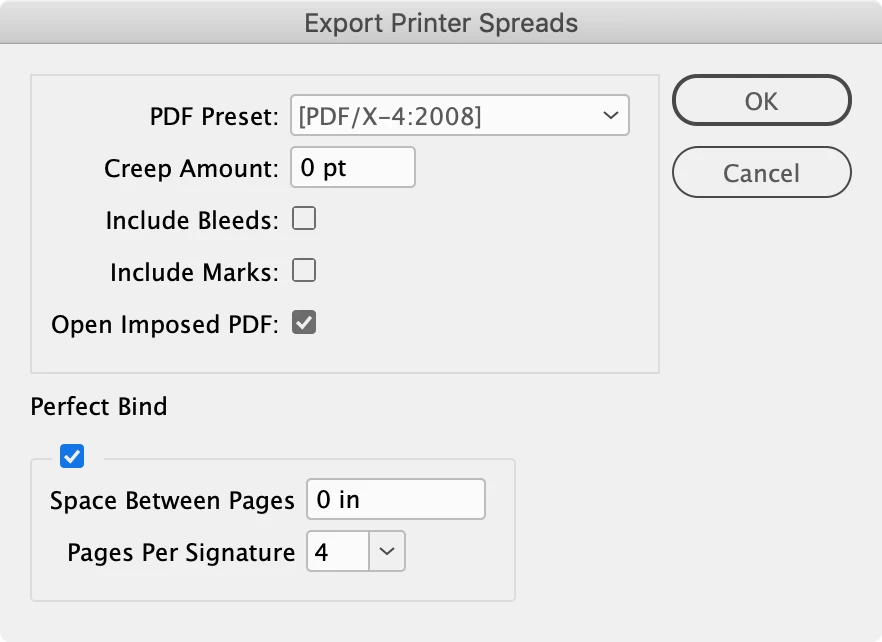Rotating printer's spreads from .PS file
*I have moved this conversation over from the PostScript sub in the hopes of getting clarification.
Hello,
I am attempting to generate printer's spreads from a landscape-oriented lettersize booklet. I saved the file as a .PS and dragged it into Distiller. Unfortunately Distiller does not automatically rotate my landscape spreads to fit the default portrait export, so I get a resulting portrait PDF with one of the pages on the spread partially cropped off the page.
I did try to circumvent this by going back to my original InDesign spreads and rotating them all 90 degrees clockwise, but the result is still the same upon using Distiller.
Is there an option in Distiller settings to export as landscape? Or is there a simpler way in InDesign to generate printer's spreads?
Thanks for your comments!
Stu