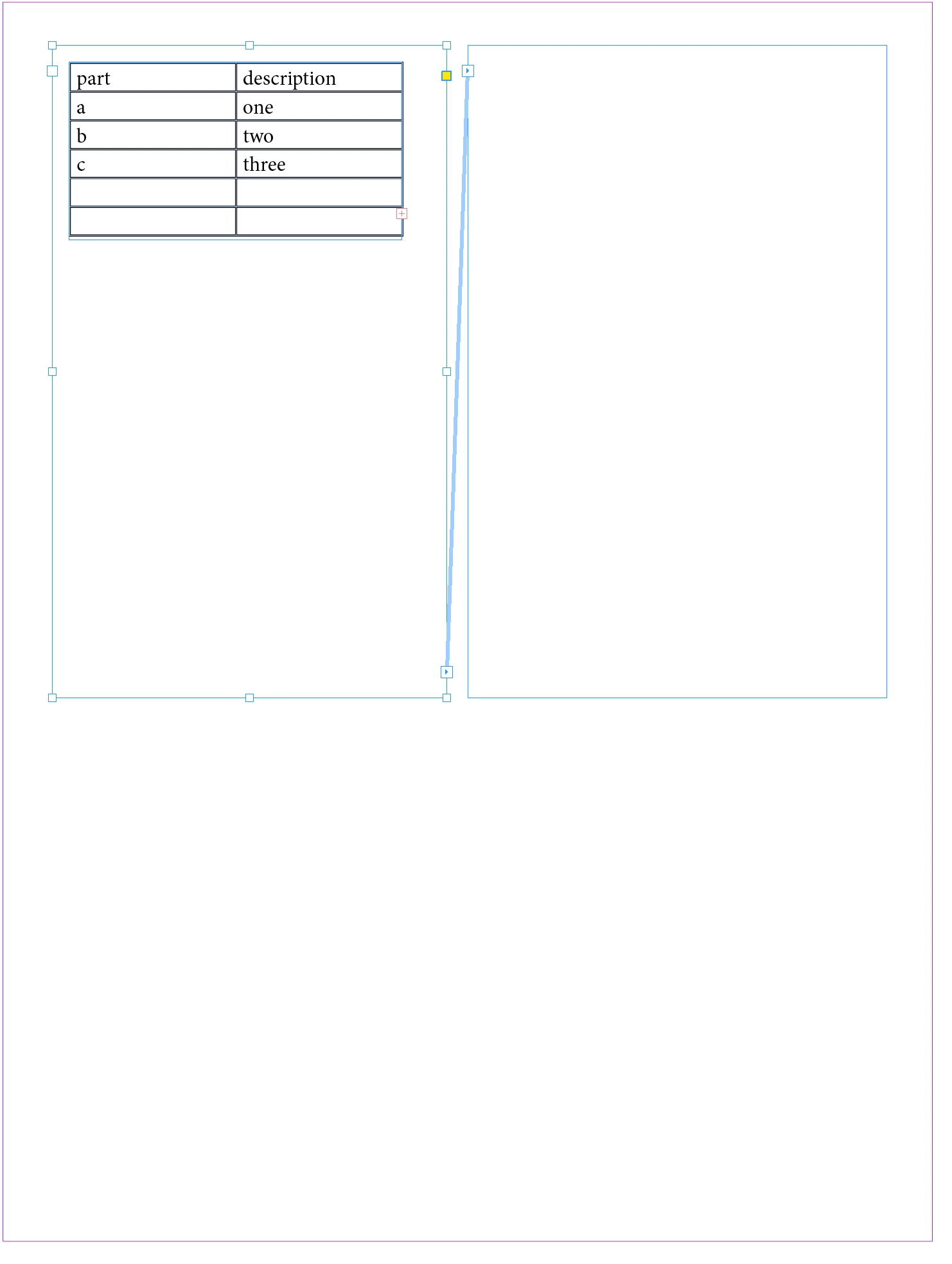Question
Script to Flowing table into the next textframe in InDesign
I have created two textFrame which is threaded each other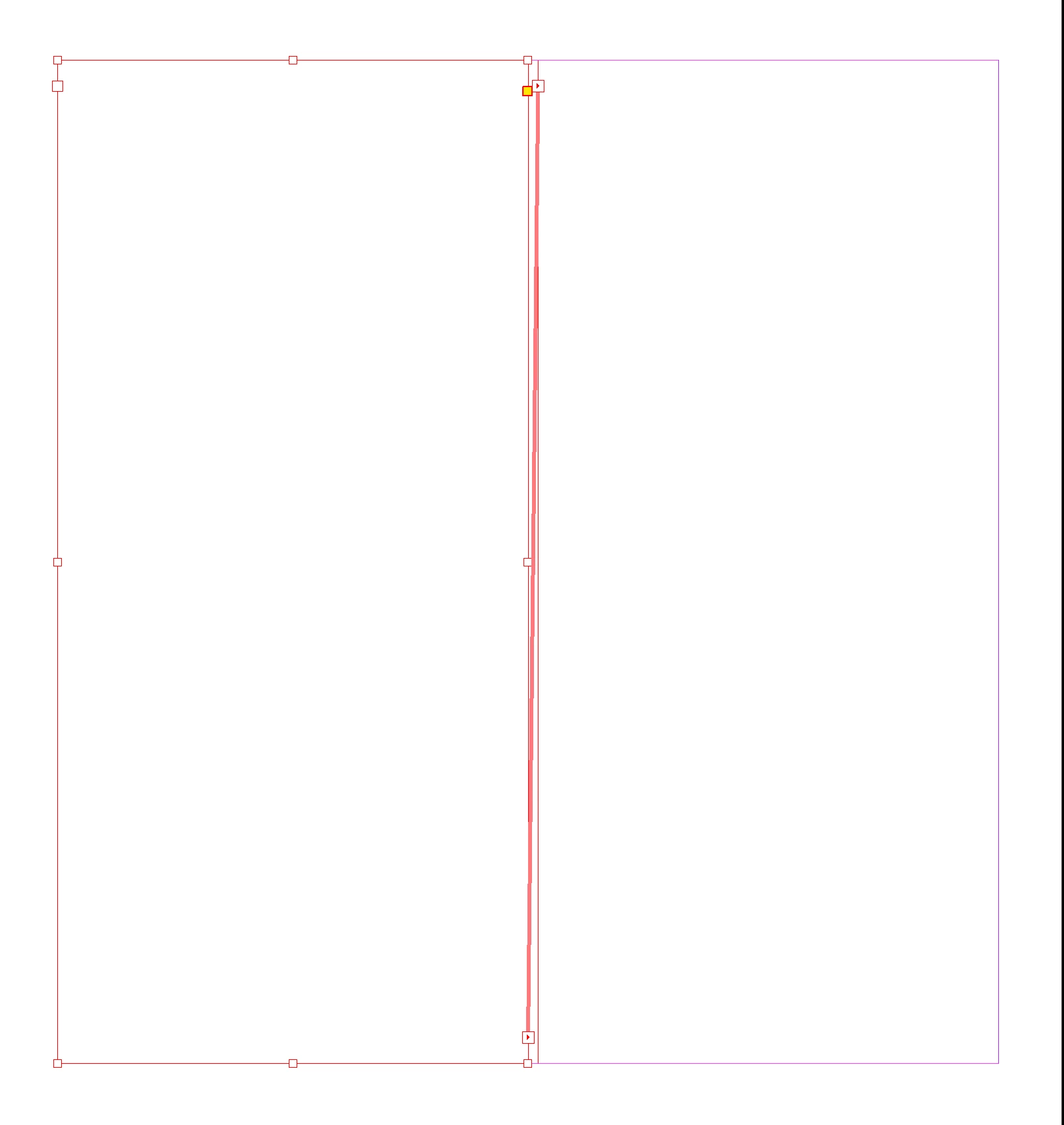 into this textframe I'll copy and paste table inside this textframe.. after that I'll add rows to that table.. and when there is no space in the textframe . The remaining rows needs to add into the next textframe.. is there any script to do this..
into this textframe I'll copy and paste table inside this textframe.. after that I'll add rows to that table.. and when there is no space in the textframe . The remaining rows needs to add into the next textframe.. is there any script to do this..