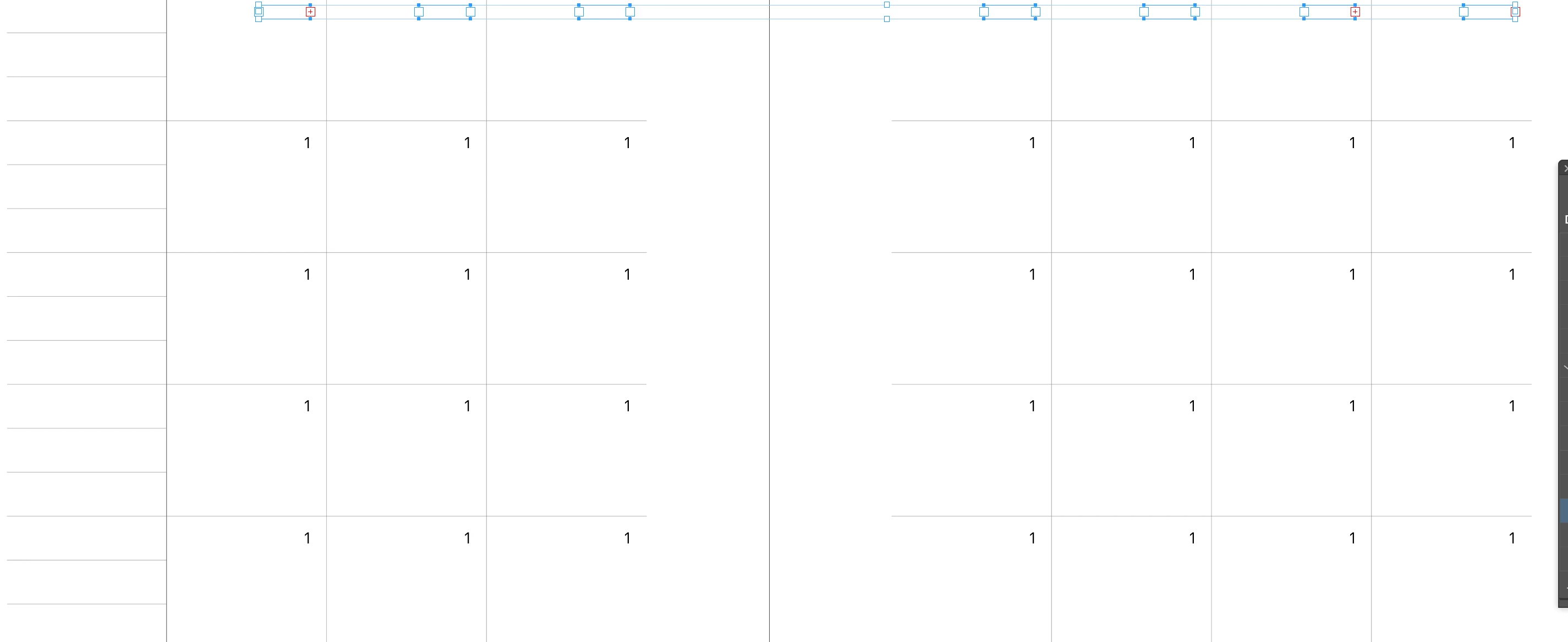Sequential numbering for calendar + more questions
Hi, I am creating a calendar for my planner and wondering if I can create a sequential numbering instead of manually entering the dates?
The calendar is made of lines not a table as it's more flexible for me to design, However, my computer will become very slow when there're too many layers. I wonder if creating a table would improve the performance? Also there's is a list/ notes on the side, I wonder if table could do that too? I am just curious how would you create a calendar + a list on the side if you were me. Thanks in advance 🙂