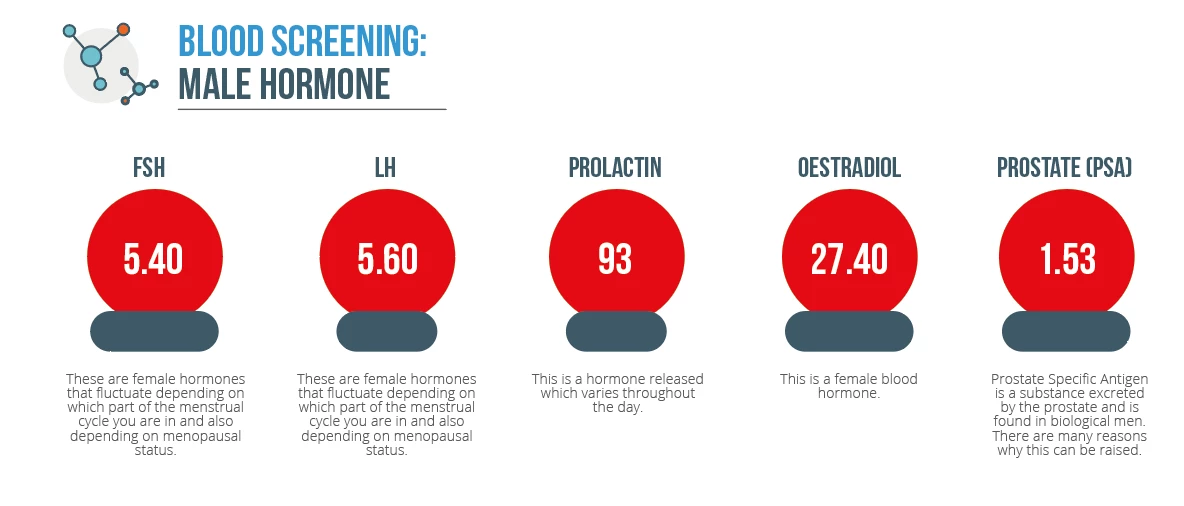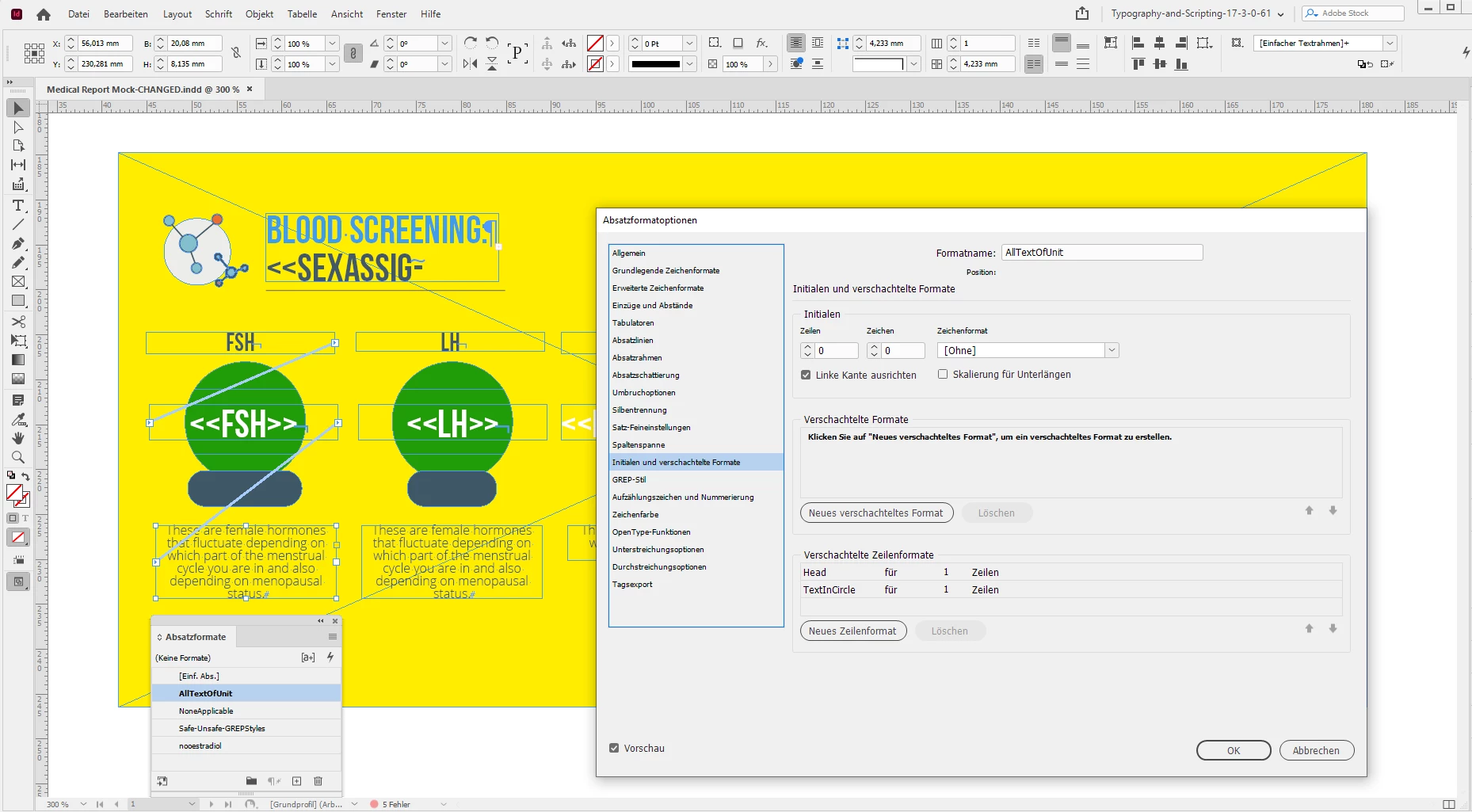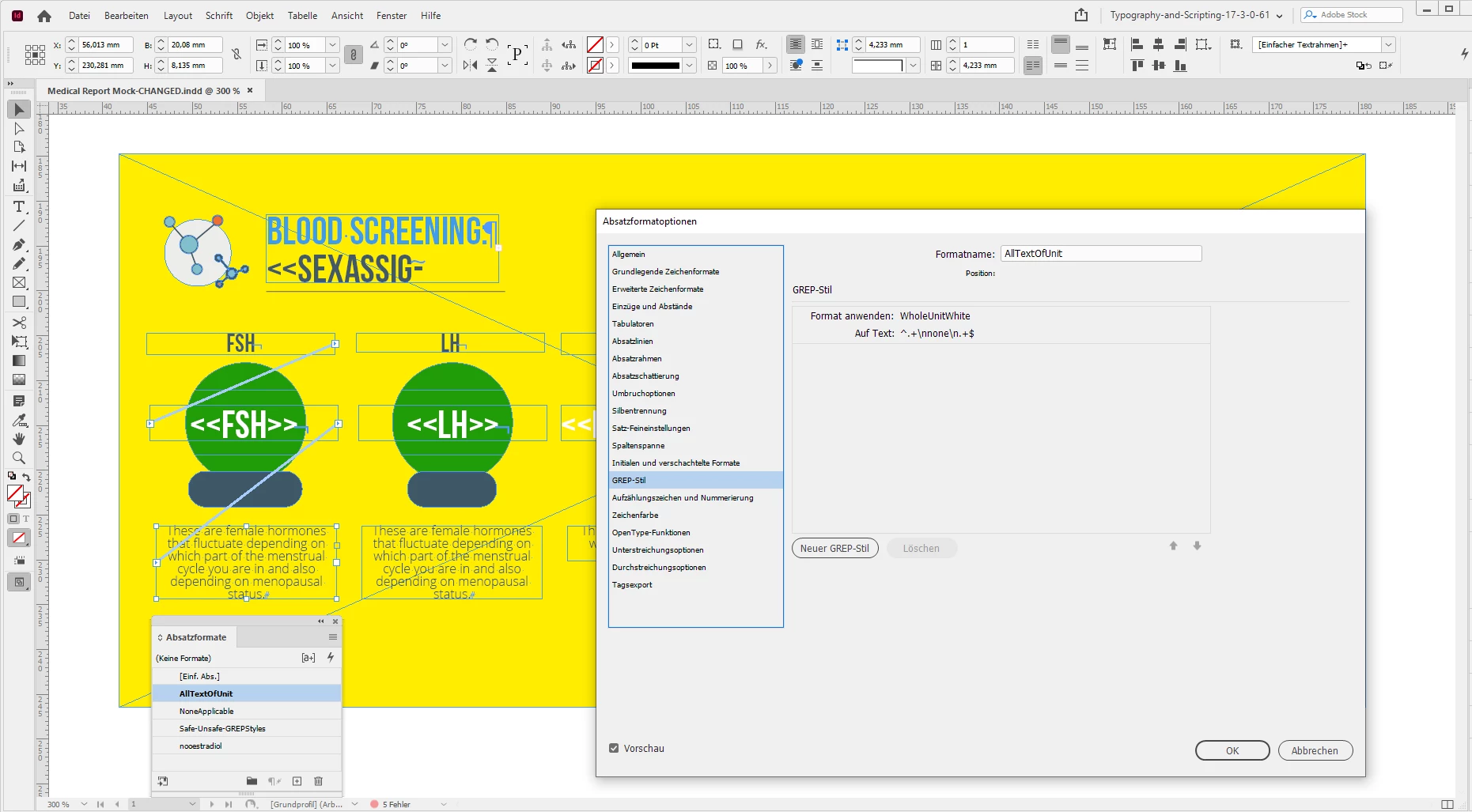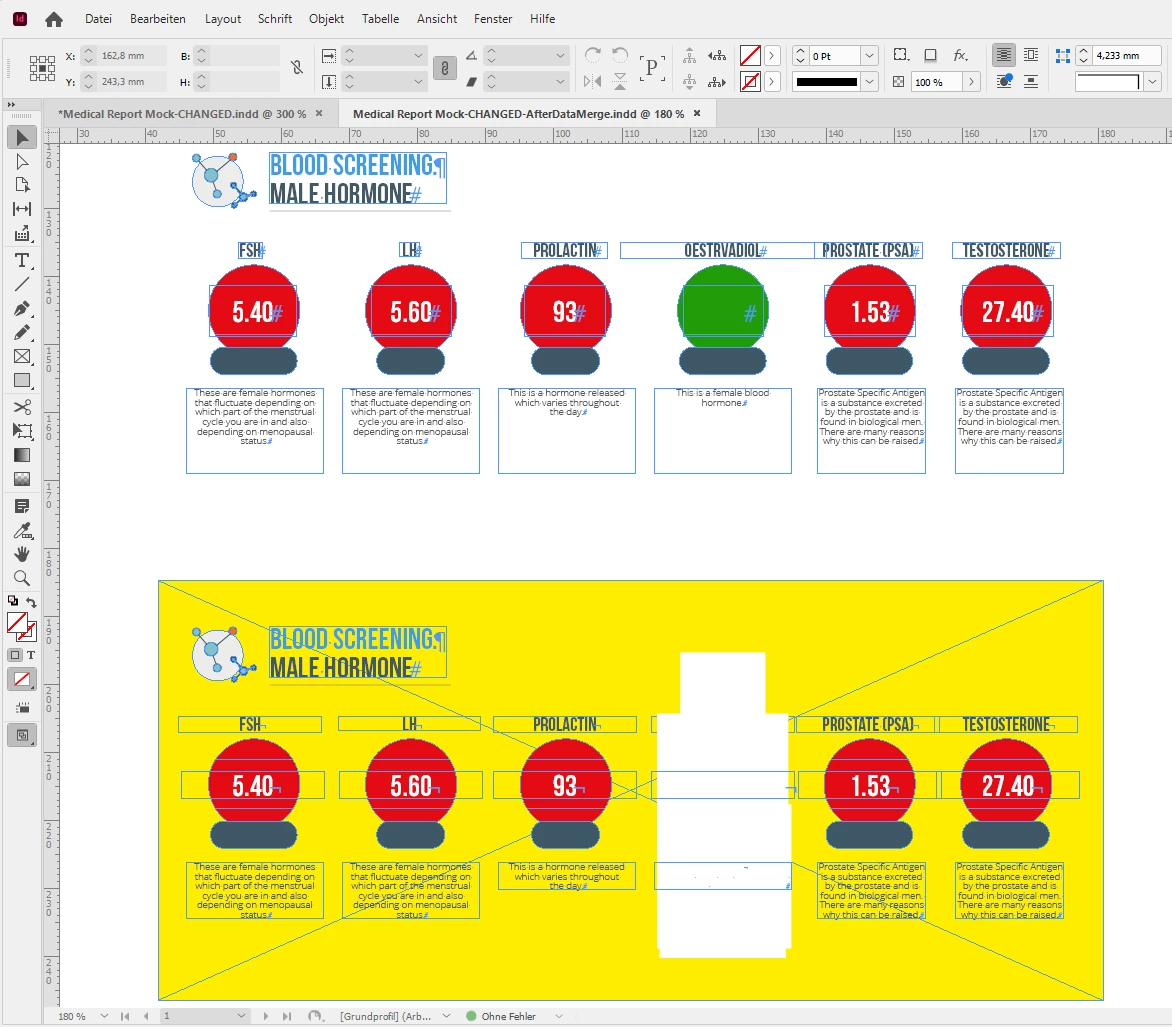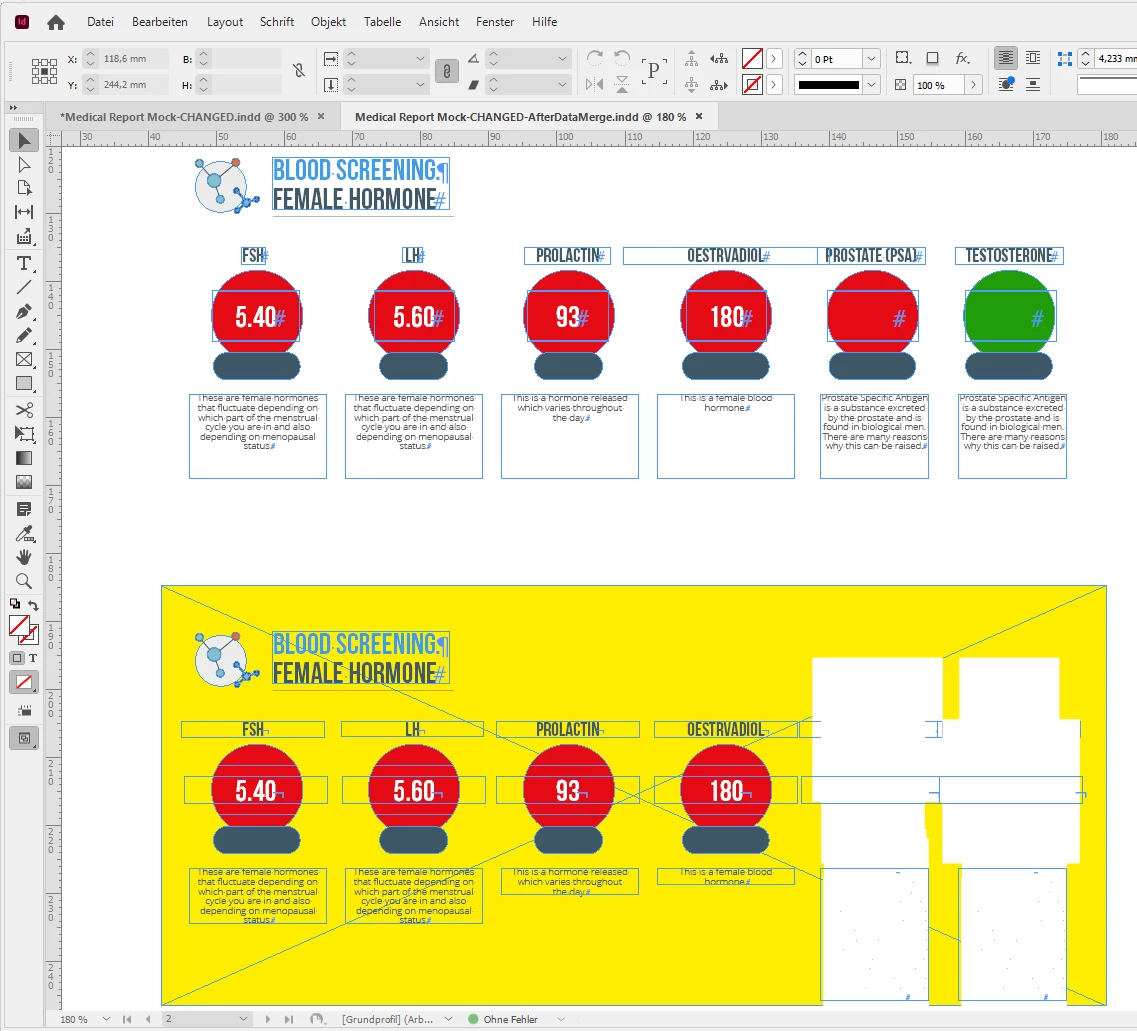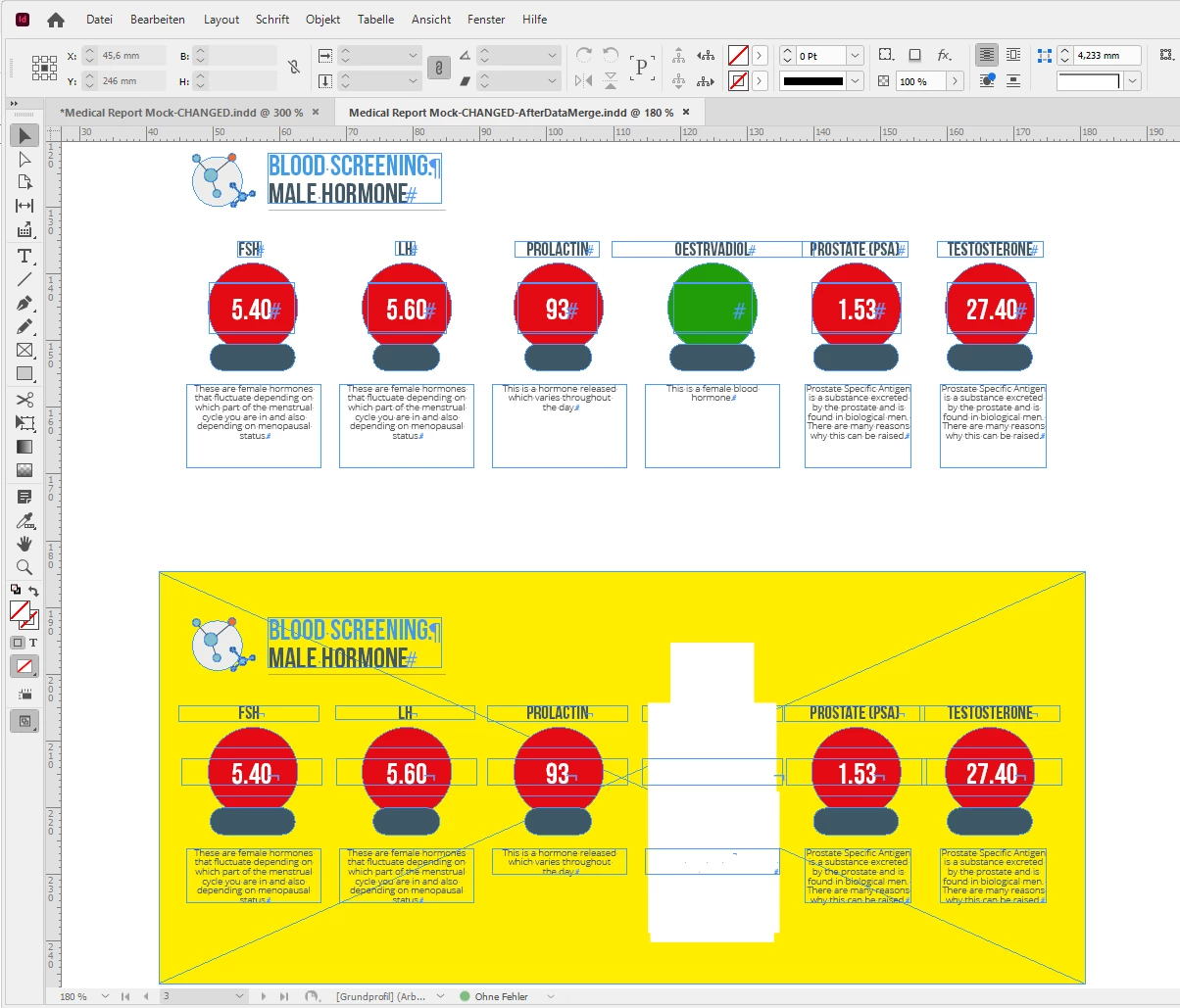Hi @KuriousKatie ,
this thread here is related to the one you also did some days ago:
Show/Hide certain elements on page, when certain text is visible in specified area
KuriousKatie, Aug 10, 2022
https://community.adobe.com/t5/indesign-discussions/show-hide-certain-elements-on-page-when-certain-text-is-visible-in-specified-area/td-p/13126627
From your posted csv file I can see that the first entry of e.g. Oestradiol is simply none.
Should that be the trigger to hide the unit of elements altogether?
I could accomplish this with the same basic technique that I suggested here:
Conditional Formatting to shapes from CSV text
KuriousKatie, Aug 01, 2022
https://community.adobe.com/t5/indesign-discussions/conditional-formatting-to-shapes-from-csv-text/td-p/13108461
A technique you also implemented in your InDesign template file for the data merge you attached in your initial post.
What I changed:
All text of a single unit runs in one single paragraph. I added a forced line break for the first line and another forced line break character for the second line. To all the text paragraph style AllTextOfUnit is applied that has some specialities:
There are two line styles that come along with this paragraph style for the formatting of the first two lines. Plus one GREP Style that triggers a different formatting for the whole paragraph when the word "none" is between the first and the next forced line break. See screenshots below. Note, that this GREP pattern is not bullet proof, but so far it works for your sample document:
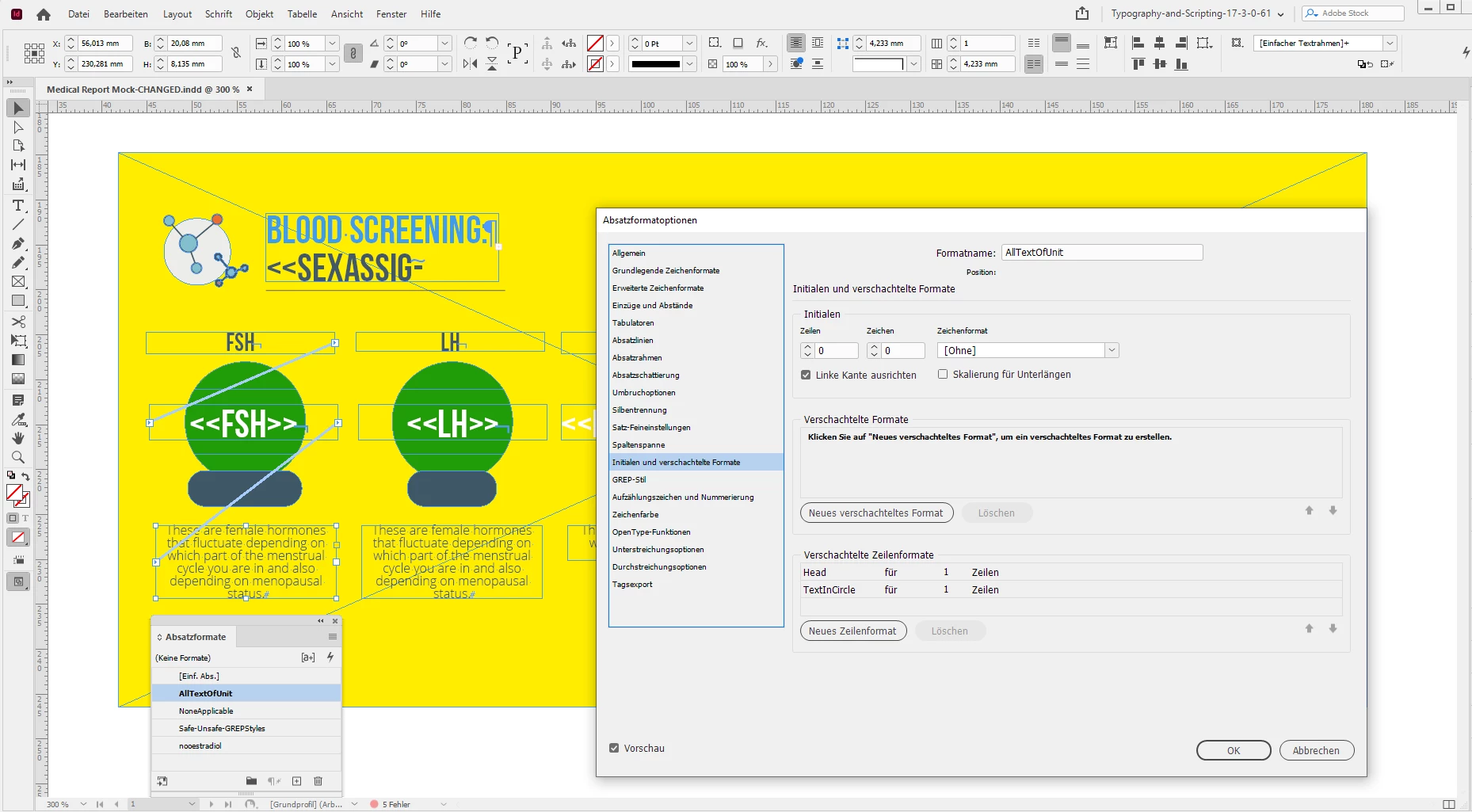
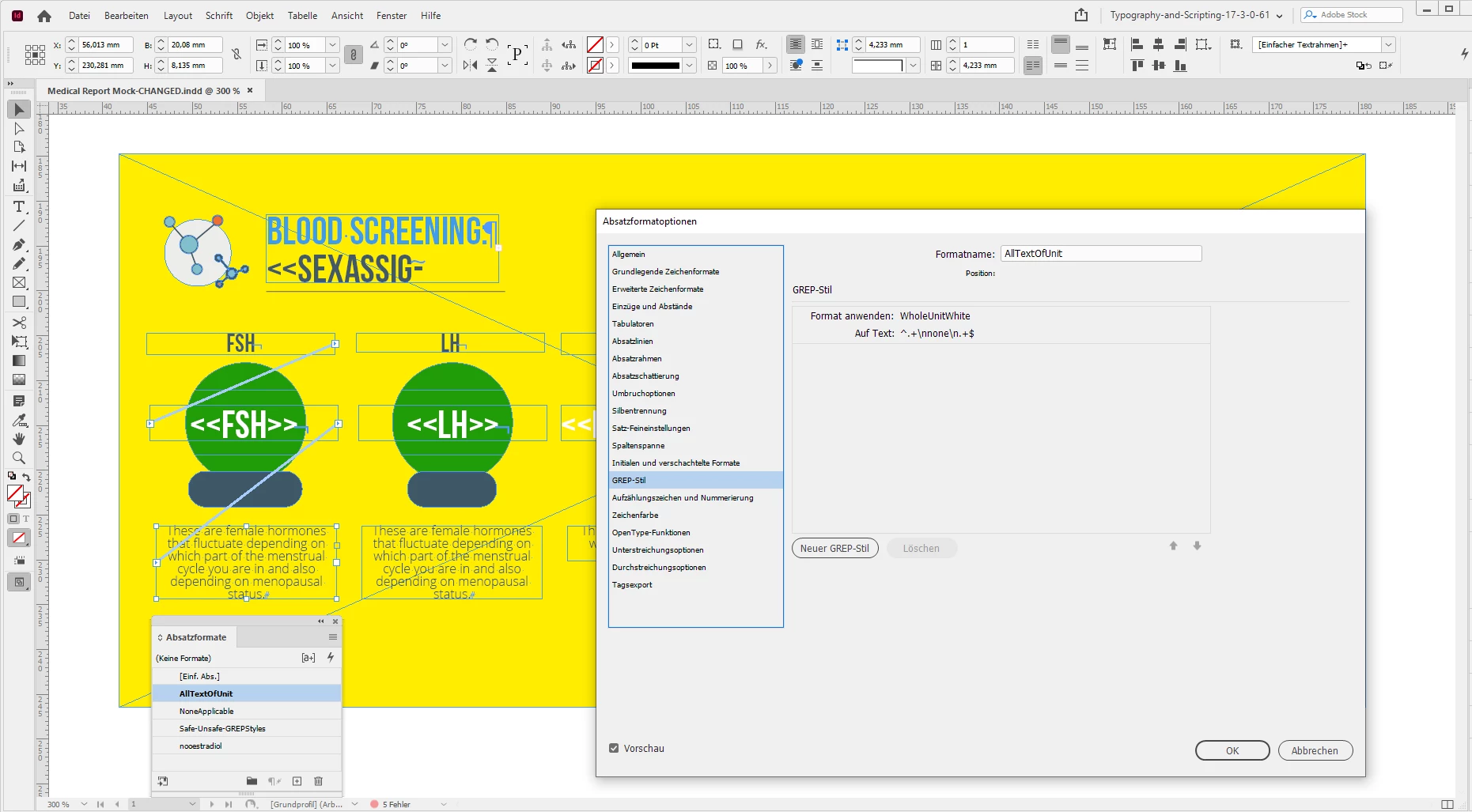
Your initial set-up of elements is positioned above the yellow rectangle not visible in the screenshots above.
Here the merged document pages 1 to 3:
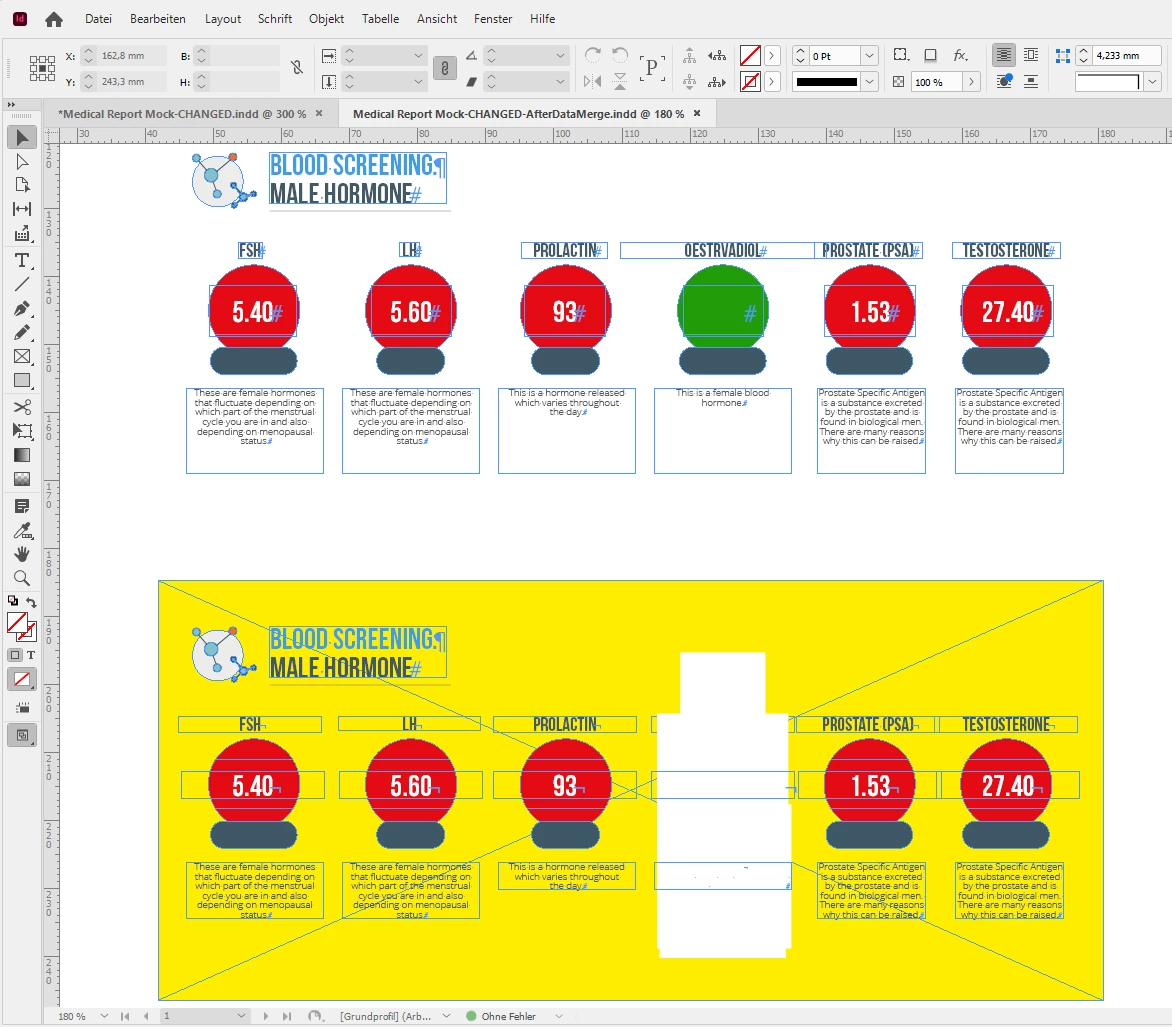
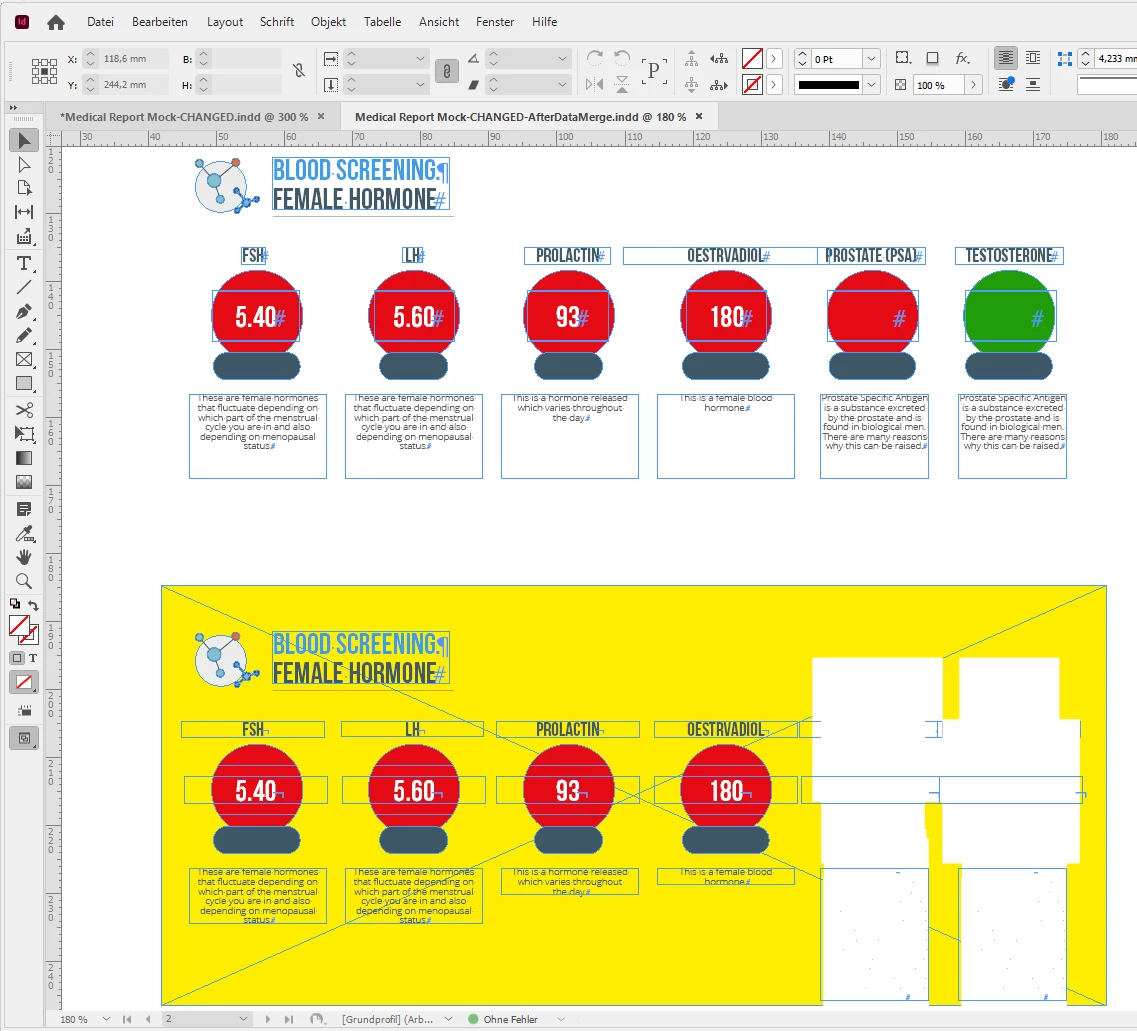
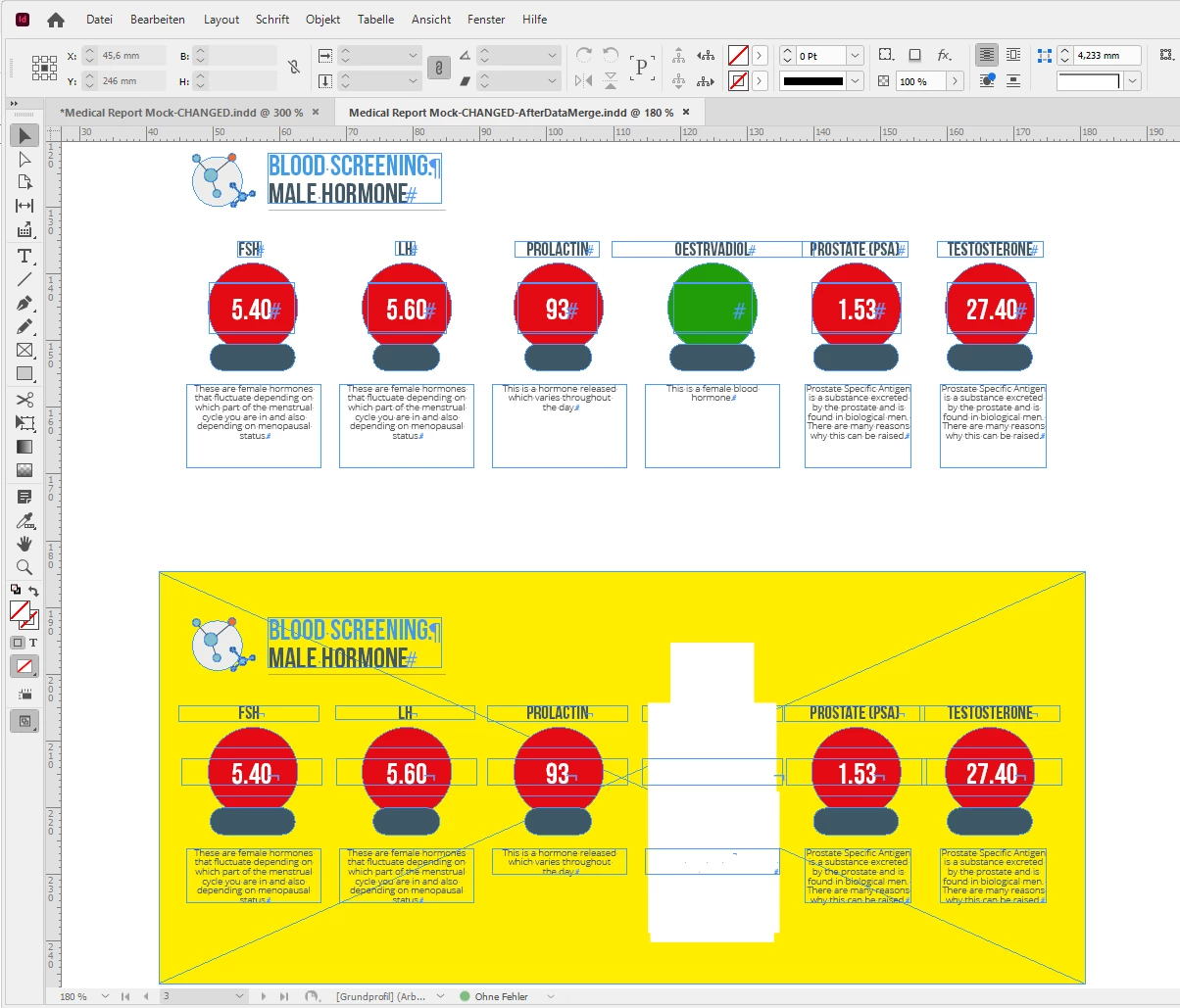
Just an option to show the principle of this technique.
If this scenario and set-up of the template will fit all your data source purposes is unknown to me.
Oh, to avoid overset after the merge I set the bottom most text frame of every unit to auto-height.
And, perhaps the more important question:
If one item turns "invisible" or "white" (with white background) should the following items move to fill the gap in the row of units? If that's the case, I think only scripting can do this automatically.
Regards,
Uwe Laubender
( Adobe Community Professional )
EDITED: Corrected the title of the mentioned thread.