Copy link to clipboard
Copied
Hi,
I can't snap to document grid, I have an 8x8 document grid set-up, but even with only snap to grid on my content always offsets itself from the grid
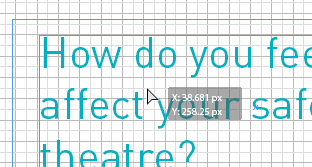
The offset seems consistent but I can't change it. I've reset preferences but the issue still occurs.
Thanks
 1 Correct answer
1 Correct answer
For me they are in fact snapping to the document grid but I think you're making it difficult for InDesign to figure out which grid you are trying to snap to. Your grid is setup to create a grid line every 32 pixels with 4 subdivisions which means you have a grid line every 8 pixels. I found that two things helped.
- Zoom in when you're moving the boxes. I think it makes it easier to get a more accurate snap.
- Increase the Snap to Zone to 8 px. This combined with zooming in, seems to do the trick.
You
...Copy link to clipboard
Copied
Maybe you have snap to baseline grid turned on by mistake?
Copy link to clipboard
Copied
Hi noobkanon:
Even with my grid defined, visible and snap to grid enabled, I can still move frames off of the grid.
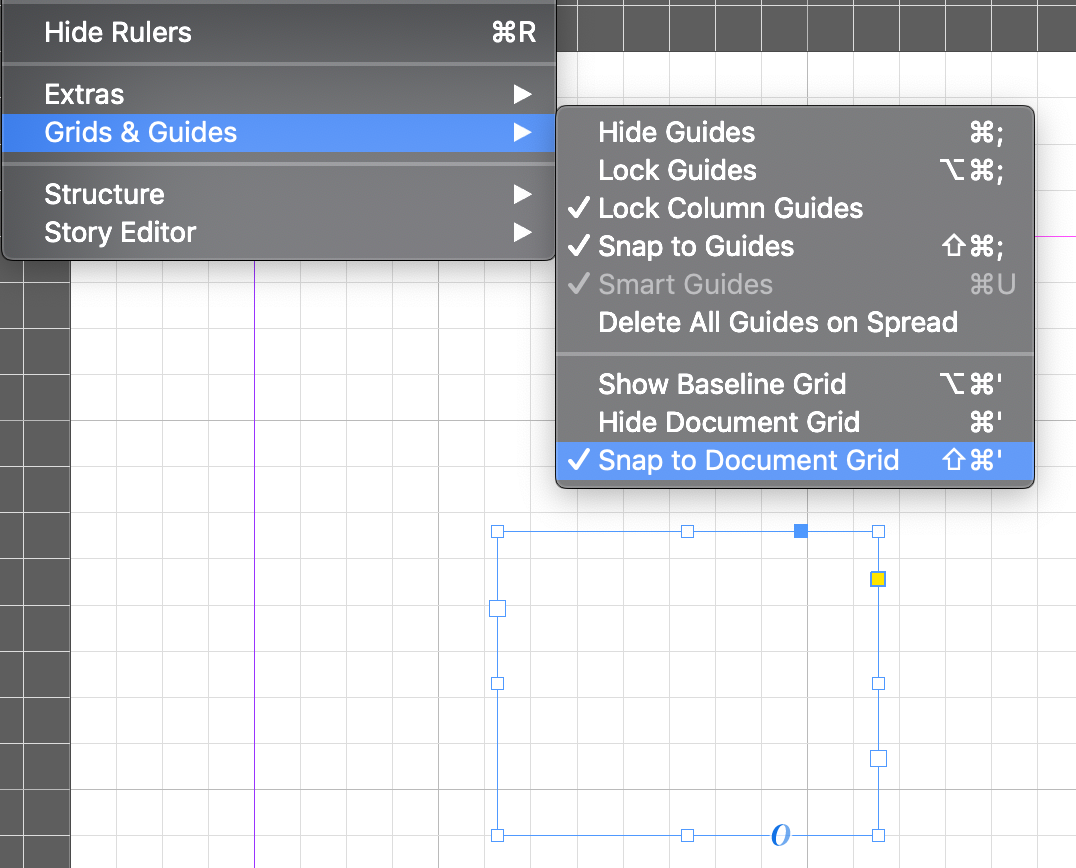
However, the grids are magnetized so once I move my frame closer to the grid, it will snap right to it. Same with resizing.
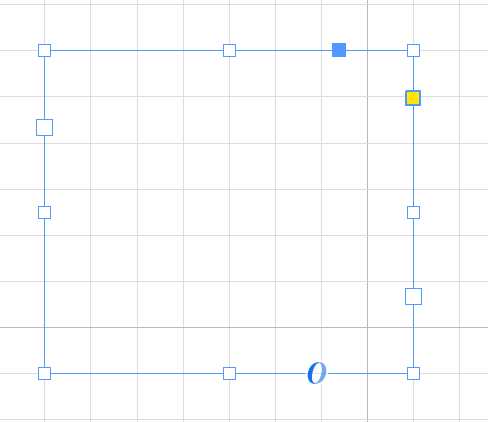
Is your snap on? Can you feel the pull of the grid as you approach it?
~Barb
Copy link to clipboard
Copied
@Mark, having baseline grid settings don't have any affect
Hi BarbBinder,
The snap is there it seems, but it snaps offset to the actual grid. You can fight it by zooming in and it will flicker back and forth between the actual grid and the offset it grid but always snaps to the offset.
Also, this happens on multiple documents.
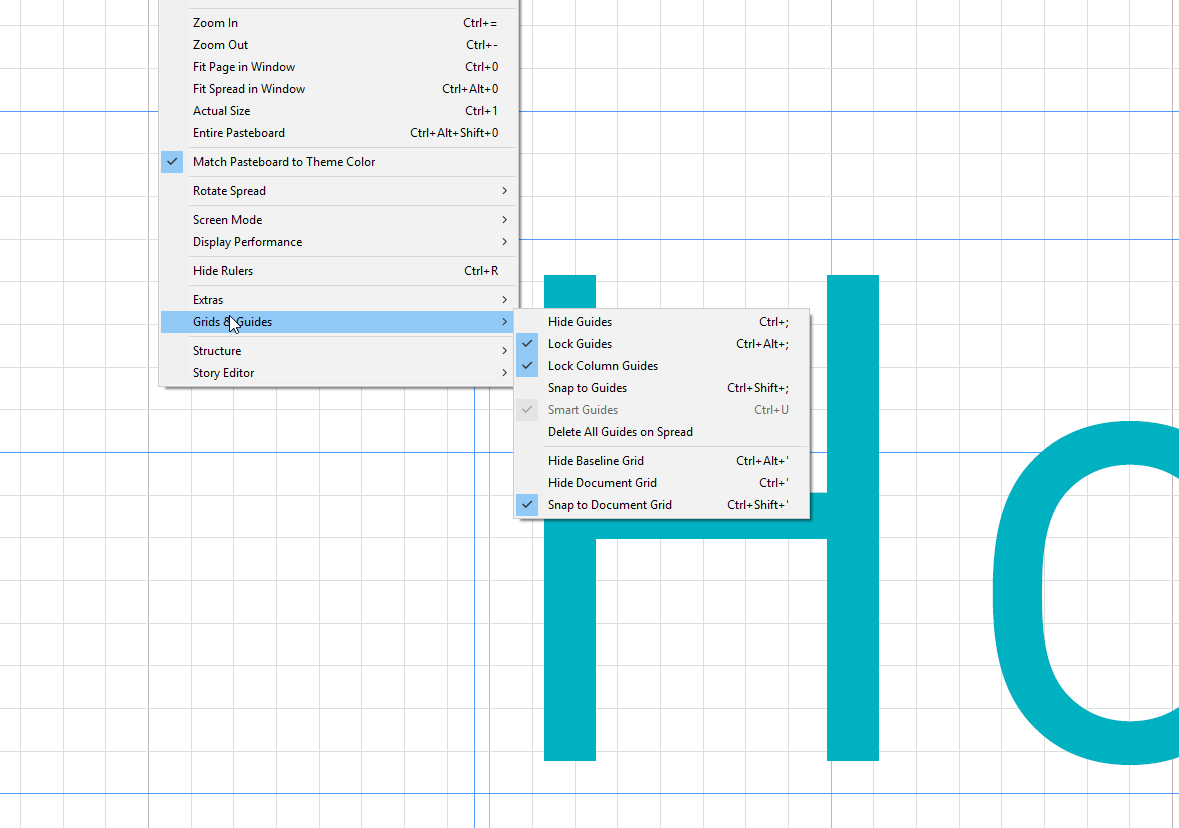
Copy link to clipboard
Copied
I am trying to recreate your issue but everything seems to snap. I can tell from your first image that there are no offsets or insets. Seems strange. Can you post the indd somewhere? I am sure we can figure it out.
-Dax
Copy link to clipboard
Copied
BarbBinder Mike Witherell Here's a copy of the file, the green boxes have the issue though you can sometimes get them on grid in this, its tricky and still offsets by by 0.6XX
This is definitely going to be some really simple setting isn't it.
Thanks!
Copy link to clipboard
Copied
For me they are in fact snapping to the document grid but I think you're making it difficult for InDesign to figure out which grid you are trying to snap to. Your grid is setup to create a grid line every 32 pixels with 4 subdivisions which means you have a grid line every 8 pixels. I found that two things helped.
- Zoom in when you're moving the boxes. I think it makes it easier to get a more accurate snap.
- Increase the Snap to Zone to 8 px. This combined with zooming in, seems to do the trick.
You still have cases where the object ends up not on the grid. I think you just need to take an extra second or so to make sure that the box is snapping to the desired grid line.
Copy link to clipboard
Copied
Maybe the default paragraph style is active on the text in the frame, and Snap to Baseline Grid is turned on in the default (or applied) style.
Copy link to clipboard
Copied
I'm thinking that maybe your Snap to Zone is too low? The default is 4px which is pretty tiny especially with modern high resolution monitors. Try going to Preferences > Guides & Pasteboard, and increase the Snap to Zone value. This will cause it to "jump" to the grid from a farther distance.
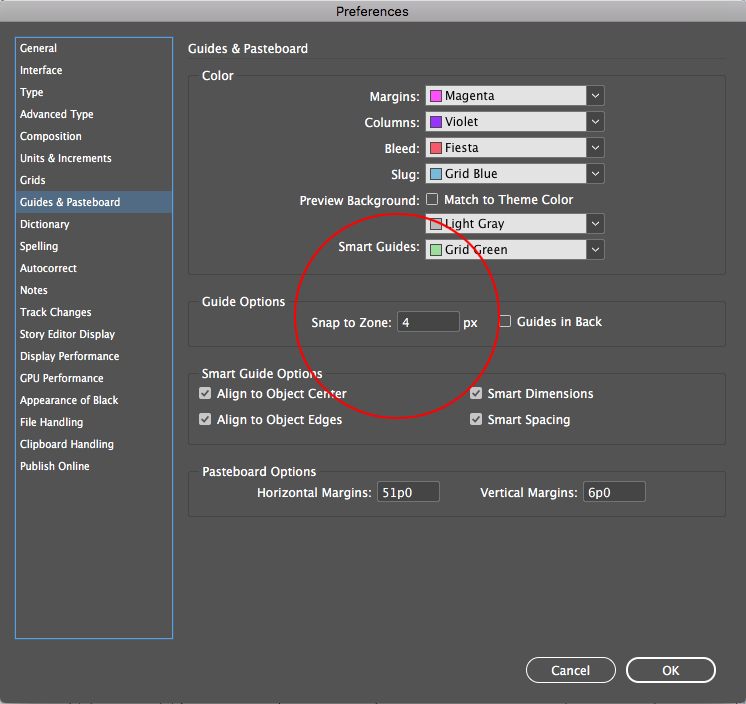
Copy link to clipboard
Copied
I've tried these suggestions, and the issue is still occurring, there is no change when I play around with any of these options. I'll upload a version of the file without content
Copy link to clipboard
Copied
I've got this problem as well, except I've got it with my guidelines and margins. I make a new text box and it offsets itself right next to my guidelines. Same for images and vector shapes.
I've also changed the Snap to zone option under Guide Options, but that does not seem to help at all.
People saying you should zoom in can go tell Adobe to fix this problem instead. I've not got time to zoom in on every textbox as the book I am making has 180 pages with multiple text boxes and images on each page.
Adobe should deliver on it's promises and make sure features actually work.
Find more inspiration, events, and resources on the new Adobe Community
Explore Now



