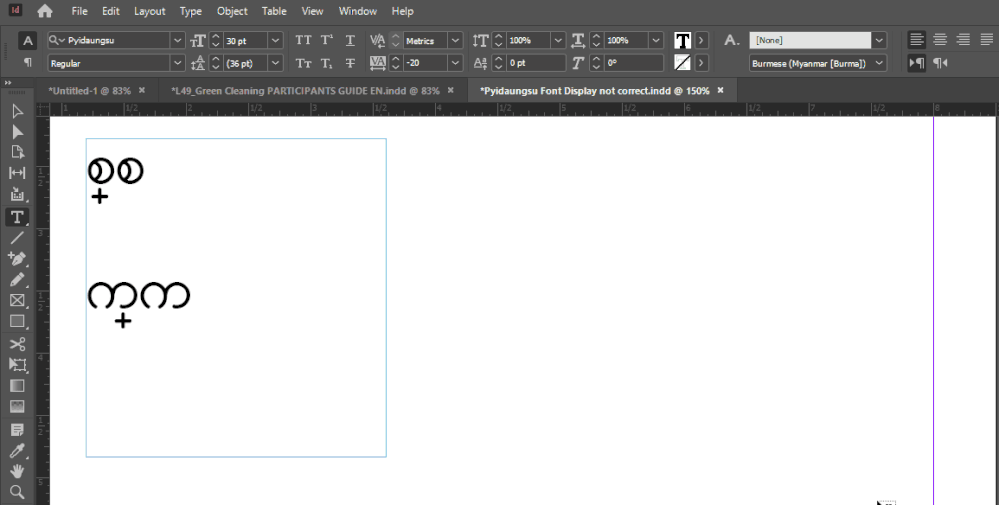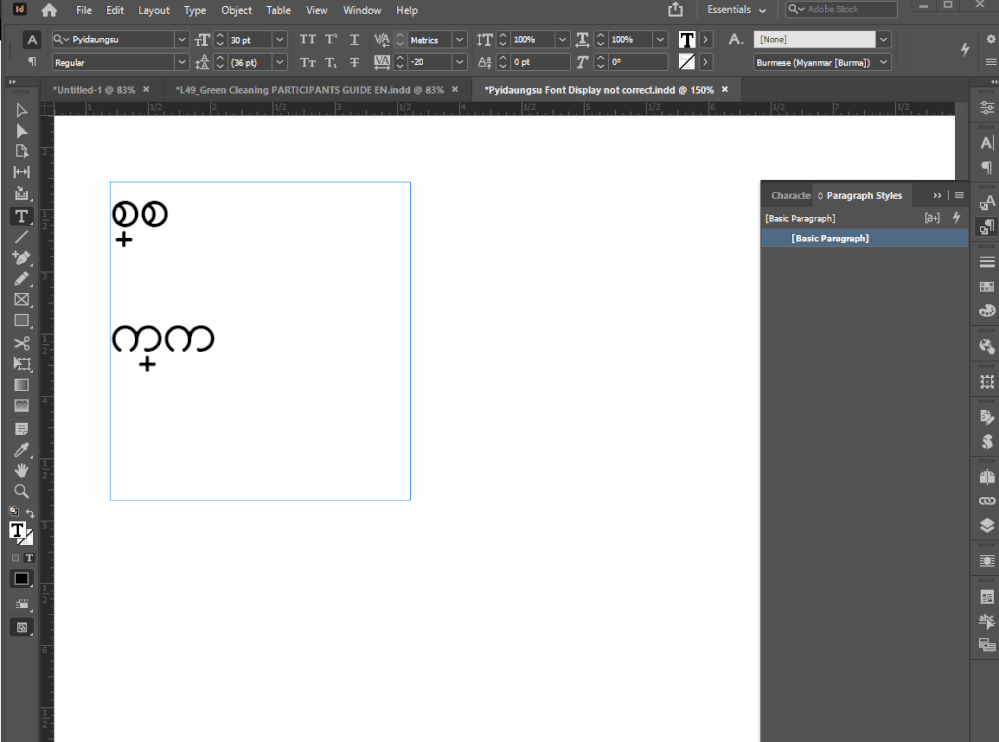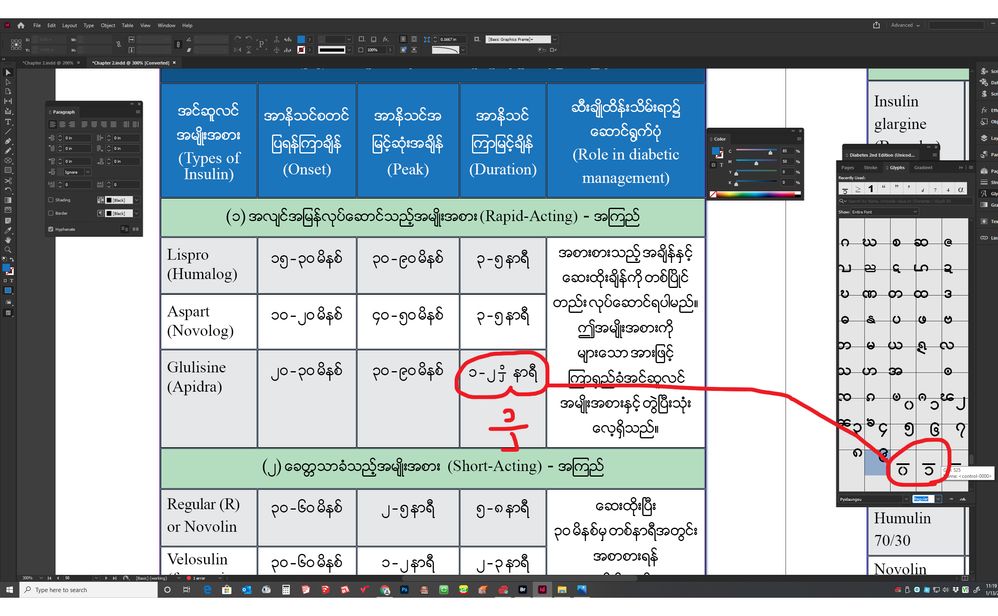- Home
- InDesign
- Discussions
- some MYANMAR TEXT cannot type properly in InDesign...
- some MYANMAR TEXT cannot type properly in InDesign...

Copy link to clipboard
Copied
Hello team,
We use Adobe InDesing CC with Myanmar unicode "Pyidaungsu font" and "Pyidaungsu Number font" which are official fonts by Myanmar Government. These fonts are supported by Microsoft and Apple platforms and no this issue happened in MS & Apple. In InDesign some Myanmar characters are not displayed properly as shown below and attached .indd file.
suppose to display - "စ္စ" when type [စ + (shift+F) + စ] with Pyidaungsu font. But InDesign displayed (စ္ စ).
suppose to display - "က္က" when type [က + (shift+F) + က] with Pyidaungsu font. But InDesign displayed (က္ က).
Link to font: https://myanmar.gov.mm/en/-/pyidaungsu-fonts-and-keyboards
Appreciate you can support us. Thank.
 1 Correct answer
1 Correct answer
Well, when I test your file, here's what I get when I change the composer to the World-Ready Composer. You can find it in the Type menu, as well as in the Justification dialog (Ctrl+Alt+Shift+J).
It's also in a few other places, including in the Justification section of your paragraph style:
If that's not what you see, you might want to try resetting your preferences?
Copy link to clipboard
Copied
It looks like applying the World-Ready Composer is what you need to do. It's a setting either in your Justification, orin the Justification section in your Paragraph Style.

Copy link to clipboard
Copied
Justification settings, paragraph style and character style setting do not
solve the problem.
--
Best Regards;
Ko Ye
Copy link to clipboard
Copied
Well, when I test your file, here's what I get when I change the composer to the World-Ready Composer. You can find it in the Type menu, as well as in the Justification dialog (Ctrl+Alt+Shift+J).
It's also in a few other places, including in the Justification section of your paragraph style:
If that's not what you see, you might want to try resetting your preferences?

Copy link to clipboard
Copied
,
It solved my problem. Thanks.
Best Regards;
Ko Ye
Copy link to clipboard
Copied
Hi there,
We're glad to hear your issue is resolved. We'd also request you to check out this community post if you see any similar unexpected behavior within the app in the future. Hope it helps.
Regards,
Ashutosh
Copy link to clipboard
Copied
Hi,
Could not use bullets & numbering style. Please help me do not
solve the problem.
Copy link to clipboard
Copied
Are you using the most recent version of InDesign? You should be on 16.4, which is CC 2021. I had many problems like this in CC 2020, which I had to work around in order to deliver a project. If you're not on 16.4, you should update if you can. When I found issues like this, I found that I could resolve them by finishing my layout, then going to Type -> Convert Bullets to Text, and then by whacking the Enter key at the end of each line,. I don't know if that will work for you, but it's how I managed to deliver.
This behavior is discussed over at indesign.uservoice.com in more than one bug report, that was reported by the devs as fixed. If you're on InDesign 2021, then maybe it's not fixed. Can you post an InDesign file which shows this behavior?
Copy link to clipboard
Copied
It solved my problem. Thanks.
Copy link to clipboard
Copied
Hello team,
How to add page number using Pyidaungsu Myanmar font?
Copy link to clipboard
Copied
That's actually an interesting question! I don't know of any way to do it with normal InDesign. In the past, I've suggested that people use plugins to do page numbering in languages not offered by plain-vanilla InDesign, but even those plugins fail to support Burmese numbering systems. So I bet that it could be done, perhaps by editing the IDML directly, or by writing a plugin.
However, in the long-ago past, what I did was this: I made a separate file, in maybe raw text or RTF, with all of the page nubmers I'd need:
၁
၂
၄
၃
၅
၆
၇
၈
၉
၁၀
၁၁
၁၂
and so on
And then I'd place them by hand, perhaps with the aid of a master text frame on the master page. But that was the wholly manual procedure that I used, due to InDesign lacking support for the languages in which I was working.
I suspect that this could be done with scripting or by editing the XML in an IDML file, but I haven't found an immediate easy answer. I'll look this evening, and post later tonight or tomorrow regarding whether or not I've found anything.
Copy link to clipboard
Copied
Thank you for your reply. I would like to request next.
Need to add Italic in Pyidaungsu Font Family to be used in describing botanical names. I don't want to use skew (false italic _ from Indesign) in paragraph.
Copy link to clipboard
Copied
I don't think I've seen many italic or oblique Burmese fonts at all, in more than twenty years of typesetting SE Asian languages, and I'm 99.44% certain that there isn't an oblique face of Pyidaungsu. So, that's a font design question, and not related to InDesign. If you are interested in doing that font development work yourself, I can point you in the direction of some tools that will let you build your own italic version of Pyidaungsu.

Copy link to clipboard
Copied
I am glad for your encouragement. From a user point of view, it is a need.
I am not familiar with font development work, so I don't think I can do
that.
Best Regards;
Ko Ye
Copy link to clipboard
Copied
I am actually the kind of person to campaign against importing the idea of italics into a language that doesn't already have italics. I don't feel good about trying to tell you about how Myanmar text should be formatted; looking at my very American name, and then looking at your name, I suspect that you probably know far better than me what Myanmar text should look like! However, I don't necessarily agree that it is a user need; when I see it myself, it's usually a boss need.
As in: here's a story I hear on a regular basis. "My boss told me that he wanted these pullquotes in italics! And this Arabic/Burmese/Chinese/Dari/Ethiopic/Farsi/Greek/etc. font doesn't have italics! What do I do? I need someone to fix this font for me! Or my boss will be mad."
To which I respond: "This language doesn't have italics in its typographical tradition. That's because the word 'italic' means 'in the style of the calligraphy of wealthy and literate Romans, who 2000 years ago lived in the place we now call Italy.' If you need typographic emphasis, you need to figure out what those Arabic/Burmese/Chinese/Dari/Ethiopic/Farsi/Greek/etc. peoples use when they need emphasis. Sometimes this is as simple as using a bolder face, or using an underline. Sometimes it's more complicated."
And then I hear back: "But my boss..."
And I respond "That's what actually needs to be fixed, here... your bosses' expectations."
Now, this may not be your situation. I would say, if you don't want to make fonts yourself, or pay someone else to make fonts for you, and Pyidaungsu doesn't have the italics you need, then you are going to need to switch fonts. I note that there actually is an oblique face of Myanmar Text. To my eyes, it looks like someone took Myanmar Text and just skewed it to fake an oblique. So it may be just as bad, typographically speaking, as using the skew tool in InDesign! Sorry that I don't have a better answer for you.
Copy link to clipboard
Copied
Hello Team
How to add Math Symbol in Pyidaungsu Myanmar Font?
Copy link to clipboard
Copied
Hello again! I'm not really sure what you're asking for, here. I am guessing that the bit you've drawn in by hand is what that fraction is supposed to look like? You've circled the part with a 1/3 fraction, and the 3 looks wrong to you? Is that the Math Symbol you're asking about? Because changing the way that symbol looks, like our conversation upthread about adding italics, is a font development question.
Or, if I'm wrong, please do give us a few more details so we can figure out how to help you.
Copy link to clipboard
Copied
Hello Team
It solved my problem add page number in master page using Pyidaungsu Number Font. Thanks.
Link to fonts: http://www.mediafire.com/file/o8fp4dmyo5qg202/Pyidaungsu-2.5.3_Numbers.ttf/file
Find more inspiration, events, and resources on the new Adobe Community
Explore Now