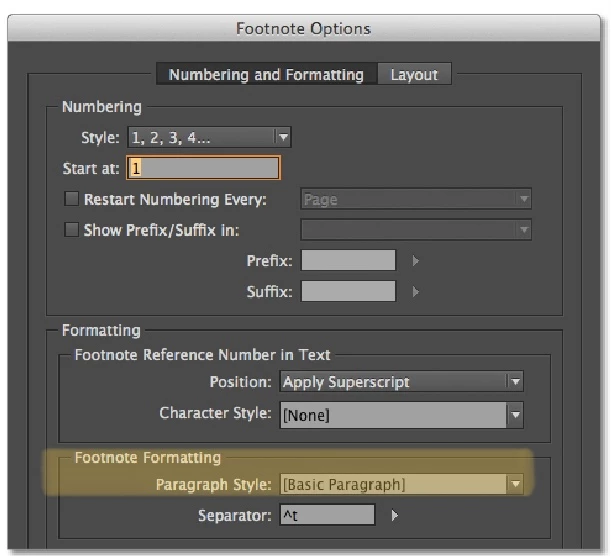Spacebar Thinks Its a Shortcut and does not "space"
Hello,
I am currently working on a study, in MS Word and placed it in InD. Mapped the styles, footnotes, and endnotes. Made minor adjustments in the paragraph and character styles. Typed in a couple of texts and placed in my graphics. Nothing too radical. Just text and graphics. Saved, and closed InD.
The next day, I opened my InD file, to placed updated graphics. I wanted to add some text to my footnotes, then the horror came in.
I hit the SPACEBAR and the text turned into a random paragraph style, in this study it was the paragraph style titled: CHAPTER TITLE. The footnote became huge! In addition, the SPACEBAR did not want to work as a spacebar should. It looked like it was performing a “short-cut”. I deleted all shorts in theParagraph and Character style boards. But the problem was still there. Please note, I keep my keyboard clean, no obstructions whatsoever.
I decided to troubleshoot. I opened a NEW file in InD, use the TEXT tool to start typing random letters and using the spacebar. The spacebar worked and no paragraph style issues. Then I went back to the file I was working on, copy and paste a chapter title and paragraph to the new file. I confirmed that the styles imported, and when I hit the SPACEBAR, it did the same thing again. It turned the paragraph text to a chapter style text.
I am hoping someone can assist me. Help!