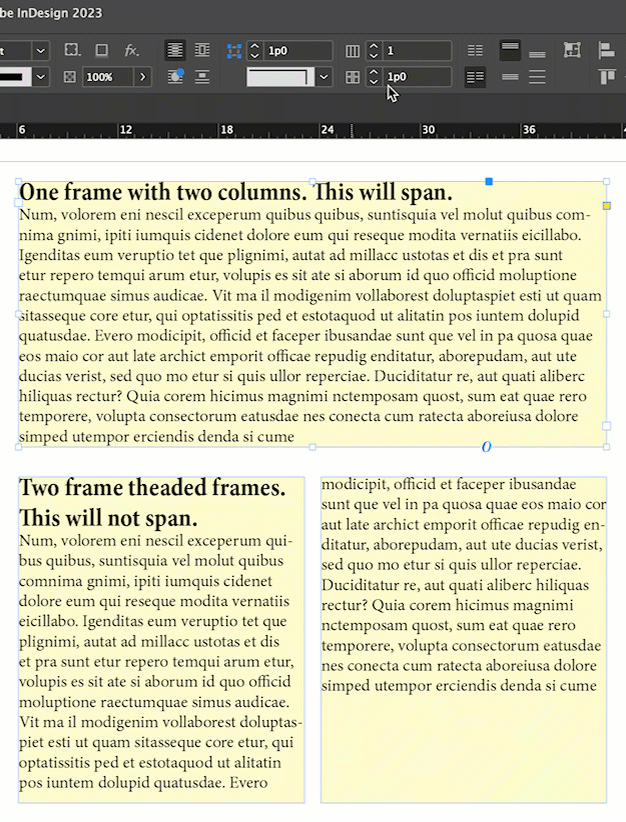Span columns not working in ID CC 2019
Hello, I installed InDesign CC 2019, but span columns doesn't work. Split columns works perfectly. When I have 2 or 3 columns text andtry to create a headline with span columns (across 2 or all columns) nothing happens. Does anybody can help? Or is there any existing script available which can span columns text? Please help, it is quite frustrating. I used 2 computers and it is not working. Thank you in advance.