Text Frames Not Appearing Correctly Beneath Images in InDesign
I'm new to ID - so I'm not 100% sure of the terminology.
I have a text frame with images. I'm attempting to add a caption using another text frame, but I can't and do not understand why or how I can fix it. I create a new text frame outside the layout, but the text disappears when I attempt to put the text frame (caption) beneath the image.
If I try to use the caption feature through ID, it, too, does not appear properly beneath the image.
In other words, the text looks fine until I attempt to place it on another text frame.
I'm attempting to place names beneath the images below.
Obviouisly, I'm doing something wrong and would appreciate any help to resolve this.
I'm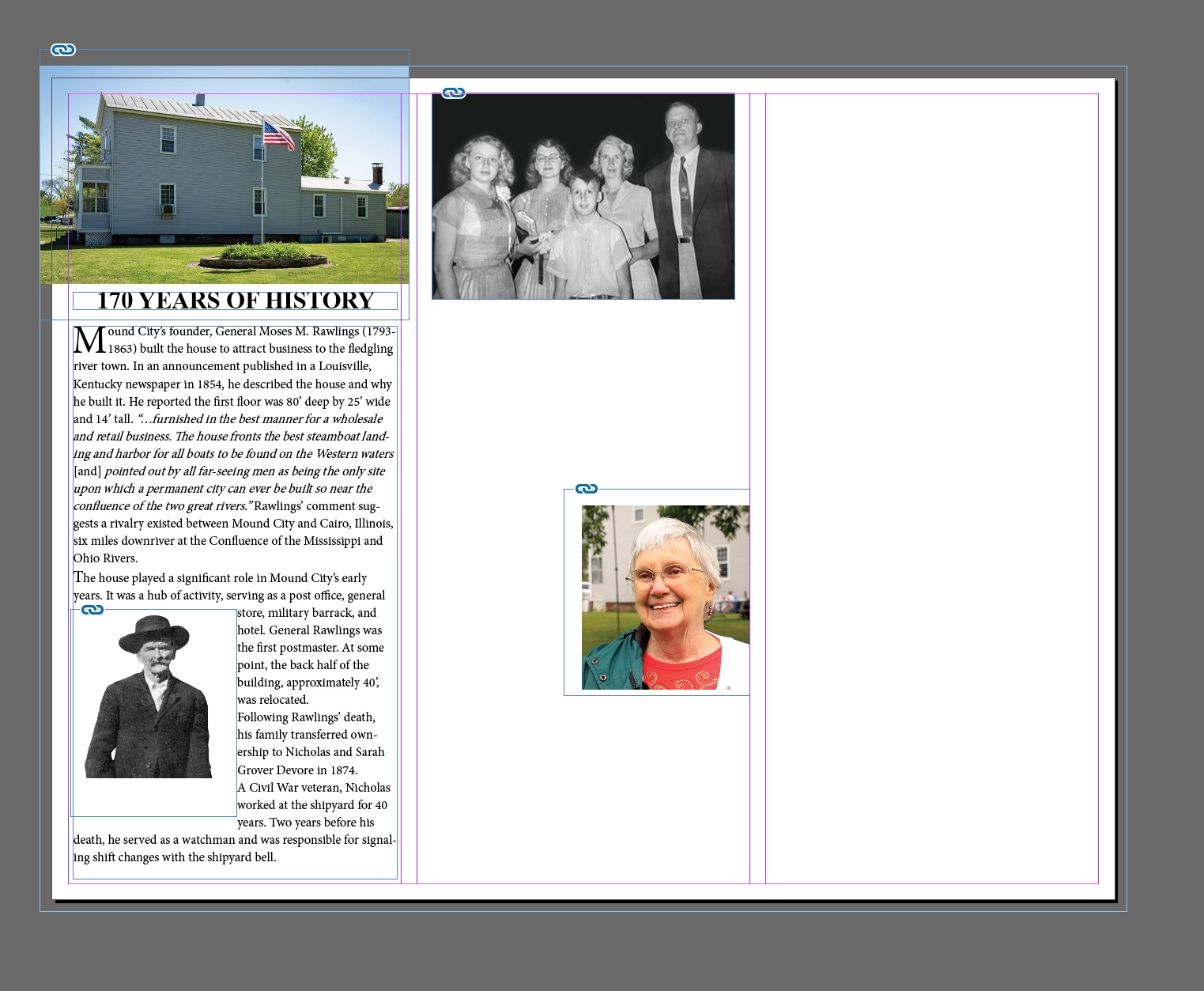
<Title renamed by MOD>

