Text/object not correct as per styles but no overrides.
TLDR - I have a text box on multiple documents with identical object and paragraph styles, identical size/position etc and identical positioning/size of the background image but on one file the text box is higher than all the rest for no apparent reason.
I have a set of documents in a book, and I've synced the paragraph and object styles across them.
They all have a text box at the same location with slightly varied text in each one. The text has a paragraph style applied, no character styles and the text box has an object style applied.
I created all of these decks from the same template and data merged them. So there is no reason that this text box is not in the right place on two of the files. It's a crazy small difference but it's highly noticeable as the space is very small already and it throws everything out.
There are no local overrides and I've checked the styles have no differences in size and position or text frame indents/margin (object style - for both text and object) or indents/baseline shifts (paragraph style).
I have also copy and pasted in place the text box from one file to another and they do not line up. I have also copy and pasted in place the backgrounds in case those were off, they are not. If I reduce the opacity of one background from another file over the top of the background in the erroneous file, everything lines up perfectly.
Example of the box where it should be. You can see the top of the text box lines up with the top of the paper curl of the background.
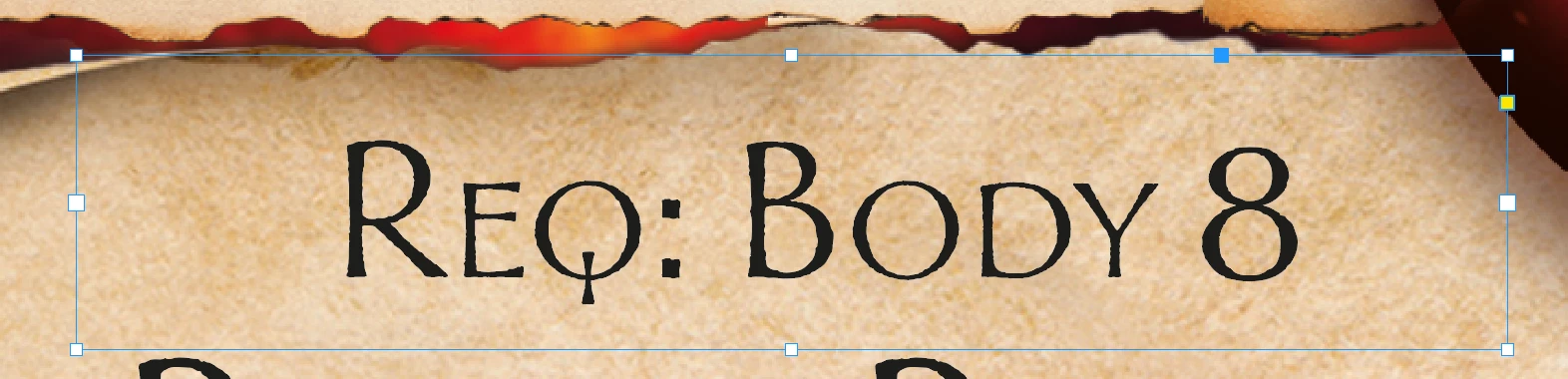
But inexplicable on this file, the box is higher up, lining up with the other piece of paper above.
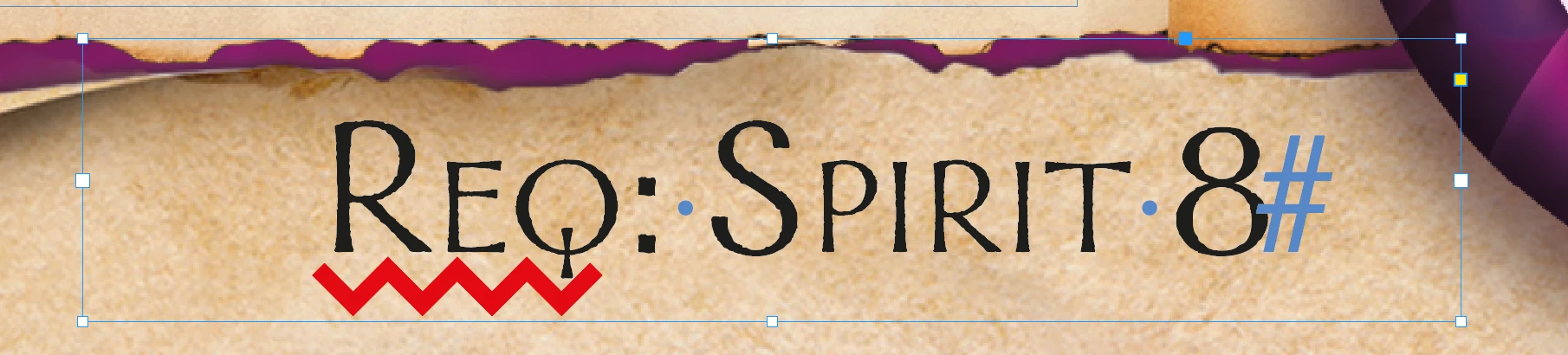
There is no reason I can fathom for this text box to be in a slightly higher position than the same box on every single other file. I am utterly stumped, help me out hive mind! What am I missing?
Thanks

