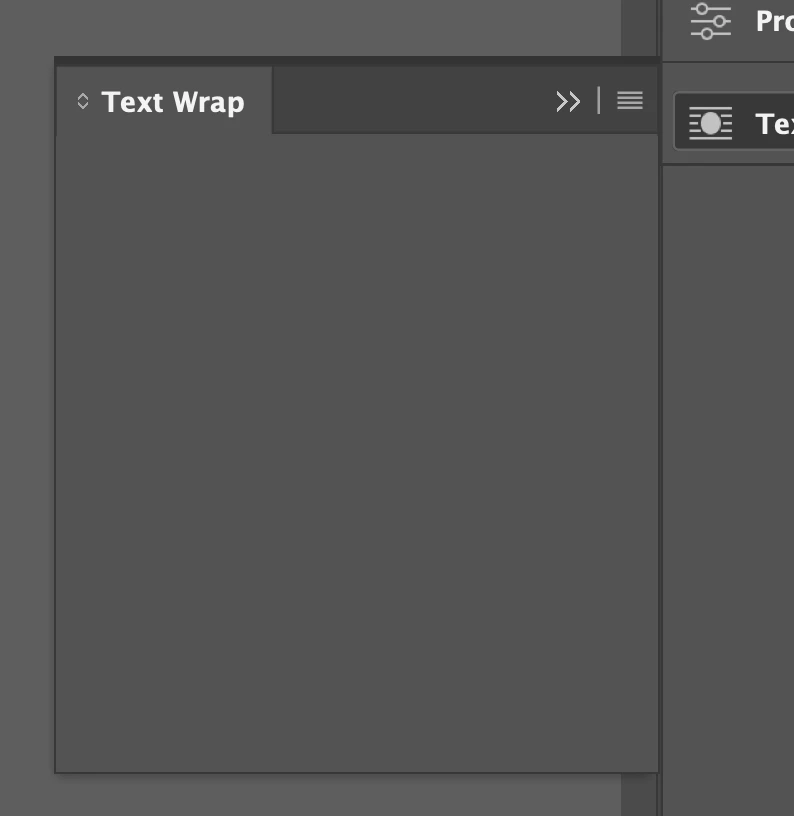Text Wrap functions do not display!
Look at the screenshot - all the tools for text wrapping do not display. I have re-started my computer and even waited for the next update hoping Adobe would fix the bug. Is there something I need to do in preferences to make the functions display?