- Home
- InDesign
- Discussions
- Re: The wonderful odyssey of publishing to Apple B...
- Re: The wonderful odyssey of publishing to Apple B...
Copy link to clipboard
Copied
Dear all,
I have a possibly interesting issue to show.
I use InDesign to create my sheet music editions that I then publish here. I create the musical score in Avid Sibelius, export it to PDF, then write the text in Word, format it, then build everything in InDesign (17.x for today's example). Once ready, I export it to PDF for those services that need a PDF and to EPUB for—sigh—Apple Books.
Leaving out the fact that most of the time any EPUB that I export is always containing images of more than 4 million pixels (which I normally solve by lowering resolution to 150ppi), the issue today was this one:
Not understanding what this meant I asked Apple for help, they replied:
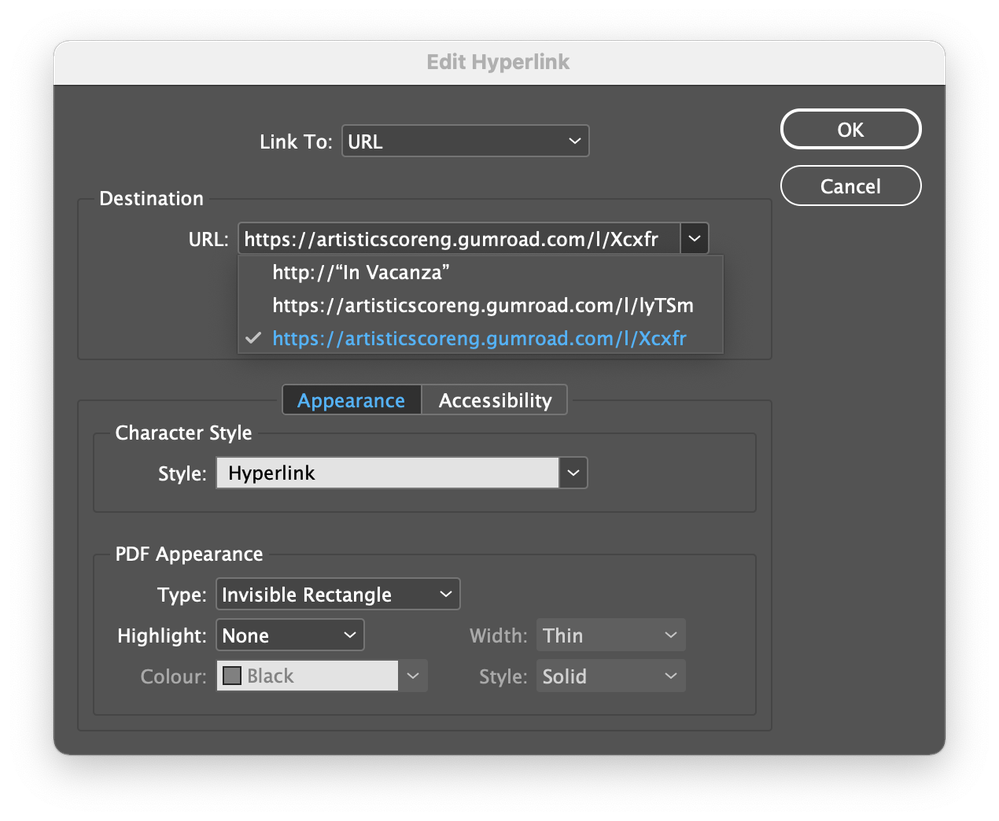
- How can I remove that faulty hyperlink short of recreating the INDD from scratch?
- What is the best way to create a hyperlink to a web URL starting from a selected region of text?
Bottom line: for the curious, the only way I could publish this to Apple Books was the following ridiculous procedure:
- Export PDF from InDesign
- Open PDF in Acrobat and export each page as separate PDF
- Open Pages and create new Blank document
- Import each page, one by one, and resize it to fit the page, into the Pages document
- Forsake the idea of having bookmarks and ToC in such a Pages document without altering your original design
- Upload to Apple Books and enjoy!
 1 Correct answer
1 Correct answer
You are aware that unused hyperlinks may be deleted by opening the Hyperlinks panel, and selecting the Delete Unused Destinations menu entry in the panel menu? That should fix that problem. InDesign keeps the previously created URLs just in case those are referenced by other links later. So you need to clear these unused destinations.
Secondly, regarding your image resolution issues. I checked your books previews, and the resolution of those score page images is far too high: 4959 by 7017 px! Equ
...Copy link to clipboard
Copied
Thank you for taking the time to describe this.
I'm using Fixed Layout as there is no way Reflowable is going to be good for this kind of publications. I am also aware that Apple Books is not the best place where to store sheet music, so I agree with you that it is always going to be a compromise.
I have fiddled a bit with Illustrator (I tried Inkscape & its way of making me navigate through the user's library to find my iCloud Drive files made me go back to Ai) and found that, while File | Export As | SVG, File | Save As (alongside playing with the options there gave me what I needed and embedded the fonts).
Now, I've built a test INDD with 3 pages using those SVGs (which are yes optimised but also big), and exported to EPUB: unarchived that and, in the OEBPS/image folder, there were 4 PNG files, with no trace of my SVGs (even if I had set Object Export Options to Use Existing Image | Embed Code.
Setting this to Object Tag (which needed to be done for every page because checking the "Apply to all SVGs" didn't do what it said) correctly had the three SVGs inside. The size of the EPUB is still 1.1MB for 3 pages (the 72-page PDF of the finalised edition is 1.8MB). Opening it in Sigil reduced size to 181kB.
Curiosity: this test EPUB was exported with TOC set to none (as there was no need for it), and yet when validating it, something in the toc.xhtml is missing, which is just, well, funny, at this point!
The good news is that I now have some kind of workflow I can try with SVGs, mostly thanks to all your patience and expertise! Then, of course, I would love Apple to evolve, but maybe I should wish for something more realistic, like world justice! 😄
Copy link to clipboard
Copied
Ah. Fixed layout inherently generates page images. (And then usually overlies the text with invisible live text, for searches etc.)
There's no good way to optimize FXL for both file size and resolution.
I *think* a score could be done using reflowable, but it would take CSS editing to optimize the styles and possibly XHTML editing after each export. Tables alone are tough enough to get to export with a rigid format, never mind scores.
I think exporting to JPG with High or Maximum quality and working the changes until you get the maximum resolution under iBooks's page size limit is the only workable path here.
—
Copy link to clipboard
Copied
When I will sell thousands of scores via Apple Books I will consider CSS editing (lol)
150ppi JPG are roughly 2.8mi pixels, clearly making 300ppi >4mi.
We have a verdict!
Copy link to clipboard
Copied
300 ppi doesn't necessarily mean twice the size. JPG, like most modern formats, uses RLE encoding that turns long strings of the same color value to one value. In a sparse, mostly-white image like a score, the 300ppi version might only be 10-20% larger than the 150ppi.
I would experiment with all combinations of 150, 300, High and Maximum, forced to JPG and using Baseline, not Progressive. Create a full set of examples from identical pages and compare. Peeking into the EPUB with a ZIP archive tool will let you look right at the page images and their sizes.
And FXL does not ALWAYS create full page images, but will reconstruct a page layout using fonts and, if needed, a few select piece graphics. If ID is exporting to this format, using the notation font, the image conversion would be at the iBooks level.
There's a solution here somewhere... 🙂
—
Copy link to clipboard
Copied
Experiments done:
150ppi exported JPG have 1350x1800 resolution (2.8mi pixels) and pinching to zoom makes them look horrible. Max150jpg are 430kB each, High150jpg are 400kB each.
300 ppi exported JPG have 2700 x 3600 resolution (9.2mi pixels); zooming in is clearly better but Apple is going to complain! High300jpg are 1MB each, Max300jpg are 1.7MB each, with same resolution (which is the parameter Apple is going to consider)
Any export using 300ppi is hanging InDesign badly, though it eventually manages to do it (CPU is not spiking, nor hanging).
What is the difference between Baseline & Progressing Format Method and why should one choose one instead of the other?
My personal verdict? 150ppi not good enough, 300ppi Apple not happy, PDF = big EPUB and it seems impossible to tell InDesign to export it unchanged (can I? Object Export Options for PDFs do not give me the same options as SVG/HTML), SVG = big EPUB but more control and, eventually, keeps quality sharp if carefully exported, and can be reduced via Sigil.
Copy link to clipboard
Copied
Arrgh. And it's not even my problem. 🙂
Progressive encoding is an obsolete option that structures a JPEG so that it is processed to display by one set of lines after another — lines 1, 5, 9, 13 etc, on the first pass, 2, 6, 10, 14 on the second and so forth. It was developed for the old, slow web days so that an image would appear quickly, if sketchily, and fill in as the page continued to load. It has no place in publication and very little use for the web etc. any more. Always use Baseline, which is just... linear.
Rather than build the EPUB to what standards ID allows and then reprocess it with Sigil to limit the size — a step that's sure to introduce further imaging problems, since the only way it can reduce the file size is to reduce the images — I'd take it back a step and generate your own page images. Instead of exporting the live layout from ID, build a parallel layout using page images, and export that with "preserve original images" so that ID doesn't reprocess them yet again.
- Export your doc to PDF.
- Export the PDF page by page to JPEGs. This is where to experiment with resolution, quality etc. again until you get acceptable page images in size and resolution.
- Place the page images in the new document.
- Export to EPUB with "preserve" checked.
You SHOULD get an EPUB that is composed of nothing but those optimized page images plus all the framing material and text. But for all I know at this point, you could get a basket of kittens instead. 🙂
—
Copy link to clipboard
Copied
Thanks again (I know on forums one shouldn't say 'thanks' to every post but, well, I am truly feeling grateful!)
- can I use the PDF exported from InDesign with the Press Quality preset?
- can I use Illustrator to export those JPEGs or would Photoshop be better for this? I'm using 9x12 pages, but at that point I could use the iPad Pro 12.9in template and use that resolution, knowing that it is always 3x4 proportion. For the 4mi pixels limit, the maximum of this proportion is 1731 x 2308 (I counted by hand, for sure there was a better method!)
- and 4. I guess I can continue in InDesign here! 🙂
As you said, I "should" get it, but I'll take the kittens as well if they come (mating season starting here, and full of them calling loudly in the morning!)
Copy link to clipboard
Copied
I would export the current doc to PDF at Press Quality — if it's live text for those scores etc., it shouldn't matter, but it can't hurt.
Then export the PDF back to a series of JPGs. You can try to optimize the export at this stage, or do it at a high resolution (600 or even 1200 dpi) and then resize and perhaps sharpen the images in Photoshop to EXACTLY what iBooks wants. Then assemble those into the new doc and export to EPUB without ID rewriting the image files.
Meow, I think.
—
Copy link to clipboard
Copied
Lol ... importing into Photoshop a single page at 1200dpi produces an 800MB image!
Very practical to have 70GB per book!
Then, sadly, I just cannot look at a music page in raster, I just can't... the max res supported by Apple Books is 191ppi (retina is 260ish). I wonder if building the pages with 4 quadrants of the max available resolution would trick the system into believing it's fine, but I feel it's not worth the trouble.
Copy link to clipboard
Copied
Well, okay, my goal was to get to a page image that's optimized for the final use; maybe 1200dpi is a tad high as a starting export size. From 600 or even 300, can you reduce the page image to just under Apple's size limit with acceptable resolution?
And again, are there examples of sheet music on iBooks that have successfully straddled these issues? Or are you trying to break new ground with the platform and its limits?
—
Copy link to clipboard
Copied
Reducing page image to the max Apple accepts (191ppi) makes it very bad for reading music.
Pianists keep scores between 30-80cm from their noses, cellists (me!) minimum 1m. A crispy vector file will be readable at 1m, a 191ppi raster JPG not.
I downloaded a few excerpts from the Apple Books store and results are mixed, though I found almost no classical score apart from my own ones. What I found is using a huge staff size to offset jagged edges.
I would publish elsewhere if there were more composer/arranger-accessible services for Apple devices, but most of them (Musicnotes, Scoreflight, for example), upload their own arrangements, and make them available on the ForScore app (theoretically the best for iPad, yet its battery consumpion and annotation features are not nice).
The Henle Music Library app has made something incredible for iPad, but again, it is accessible only by Henle Verlag itself.
I have not yet tried Kindle & Amazon, and your guide seems enticing, though I need to research a bit more about Kindle readers on macOS, which is off-topic.
Copy link to clipboard
Copied
It doesn't sound like there's a good solution, at least for Apple Books.
I assumed you were following a working model or successful example; if you simply can't get enough res under their requirements, I don't see a way around it unless you find a completely vector (font, outlines) solution.
I assume most musicians use the really large pro tablets, the ones that are nearly the size of a sheet page. There must be a workable approach here. I know I've managed various solutions for a pianist (who, of course, suffer from the curse of Liszt anyway) and a low brass player.
Kindle might be your best option, especially if you can get the notation font through into the final document so it's vector/high res.
—
Copy link to clipboard
Copied
I'm not really sure that the depths of this long, specific topic is the place to put a more general argument, but here we are. Actually, it fits well (although it might be overlooked by many forum participants) in that it directly addresses the OP's situation, which started with a technical issue of hyperlinks but evolved into a general problem with the difficulties of trying to please every whim and quirk of every EPUBlishing platform.
The EPUB 3 standard is over a decade old... and no one, in real terms, has implemented it with any rigidity. Every reader, every tool, every publishing platform interprets and bends it to suit what is often the whim or idea of one developer. Consistency across any two readers or platforms is almost nonexistent. So I argue that to try and hew to narrow ideas of technical perfection at the file level is... not useful. I've compared it to the process of 'blueprinting' a car's engine when rebuilding it; it might make the builder feel good and give bragging rights at the concours, but it doesn't really make the car run any better.
EPUB is a victim like all those standards that have no real controlling body or enforcement, thrown into public use for the interpretation of individuals with specific niche needs. It became the central choice of the vast author/publisher world, whose chief goal was to make e-book publication easy for a non-technical, largely amateur user base. In making EPUB creation and management "easy," a myriad of developers has each gone their own way with almost every detail, emphasizing one aspect over others and creating a complete mess of only loosely compatible tools and formats.
Making it worse is that the e-book world — authors, publishers and readers — has been presented with too many formats from too many sources, and both tried to accommodate them all and gotten lost in petty squabbles about which one was "best" or should be used exclusively or — the opposite — should be simply converted at will to anything else as the situation dictated.
So even at the "professional" level, there are no really good, dependable tools or even standards; we have to choose to produce EPUB documents to an independent, internal standard (as for a corporate or technical library), or try to meet the varying demands of five or six primary publishing platforms (Kindle, iBook, etc.) It's a huge PITA.
My chosen goal, beginning a few years ago, was to promote a professional approach to EPUB development. This means, however autocratically, to get the field to grow up and put away childish things — to stop insisting books must be available in or convertible to MOBI and obsolete Kindle formats ("just because"), to stop using outdated processes and techniques (no matter how "easy" they have been for Word authors) and above all, to stop using a collection of freeware, jack-leg, idiosyncratic tools to create and manage EPUB (no matter how many otherwise sincere developers have mastered their process).
Writing, publishing and printing are three completely different processes—and it's the same for e-books. Writers should not be using "technical assembly" tools. Publishers should not be concerned with technical optimization of file formats. "Printing" to a specific e-book platform should not be obsessed with either of the above tasks or pointless optimization of submission files, only in getting a polished result on that platform.
InDesign does not create perfect EPUB files. So what? There is no better, more professional tool for creating publications, and while it's not the best writing tool, it's okay at writing and editing, and absolutely without peer for document organization, formatting and structuring. I've used it for at least four or five years to create both EPUB and Kindle documents, and other than the advanced techniques of CSS optimization I have documented and written about, it's suited every project from simple flowing text to a very complex textbook-like conversion. I'm working on yet another fairly complex book for dual-format publication when not ranting here. 🙂
My suggestion to the field is that Word is the proper tool for writers (in pretty much every field and subject) and can be used to directly create simple EPUB and Kindle books that are not much more than chapter headings and text formatting. For everything else, ID can handle it, and export directly to an acceptable, "press ready" EPUB. Yes, from there you can 'raise the hood' and tinker and streamline and optimize and compress... but only to satisfy some need to make the file structure "perfect" according to a standard no one follows closely anyway. There's no point. Even the most technically perfect, optimized EPUB is going to be subject to whatever reader the, uh, reader chooses... and the majority of them are the quirky, one-author, let's-try-this crap I mentioned above. The same for 'validation' tools; there's not much point in validating a structure if it already works in the final phase of EPUB reading or Kindle conversion.
I suggest that the professional approach is to focus first on the writing, second on the "publishing" aspects of editing, formatting and structure... and leave the "printing" to EPUB export and then any necessary import/conversion to a final platform format. There's simply no need to detour through the complex tools that can tinker with the guts of the file format. The only reason these tools and techniques exist are for that largely amateur/author "hand assembly" crowd, building EPUB documents like a Lego model, where many mistakes can be made in technical structure, cross-references, TOC etc. and need to be validated/fixed in a second step. Although glitches occur in Word and ID development, they can (and should be) fixed at the creation level, not in later rebuilding.
And when there are no glitches, EPUB from either Word or ID works perfectly in the only two "validators" needed: The Thorium Reader (the only one that conforms to my overall argument of a complete, professional approach, not random ideas of reader convenience), and Kindle Previewer. If an EPUB reads perfectly in Thorium, you're done. If an EPUB converts to Kindle perfectly, you're done. Whether or not that EPUB file is as technically, arbitrarily "perfect" and of the very smallest file size or not.
E-Book creation is where web authoring was ten or so years ago: still stuck in a mess of conflicting approaches, whims of individual tools and developers, and trying to please a large crowd of amateurs and users (and publishing platforms) who each have a method and think it's the perfect solution. My goal is to drag EPUBlication into the Dreamweaver era, with a defined methodology that is focused on professional development with consistent results... and not using a patchwork system of random, freeware and often outdated tools and format conversions to get there. Even if the results, the files, are not concours-perfect under the hood. Yet.
Part of this process that's immediately relevant here is to keep kicking Adobe to fix, expand and update the EPUB export process, to the point where ID exports never have glitches, complex demands like the OP's here can be accommodated, and — just maybe — a new tool, optimized for EPUB creation and management using a consistent, professional and standardized approach, a "Dreamweaver for EPUBlication," comes out of the Labs.
I think we also need an EPUB 4 standard that is the equivalent of HTML 5 — bringing years of misdirection and undefined aspects into a tight, modern, framework.
Still awake out there? Class dismissed. 🙂
—
Copy link to clipboard
Copied
One small last clarification: when I go to Object Export Options > Preserve Appearance From Layout > Use Existing Image for Graphic Objects > check "Apply to all SVGs", why is it not automatically applying to all SVGs in the document? Any other SVG I perform this action onto still has "Default" instead of "Use Existing Image..."
Is it a bug or does it mean that I should have thought about it at the very beginning of the book (this one is a 280 pages book on counterpoint for the SFCM conservatory!) as this setting applies only to "future" SVGs?
Is there a script that allows me to repeat this formula for every SVG in the book?
Copy link to clipboard
Copied
I have just now replaced ALL PDFs in this book with SVGs exported from Illustrator.
Since it is not working as intended in InDesign, I have checked the "Use Existing Image..." then "Embed Code" then "Apply to all SVGs" for every, single image.
Hit export to EPUB and... what do I get? PNGs? Why? Why on Earth is this happening? Oh, and how to solve it? 🙂
Copy link to clipboard
Copied
Okay, to back up a little, I assume we're talking about two different projects. The first was sheet music, which needs to render both on screen and in print at a useful resolution. My current takeaway is that the options for doing that in an iBook have been exhausted due to the platform's file size and resolution issues.
For a book-book, not intended to be propped on a music stand in either paper or screen form, it seems as if the resolution issues for snippets of score would be much less; that you could include such images at reasonable reading resolution with any of several approaches.
Did I miss a turn there? If not, maybe all of the workarounds etc. suggested for the first use don't apply to the second. Export the music in or to any reasonable format (directly to JPG or to PDF, then convert to JPG) and include them as book images. No?
But at the end, I can't figure out why the process would be converting the images to PNG if you are embedding SVGs and have all the settings set to hold that through to the final EPUB. But I admit that I am hazy on the SVG-EPUB connection and how ID is managing it; the main thrust of all the image management stuff is to (1) choose JPG, PNG or GIF as an export/conversion destination, and then set various parameters for that conversion, or (2) to tell ID to simply pass images through without further conversion. I haven't used SVG and only have sketchy notions about how the format is handled, either as a placed graphic or as an export destination.
Am I wrong in suggesting that a simpler solution might work for reading-text inclusion of musical passages (not intended to end up on a music stand)?
—
Copy link to clipboard
Copied
Yes, it's a separate project and no, the issue is roughly the same as it still needs to keep the possibility of being uploaded to Apple Books (sadly).
BUT ... and this is a big smelly BUT!, since then I have learned a few things that worked and that I am going to share here (in awe and triumph!)
- Object Export Options > Use Existing Image ... is paramount for getting SVGs into the EPUB but it is fundamental that you do not choose the "Embed Code" option, or, upon export, InDesign will convert all of those to PNGs (regardless of option chosen!). Selecting the other option "Tagged Object" will keep the SVGs. I opened the resulting EPUB in Books on my iPad Pro 12.9in (3rd gen), pinched to zoom to a ludicruous amount, and it was as crispy as any vector file should be so ... at long last ... VICTORY! EUREKA! ... and thank you!
- The SVG exporting phase was not so smooth as I didn't know that SVGs exported from Sibelius do not embed fonts. Using Illustrator and the Save As or Export for Screen option to SVG without changing the default settings also results in SVGs which do not have fonts embedded. Save As SVG will bring forward the SVG Options dialog which I do not have the proper knowledge to understand. The only solution was to Export to SVG, use the cog-wheel to change Font from SVG to Outlines, and that eventually worked. The downside of this approach is that one of the three methods will show the error in InDesign's Preflight, while the other two will show no error and yet only one will work when exported to EPUB.
- Now, uploading to Apple Books returned three PNGs that were above 4mi pixels. I sincerely have no idea where those huge PNGs (which, when opened, result in absolute nothingness) came from yet, I didn't surrender. I opened all of them in macOS's Preview, then Tools > Adjust Size and halved the resolution. The EPUB now uploaded without hassles.
- Any file inside of an EPUB package should not contain whitespace in their filename. That will throw a warning and not an error, yet it is nice when you run the validation process and it all turns green!
My next step will be trying to upload my works one by one on Kindle. I have seen a lot of MOBI files around, yet I do not know what they are or how they are produced. Can Kindle accept EPUBs and/or PDFs or only MOBI? As this is heavily OT and it concerns your book (which is in my basket already, just waiting for the time to delve into it), you may reply to this privately if you so prefer.
Copy link to clipboard
Copied
Boy, do I have a "big But" story, but it's not really relevant here.
Glad you found a workflow; for all the times an export is two clicks and a checkbox, there are these times when it's a whole project in itself.
Forget MOBI. Avoid MOBI. Avoid MOBI tools and processes. It's a long-obsolete format that even Amazon finally deprecated, which threw the author/publisher/ebook maven world into chaos. The only two valid paths to Kindle are Word and EPUB. (But you will still find tons of legacy info out there, as well as current recommendations and "help," pointing to MOBI-based processes that flat-out haven't worked for a year.)
(There is also KDP's book builder, Kindle Create... but no ID user will want to go that route.)
—
Copy link to clipboard
Copied
@InélsòreGlad to see you figured out the SVG workflow. A bitmap workflow is just not a good idea in this case.
Now, uploading to Apple Books returned three PNGs that were above 4mi pixels. I sincerely have no idea where those huge PNGs (which, when opened, result in absolute nothingness) came from yet, I didn't surrender. I opened all of them in macOS's Preview, then Tools > Adjust Size and halved the resolution. The EPUB now uploaded without hassles.
I presume you are exporting a fixed epub? InDesign adds those, no matter what. Reduce to 16px width, and it will not make one iota of a difference - except for a smaller epub file size and a vastly reduced graphics memory overhead.
Each of those compressed png files is loaded uncompressed in a device's video memory - which may lead to slowdowns and is on of the primary reason why Apple insists on a pixel dimensions limit.
When you halved the resolution, those transparent images are still eating up at lot of video memory for no reason whatsoever. Reduce to 16px, or so.
Any file inside of an EPUB package should not contain whitespace in their filename. That will throw a warning and not an error, yet it is nice when you run the validation process and it all turns green!
By @Inélsòre
That's a given. In any html project (including epubs) file names with spaces are to be avoided at all times. Good that you figured that out by yourself.
Ad for MOBI: avoid, just like @James Gifford—NitroPress states. And besides, MOBI does not support SVGs.
But I admit that I am hazy on the SVG-EPUB connection and how ID is managing it; the main thrust of all the image management stuff is to (1) choose JPG, PNG or GIF as an export/conversion destination, and then set various parameters for that conversion, or (2) to tell ID to simply pass images through without further conversion. I haven't used SVG and only have sketchy notions about how the format is handled, either as a placed graphic or as an export destination.
To be honest, some of your answers and suggestions you gave to the OP in this thread were a tad bewildering to me, but reading your comment it explains a lot. 😉
SVGs are great for epubs, and allows us to circumvent a lot of limitations of the epub format. Good looking tables, for example. Specific glyphs, and so on. High resolution output versus acceptable file sizes.
Older devices do not support SVG, however - but we shouldn't care about that, in my opinion. If it works in Thorium and iBooks... Good enough.
If you are not using SVGs in your epub workflow, you don't know what you are missing.
Most of what you wrote I agree with, but for those related comments and your opinion that an exported epub from InDesign is acceptable for its file sizes and does not need recompression.
Copy link to clipboard
Copied
SVG doesn't work well or consistently for Kindle, which is my primary objective. In general, I don't publish to EPUB or recommend it, so the fine points of EPUB-as-EPUB are something I sometimes gloss over.
As for Apple/iBook, I've made my dislike pretty clear. Like so many things Apple does, it's different and quirky and difficult... as much just "because" as for any good, technical or quality reason.
But if I've thrown any confusion into the thread on either point, my bad. My preferences have nothing to do with the needs or aims of anyone else's project.
(If I come off as grumpy about any of this, it's because I've spent far too many years dealing with quirky, pointless, complicated BS in e-book publishing, far too much of which exists to make things pretend to be easy for amateurs and book pirates. The backlash, to me, seems to be too much fussing over things that don't much matter—a book is a book, and measuring the thread used to sew the binding isn't productive. I'll go sit at the end of the bar and sulk in my beer now. 🙂 )
—
Copy link to clipboard
Copied
Yes, I agree that the epub format is fragile, and in particular "interactive" FXL epub books. Those are a cesspit of bugs, limitations, and other issues. Links between pages still do not work properly even in Thorium.
In my opinion epub is fine for reflowable ebook content, but beyond that? I'd rather avoid it, and my advice for clients is to opt for an app instead. Or a website/web app.
And I completely understand your grumpiness: I've had to deal too many times with misconceptions related to e-book publishing as well from clients. Mine generally have impossibly high expectations...
Cheers!
Copy link to clipboard
Copied
@rayek.elfin I will try once to have a reflowable EPUB for my scores, curious to see what happens (even if I fear I already know, it's a feeling).
I'd be interested in understanding more about making an app for a book: how is that done and on what platforms does it open?
Copy link to clipboard
Copied
Interesting, @James Gifford—NitroPress , so your Kindle publishing is actually made through Word document instead of EPUB?
What would make SVG bad for Kindle? Just trying to find a happy medium to not need twenty different publishing files for every service out there.
Copy link to clipboard
Copied
No, I use EPUB as the intermediary format from ID to Kindle. There are only three (and a half) ways to get to a Kindle edition these days, since Amazon slowly weeded and deprecated all the other options, finally dropping their own MOBI format just over a year ago. The only submission formats now are Word, HTML and EPUB... plus using their builder tool.
I just don't think much of EPUB as a standalone format. If you want pages, use PDF; if you want flowing, interactive content, use HTML, if you want to publish to a commercial audience, use Kindle. My preferred path to Kindle is HTML from Word and EPUB from ID, with extensive CSS remodeling.
I realize that leaves gaps in the reality of e-doc and publishing needs, but I'd rather miss a niche market than create yet another oddball, optimized submission document for it.
—
Copy link to clipboard
Copied
I guess my next step, then, is to study HTML and CSS.
Find more inspiration, events, and resources on the new Adobe Community
Explore Now


