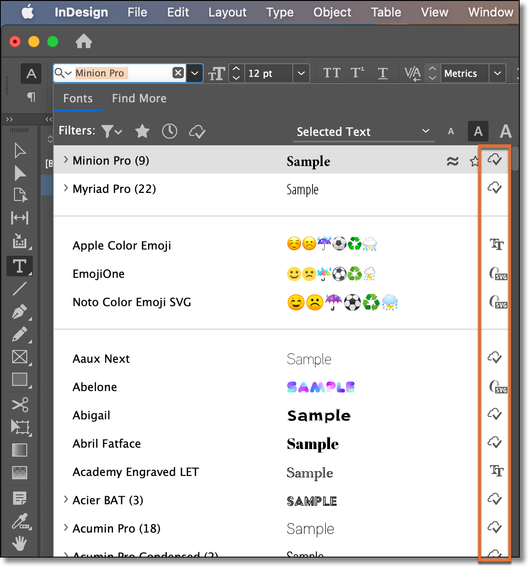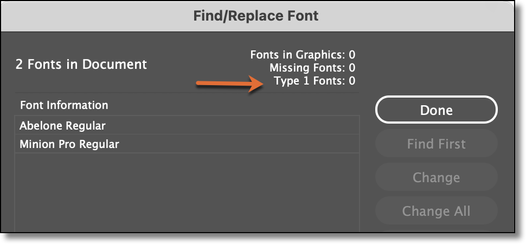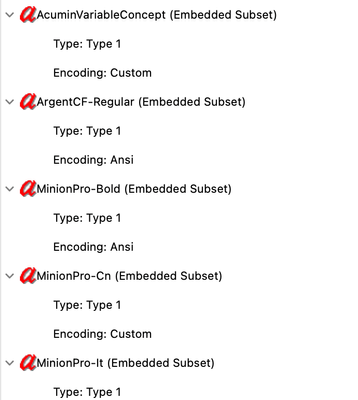- Home
- InDesign
- Discussions
- Re: Type 1 Font -- How do I tell which fonts are T...
- Re: Type 1 Font -- How do I tell which fonts are T...
Copy link to clipboard
Copied
Hi,
How can I tell if a font on my Mac -- or in my InDesign document is Type 1 font?
Can you advise what type fonts I need to use?
For classroom lessons, I use special fonts such as "Rad" (skateboarders form letter for words) and Toolbox (tools form letters for words). Are these Type 1 fonts? My students enjoy these speciality fonts - - I hope they continue into the future.
Thanks,
JoAnn
 1 Correct answer
1 Correct answer
Hi @JoAnn H:
You can see the type of fonts you have installed by examining the right column in the fonts list. All of the Adobe fonts that come with your CC subscription (cloud icon or O) are OpenType fonts. TT designates TrueType. You will see a T1 by the Type 1 fonts. I don't have any installed at this point so I can't show you one in my list. Specialty fonts come in all varieties. For classroom lessons they can use whatever they like. For professional print jobs I'd encourage the use of Ope
...Copy link to clipboard
Copied
Did you install these yourself? In which case, the file extension will likely be the first clue.
TrueType : (extension .ttf or .ttc) or OpenType (extension .otf). Either of these are just fine for use
Type 1 fonts were originally two-part files on the Mac which have been been slowly disappearing since OS X came out, and as you are probably finding out, support for them is ending soon.
Without knowing the file extension, to check what you have:
1) At a System level, if you are not using a font manager, go to Font Book, select the font you want in the list, and look at info (Command-I), The "Kind" will be a few items down in the list.
2) You can also just check in InDesign. If you are using the font in a document, go to the menu Type > Find Font, and a list of all the fonts in the document will show. Current InDesign versions will alert you right away that a font is a Type 1 (see attached : note the "a" with an alert sign beside it). Regardless, if you select the font in the list, in the Info section below (Click "More Info" if it isn't currently visible), the font Type is usually the 4th line. If it just says "Type 1", there ya go!
Note: Opentype fonts may say either "Opentype Type 1" or "Opentype TrueType" depending on its internal format... the former is not the same as a "Type 1".
Copy link to clipboard
Copied
Thank you for this explanation. I am getting an error that says my document has 43 type 1 fonts in it. We use only two fonts in our magazine. So gulp! When using your above method, it says "Open Type Type1" and has an extension of .otf. I am assuming these are fine, but why am I getting this scary error? Thanks!
Copy link to clipboard
Copied
Copy link to clipboard
Copied
"43 type 1 fonts"
Hi Steve,
could you show a screenshot of your Find/Replace Font panel where the used fonts of the document are listed?
At the top of the panel you'll find the number of Type 1 fonts. In Brad's case it says Type 1 fonts: 1.
FWIW: If you did not update to InDesign version 17.1.0.50 or above you will perhaps get a false warning with that blue banner. Depends on the history of Type 1 fonts used in this document.
Thanks,
Uwe Laubender
( ACP )
Copy link to clipboard
Copied
Hi @JoAnn H:
You can see the type of fonts you have installed by examining the right column in the fonts list. All of the Adobe fonts that come with your CC subscription (cloud icon or O) are OpenType fonts. TT designates TrueType. You will see a T1 by the Type 1 fonts. I don't have any installed at this point so I can't show you one in my list. Specialty fonts come in all varieties. For classroom lessons they can use whatever they like. For professional print jobs I'd encourage the use of OpenType fonts.
You can check an existing document for Type 1 fonts by opening Type > Find/Replace Fonts.
~Barb
Copy link to clipboard
Copied
I totally agree with Barb. Her suggestions are the best solution.
Copy link to clipboard
Copied
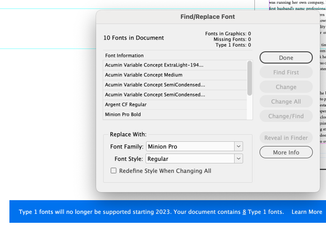
Type 1 warning upon opening, but find/replace says there isn't a problem. Type 1 when saved to PDF. Help!
Copy link to clipboard
Copied
"Type 1 when saved to PDF"
This is normal. OTF CFF (Postscript-based) are still essentially Type 1 outlines. This is the part that is embedded in PDFs.
Yes, I know it's confusing.
Copy link to clipboard
Copied
I have this too.
I have a document that uses Helvetica Neue Lt Std Family only. In Font Book it is OTF and in InDesign Find/Replace Font my T1 fonts show up as 0 but still getting the Type 1 warning like gwynk.
Do I have a problem I didn't think I had, is this something I need to fix?
Copy link to clipboard
Copied
You'll be fine. The algorithm that is in ID 17 when it was released is a bit more aggresive than previous versions (yet at the same time pretty uninformative), in that it's finding old historical references to Type 1 fonts in a buried XML section of your document. If you are showing zero Type 1 in your Find/Replace, then that's accurate. Unless there's an errant Paragraph/Character style that is using an Type 1 font, but even those should show up in the Find/Replace. The latest version (ID 17.1 rolling out now) has apparently tweaked the algorithm,, but in the meantime, you can click "Remind Me Later" to dismiss the blue warning.
Copy link to clipboard
Copied
Thank you -- this was so helpful!! APpreciate your expertise in clarifying, so many of the answers online were so confusing.
Copy link to clipboard
Copied
Hi together,
the update to InDesign 17.1.0.50 should fix the issue with false warnings of used Type-1-font styles.
I only tested with a small amount of documents that would have triggered false warnings when used with 17.0; as far as I can see and test for now, the issue of false warnings is gone.
Regards,
Uwe Laubender
( ACP )
Find more inspiration, events, and resources on the new Adobe Community
Explore Now