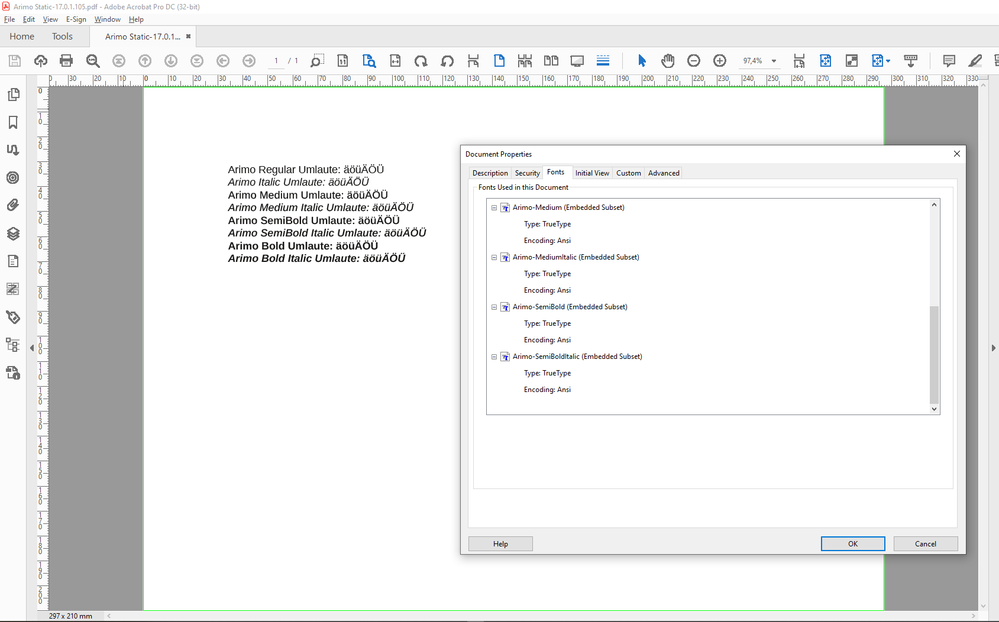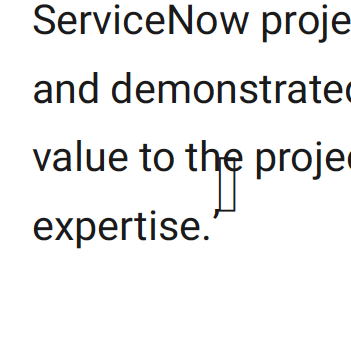- Home
- InDesign
- Discussions
- Betreff: Umlauts generate small square after expor...
- Betreff: Umlauts generate small square after expor...
Umlauts generate small square after export
Copy link to clipboard
Copied
Hey everyone,
I have a small document I need to edit. It's mostly text, Font is Arimo. I'm German, so using Umlauts (ä, ö, ü) is quite normal.
In InDesign, my text looks perfect. But when exporting the document, the ü (not the other Umlauts!) gets exported as "u" with a small square on the lower left side (see image provided). Everything else looks fine.
I've exported this file with this Font quite a few times already and it has never done this. This is the very first time today but I simply can't get rid of it. Restart and reinstall (of font and InDesign) doesn't help.
Does anyone have any idea what's going on here?
Thanks!
Copy link to clipboard
Copied
Hallo,
kannst Du bitte mal eine Beispieldatei aus InDesign anhängen, bei der Dir das passiert.
Ich will das mal testen. Welche Version von InDesign auf welchem Betriebssystem benutzt Du?
Gruß,
Uwe Laubender
( ACP )
Copy link to clipboard
Copied
Hallo Uwe,
Scheinbar passiert das wirklich bei jedem InDesign-Dokument. Habe gerade einfach ein Neues erstellt und zack - selbes Problem. Passiert aber scheinbar nur mit Arimo. Dokumente findest du anbei.
Ich nutze ein Macbook Pro M1 2020, mit macOS Monterey (v 12.0.1). InDesign in 17.0.1 in der M1-Version, in der Intel-Version habe ich es nicht getestet.
Liebe Grüße und danke!
Copy link to clipboard
Copied
Hallo,
ich sehe gerade, die Arimo ist in den Schnitten Regular, Italic, Bold und Bold Italic bei mir im System unter C:\WINDOWS\Fonts bereits vorhanden. Und mit dieser Version der Schrift habe ich keine Probleme mit den Umlauten, wenn ich Deine Datei nach PDF exportiere. InDesign 17.0.1.105 unter Windows 10.
Mit der statischen Version der Google-Fonts habe ich übrigens auch keine Probleme.
Die Umlaute werden problemlos nach PDF/X ausgegeben:
Tja, und die Arimo als Variable Font kann ich solange nicht testen bis ich nicht die statischen Versionen aus C:\WINDOWS\Fonts entfernt habe. Das ist eine kleine Überraschung. Vielleicht ein Bug?
Also: woran liegt Dein Problem?
Ein Bug in der Mac-Version von InDesign 17.0.1.105?
Gruß,
Uwe Laubender
( ACP )
Copy link to clipboard
Copied
Ok. Du könntest mal das testen:
Alle Schnitte der Arimo deinstallieren. Anschließend die Schriftdateien der Google-Fonts in einem Document fonts-Verzeichnis der InDesign-Datei zur Verfügung stellen.
Gruß,
Uwe Laubender
( ACP )
Copy link to clipboard
Copied
Ein ähnliches Problem mit einem anderen Font ist hier aufgetaucht:
Can't export quotation marks in an open source font to PDF
Irrumba, 23.11.2021
https://community.adobe.com/t5/indesign-discussions/can-t-export-quotation-marks-in-an-open-source-f...
Das Problem könnte auf einen Bug mit InDesign und dem Betriebssystem hinauslaufen.
In beiden Fällen wird macOS Monterey (v 12.0.1) benutzt.
Gruß,
Uwe Laubender
( ACP )
Copy link to clipboard
Copied
Hallo SayMyNameSayMyName,
vielleicht genügt es auch die Schriften nur ganz neu zu installieren.
Das jedenfalls war die Lösung hier:
https://community.adobe.com/t5/indesign-discussions/export-to-pdf-destroys-font/m-p/12547620#M455024
Gruß,
Uwe Laubender
( ACP )
Find more inspiration, events, and resources on the new Adobe Community
Explore Now