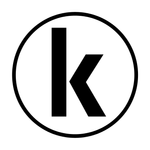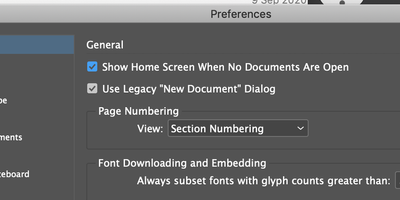Copy link to clipboard
Copied
2021 update...Having trouble opening a new document? I can enter my preferences i.e. dimensions, margins etc, but when I press 'create'... Nothing?!
Any suggestions? I've shut down, I've re-installed, with NO luck?
{Renamed by MOD}
 1 Correct answer
1 Correct answer
I just got this problem tonight and changed to the legacy New Document setting. That worked to create the document that I needed, but as a note for everyone (not sure if this will work for Windows) on a Mac, I tried switching back, and I can again create documents from the updated dialog window now. Seems there may possibly be something that gets fixed when changing to legacy that then remains fixed if you switch back. At least, it did for me.
Copy link to clipboard
Copied
Thanks for that! It worked for me. Can't believe I have been fiddling around for 1 hour just to checkbox 1 thing.... But it worked!
Copy link to clipboard
Copied
Thank you! I am facing the same problem, as described several times above. This also works for me.
Copy link to clipboard
Copied
Typical pathetic Adobe shenanigans. (late-stage prototypical greedy/mediocre corporation).
I see new "updates" to apps regularly on my Creative Cloud app. I always wonder, "what did they break this time."
The endless cycle of updates that never seeem to fix much of anything is amazing and pathetic. Late-stage capitalism at its finest. Entire teams of people need to justify their existence running in their hamster wheels, spinning their rims furiously doing… something. The end result is always the same: shift the mediocrity and the problem onto the end user.
Sorry not sorry if this is too real for you.
Copy link to clipboard
Copied
This is just crazy. I fixed by turning on the "Legacy New Document" or whatever but that is just a workaround. Come on Adobe!!! How can this slip by your testers?
Copy link to clipboard
Copied
I just got this problem tonight and changed to the legacy New Document setting. That worked to create the document that I needed, but as a note for everyone (not sure if this will work for Windows) on a Mac, I tried switching back, and I can again create documents from the updated dialog window now. Seems there may possibly be something that gets fixed when changing to legacy that then remains fixed if you switch back. At least, it did for me.
Copy link to clipboard
Copied
Yes this worked to me as well. Quick and Easy.... without disrupting any saved preferences.
Copy link to clipboard
Copied
This worked for me too...I clicked the legacy new document box, created a new document, closed that document, unclicked legacy new document box, and now I can create documents again with the new method.
Copy link to clipboard
Copied
Yes, I've just tried it and it works on Windows too 😍
Copy link to clipboard
Copied
Issues opening a new document.
I just had this issue happen today. Indesign allowed me to pick dimensions, etc, but then nothing happened. I was able to use the legacy workaround to get around the issue.
Copy link to clipboard
Copied
Same Problem here. Renaming the Folders didn't work either. 50 € per Month for that?!
Copy link to clipboard
Copied
I have the exact same problem. I had to check the Use legacy "New Document" Dialog box under General > Preference. Thanks for the suggestion. Hopefully this will be fixed soon 🙂
Copy link to clipboard
Copied
Call me old-fashioned... but: If I regularily pay for an abo for something professional, I expect the developers to solve a problem such as THIS (I have the same issues since the last update!) a.s.a.p. and not to give me "useful tipps & tricks" to solve it on my own.... Moreso, if, like one user in this thread suggests, a similar problem exists since 2018! Adobe, solve this, release a fixed version. I am really tired searching for clues in a forum and/or resetting anything, losing all preferences in the process, having to go through time consuming reinstall- and researching-for-clues-how-to-get-my-preferences-back. I have to WORK with this program, I have absolutely NO TIME to fix problems not created by ME!
Best,
JV
Copy link to clipboard
Copied
I completely agree. Adobe are too keen to use us for testing, bug finding and expriments to fix issue that should never get into the wild. The "delete your prefs" advice is doled out with gay abandon - they don't care that all this is incredibly time consuming. It takes f'n aaages to get these apps back to the way I like them.
By the way, Adobe, add me to the list of paying customers who have this issue.
Copy link to clipboard
Copied
I also now have this same problem. After reading this post I am appalled that this has been going on for so long and not been fixed by Adobe. I have been using InDesign since the very first version - daily on a professional basis. I have to say that I am becoming increasingly frustrated by the lack of progress InDesign has made and even going backwards with issues related to an essential task like creating a new document!!! InDesign is falling behind and over the past few years I have seen no new functionality to help with a production workflow. Even the datamerge, which is invaluable has not adapted and moved forward with time, still lots of contraints to the way it works.
Adobe, get your act together, fix this problem or reduce the fees we pay for your 'not fit for purpose' product!
Copy link to clipboard
Copied
Same issue here, How can this happen?
Copy link to clipboard
Copied
watch this video https://youtu.be/mYSE8fvF2GU
Copy link to clipboard
Copied
Thanks but... that video is just the exact suggested workaround as already noted above.
Copy link to clipboard
Copied
Hi all,
Sorry about this trouble. We recommend you to update to the latest version of InDesign and if you still see the same issue, please try the suggestions shared on this page ( https://community.adobe.com/t5/indesign/resolve-slow-performance-and-unexpected-behavior-of-indesign... ).
If nothing helps, please share the exact version of InDesign and operating system you are working on.
Regards,
Srishti
Copy link to clipboard
Copied
Issues opening a new document
I just had this issue happen today. Indesign allowed me to pick dimensions, etc, but then nothing happened.
The "Use Legacy ... did not fix the issue.
The home screen is not shown even though I have clicked. See screenshot
I have tried all tricks, renaming files and folders, resettiing prefs, reinstalled the app, latest version etc...
I can see them in the "Window" menu, I can name them and save them, I can open them
BUT NO PAGES APPEAR ON MY SCREEN SO I CAN NOT WORK ON THEM SINCE THEY ARE TOTALLY DISAPPEARD. NEED HELP TO RESOLVE THIS.
Copy link to clipboard
Copied
and my versions are:
CC 16.3.2
Mac OS X 10.14.6
Copy link to clipboard
Copied
OK, I think I've got solution for this (for Windows):
1. Create new document - InDesign will try to make new one, but nothing will happen;
2. Create ANOTHER new document - again, it will be looks like nothing is happening;
3. Now try to change documents by Ctrl+Tab shortcut. InDesign now 'reneder' view of new document and now you will be able to see blank page.
After this you can also open other InDesign files.
Copy link to clipboard
Copied
yeah, that works for me, but adobe should fix this.
Copy link to clipboard
Copied
This trick finally worked for me, only after a combination of removing preferences and restoring preferences, closing and reopening the app, checking and unchecking the Legacy New Document option in preferences... I had to do a combination of all these a few different times before the CTRL-Tab kicked in and worked. However, now I have to create two documents every time, and hit CTRL-Tab again every time. This is pretty frustrating...
Copy link to clipboard
Copied
But it isn't over... I can see the new document now after the CTRL-Tab trick, but I can't edit it, and I can't save it. All menu options are greyed out. No tool frames are open: if I try to open a frame such as the Text options, the document disappears again. Ugh.
Copy link to clipboard
Copied
I believe the problem was not in fact with the preferences folders, but rather with the CEP folders. I followed the instructions on this post and deleted the Program Files (x86)\Common Files\Adobe\CEP\Extensions\com.adobe.ccx.fnft-2.2.1 folder and the same fnft-2.2.1 folder from the UXP folder under Program Files\Common Files\Adobe, I also wound up uninstalling and reinstalling Indesign for good measure, now all seems to be working again.
-
- 1
- 2