Copy link to clipboard
Copied
I am unable to reach my first three dropdown menus in InDesign. For example, when I click on "File" the drop down menu shows, but as soon as I move the cursor it opens another menu. Has anyone else experienced this problem? I thought it had something to do with my computer but tech department at my work told med to bug report it to Adobe.
This is when I click to open the menu, with the cursor still at the menu bar

This is how it looks when I move the cursor down a bit and another menu opens
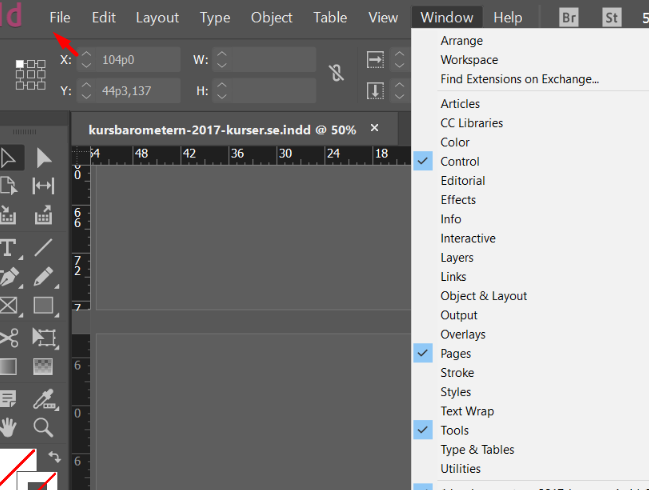
So, does anyone know why this happens? Any solutions? Is this something I need to bug report?
Best,
Julia
 2 Correct answers
2 Correct answers
Are you by any chance running InDesign on Windows using Parallels or another virtualization program? I had this issue because Windows had display scaling enabled and it was messing up my screen in a similar way. To fix it, I did one of the following below.
Windows 10
Select Display > Change the size of text, apps, and other items, and then adjust the slider for each monitor.
Earlier Windows systems
Right-click the application, select Properties, select the Compatibility tab, and then select the Dis
...All of the GUI drop-down and contextual menus were not staying open and no items were selectable. MacBook 2015, osx 12.5, InDesign 17.3. Solution for me: in PREFERENCES > USER INTERFACE SCALING, deselect SCALE CURSOR PROPORTIONATELY.
Copy link to clipboard
Copied
Which version of InDesign and OS?
It might be worth resetting your InDesign Preferences:
Close InDesign. Then hold down Ctrl + Alt + Shift (Windows) or Cmd + Ctrl + Opt + Shift (Mac), and relaunch InDesign. Respond in the affirmative to the dialog asking if you really want to replace the preferences.
Copy link to clipboard
Copied
Thank you, thanks you. Deleting preferences worked.
Copy link to clipboard
Copied
I'm going to try it.
I can't use any of the tools, and I can't access any drop down menus. I click, amdnothing happens.
Copy link to clipboard
Copied
😞 Didn't work.
Copy link to clipboard
Copied
Sorry to hear about the trouble. Can you share the version of InDesign & OS, a few screenshots, or a small video of the issue? We'll try our best to assist.
Thanks
Rishabh
Copy link to clipboard
Copied
You're a genius. Even 5 years later! Thank you!
Copy link to clipboard
Copied
ID 2022 running on Monterey 12.6 Did not help me. I have lost all function of the menu bar at the top. Including the Apple icon. I also no longer have my hard drive showing up in the finder hence not applications folder, library ets. Everything works fine though...except the menu bar when using inDesign.
Copy link to clipboard
Copied
We had this happen with one of our faculty. I was able to fix this by deleting the user's profile and have her log back in. I know this is drastic action, but the result was a completely functional machine.
Copy link to clipboard
Copied
Here in 2022, and this still works for the menu glitch. Thank you!!
Copy link to clipboard
Copied
Hi,
You would most likely need to clean BOTH cache and preferences.Troubleshooting 101: Replace, or "trash" your InDesign preferences
-Aman
Copy link to clipboard
Copied
Are you by any chance running InDesign on Windows using Parallels or another virtualization program? I had this issue because Windows had display scaling enabled and it was messing up my screen in a similar way. To fix it, I did one of the following below.
Windows 10
Select Display > Change the size of text, apps, and other items, and then adjust the slider for each monitor.
Earlier Windows systems
Right-click the application, select Properties, select the Compatibility tab, and then select the Disable display scaling on high DPI settings check box.
Copy link to clipboard
Copied
I tried to reset all preferences but it didn't work. I have now deleted and reinstalled CC entirely, still without any luck unfortunately.
Copy link to clipboard
Copied
Did you try my suggestion above?
Copy link to clipboard
Copied
I tried your suggestion even though I'm not using that kind of program, and it worked! Thank you Chad - hero of the day!
Copy link to clipboard
Copied
Chad's a hero!
Copy link to clipboard
Copied
Is there another solution to this? This has been an ongoing annoyance for me across multiple macs. Not running any windows at all. Preferences is hardly ever a solution and When it is it's temporary. This is happening for me mostly with indesign but does happen on all other Adobe programs I use as well. Incredibly frustrating. Have done complete reinstalls and yet when the issue comes up and when it duesnt seems to be totally random. maddening.
currently indesign 17.3 (photoshop, illustrator,acrobat....latest release)
macos 12.4 with a complete reinstall of only macOS and Adobe cc. I do use a plugin in indesign called easycatalog but this plugin is vital to how I use indesign and every Adobe issue I have ever had has made no difference if this particular plug in is removed. This also shouldn't be effecting other Adobe programs.
Copy link to clipboard
Copied
Hello -
Did you ever find a fix for this? I am currently experiencing the same issue with 17.3 and never had it with previous version on the mac.
Copy link to clipboard
Copied
I have not personaly, still happening most of the time for me and still seemingly random. like most glitches in indesign I have just been trying to work through them. difficult to say anymore if the program hleps more than it hinders.
Copy link to clipboard
Copied
Hi @rpr ,
We're so sorry to hear about the trouble. Let me assure you that I'll share your feedback with the team. In addition to the suggestion shared above, you can also refer to this discussion https://community.adobe.com/t5/indesign-discussions/ui-scaling-in-indesign-scale-user-interface-base...
Feel free to reach out if you need any further assistance.
Regards
Rishabh
Copy link to clipboard
Copied
Hi @Rishabh_Tiwari any update on this? we have tried everything but indd is completely unusable. An update and solution would be great. Thanks
Copy link to clipboard
Copied
Hi all, my dropdown menu in Indesign won't work at all. I have deleted preferences but that did not work. Help please.
Copy link to clipboard
Copied
All of the GUI drop-down and contextual menus were not staying open and no items were selectable. MacBook 2015, osx 12.5, InDesign 17.3. Solution for me: in PREFERENCES > USER INTERFACE SCALING, deselect SCALE CURSOR PROPORTIONATELY.
Copy link to clipboard
Copied
I could kiss you! This worked for me. Thanks so much!


