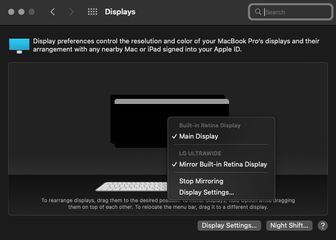- Home
- InDesign
- Discussions
- Unable to Save or Export files from InDesign 2022 ...
- Unable to Save or Export files from InDesign 2022 ...
Copy link to clipboard
Copied
Updated to macOS 12.0.1 and InDesign can't save or export files anymore.
What I tried with no success:
- Delete Cache and Prefrences in the Library folder
- Uninstall / Install InDesign
- Rebooted the system
- Logged out and in from my Adobe Account
- Tried to use the Intel and M1 verison of InDesign. Same problems
So, clicking (or using the shortcuts) Save or Export, nothing happens. When I try to place another document the attatched, broken dialog appears.
{Renamed by MOD}
 6 Correct answers
6 Correct answers
Hi there,
Sorry to hear about this trouble. We tried but couldn't replicate this issue at our end. However, few users have confirmed that disconnecting the Sidecar has helped resolving this issue.
Could you please confirm you are using Sidecar and does removing it helps resolving this issue?
Regards,
Srishti
Not Sidecar @Srishti Bali but I use this USB-C dongle: https://minix.com.hk/de/products/neo-c-x-de (1. version). AND when disconnecting the Macbook from the dongle/monitor, all dialogs work again.
Please release an update. All other Adobe application work.
Was horrified to update to OS Monterey yesterday so that I could update to InDesign 2022 today. Menus drop-downs no longer worked in InDesign so couldn't export to PDF presets and had to go through the "Export" keyboard shortcut. Found one solution. I set the Apple System Preferences -> Accesibility -> Display to "Reduce Transparency". Menu function is now working correctly. Now to go find out where all my PhotoShop shortcuts went...
This issue went away for me when I updated the macOS to 12.1. I was having the saving issues with Adobe, Microsoft, Chrome and Firefox and other programs, but the update seems to have fixed everything.
When I went to upvote, I discovered someone said that simply updating Monterey to 12.1 solved the problem. So I upgraded. And it did. WOW, wish I'd known it was that easy. All that agony for naught!
Hi All,
We are sorry to hear about your experiences. It seems Apple has fixed this issue. Please update to macOS Monterey v12.1 that Apple released around mid-December. Let us know if you are still facing this issue after updating. We'll be happy to look into it.
Thanks & Regards,
Anshul Saini
Copy link to clipboard
Copied
This behaviour can be caused by a script that suppresses all dialogs and doesn't enable them -- either because the script crashed or because the script writer forgot to do so. But since you've been deleting caches and preferences and reinstalling, it's very unlikely that that's your problem. Still, as the saying in some cultures goes, 'You never know how a cow catches a hare' (maybe when you reinstalled you didn't remove any existing preferences), here's a one-line script to reenable alerts and windows:
app.scriptPreferences.userInteractionLevel = UserInteractionLevels.INTERACT_WITH_ALL;P.
Copy link to clipboard
Copied
Hey @Peter Kahrel, thanks for the quick answer. Sadly with no success.
Dropped the line in a .js file into the "Scripts Panel" folder and executed it in InDesign. Or was this the wrong way?
Copy link to clipboard
Copied
That was the correct way. Shame it didn't work. I've no idea what could cause the problem you see.
Copy link to clipboard
Copied
Probably won't work, but try resetting the workspace.
Does this happen in a new user account?
Copy link to clipboard
Copied
@Peter Spier Resetting the workspace does sadly nothing.
New user account? You mean to create a new Adobe Account with a different E-Mail? Don't want to try this.
Copy link to clipboard
Copied
No, signing in on your computer aas a differnt user.
Copy link to clipboard
Copied
I wonder if for macOS 12.0.1 the next version of InDesign is required.
Currently InDesign 2022 is in a "phased" roll-out. There are reports that InDesign 2022 already can be installed in Italy and Poland for example. I cannot see it in Germany right now, but this should be only a matter of days…
Regards,
Uwe Laubender
( ACP )
Copy link to clipboard
Copied
@Laubender Yeah, thought the same when I saw the other threads regarding the new version. Refreshing Creative Cloud App since this morning. 🥸
Copy link to clipboard
Copied
Nope, Version 17 (Indesign 2022) has the same problems... What a day...
Copy link to clipboard
Copied
Hi Alexander,
did you migrate preferences when you installed InDesign 17.0?
That could be another issue.
Regards,
Uwe Laubender
( ACP )
Copy link to clipboard
Copied
Yeah, I did. 😕
But now I even tried the "Adobe Creative Cloud Cleaner tool" with no success. Still no Save or Export dialog. Crazy
Copy link to clipboard
Copied
Update:
The open dialog is also affected. BUT only after trying to Save or Export. Using Open alone it works.
Copy link to clipboard
Copied
Hi there,
Sorry to hear about this trouble. We tried but couldn't replicate this issue at our end. However, few users have confirmed that disconnecting the Sidecar has helped resolving this issue.
Could you please confirm you are using Sidecar and does removing it helps resolving this issue?
Regards,
Srishti
Copy link to clipboard
Copied
Not Sidecar @Srishti Bali but I use this USB-C dongle: https://minix.com.hk/de/products/neo-c-x-de (1. version). AND when disconnecting the Macbook from the dongle/monitor, all dialogs work again.
Please release an update. All other Adobe application work.
Copy link to clipboard
Copied
Thanks for confirming, Alex!
Copy link to clipboard
Copied
Hi all,
Thank you so much for your patience. We're currently investigating this issue. Please upvote this issue here and stay tuned for updates.
As a workaround, you may try one of these options:
- Change primary monitor from System Preferences (Display) and then restore the settings back to original. Steps are shared here.
- If that doesn't help, we would suggest disconnecting the external monitors.
Regards,
Srishti
Copy link to clipboard
Copied
I found that if, while InDesign is open, I unplug the external monitor (Apple Thunderbolt display via USB-C to Thunderbolt 2 adapter) and plug back in again it solved the issue permanently. I have now tried closing down InDesign and restarting while connected to the display and the issue is not present.
Copy link to clipboard
Copied
Hi there, I would like to add that I am also experiencing this bug on the latest version of Photoshop! Nightmare 😕
Copy link to clipboard
Copied
That's really a nightmare!
InDesing's latest update states that one of it's bigest "updates" is changing therm "Master" to "Parent". Core valus, you see... Dudes, realy?!?!?
Why don't you just start thinking professionaly instead politicaly correct????
Beleave me, SAVE and SAVE AS are much more important.
Sheme...
Copy link to clipboard
Copied
Mirroring the desktops seems to work also. Not a great solution, but at least it's better than unpluggin the monitor everytime you want to save.
Copy link to clipboard
Copied
Mirroring my displays fixed this for me thanks! I mirrored it. Waited a moment, and then stopped it. Then all was working correctly - and I was able to save again.
Copy link to clipboard
Copied
Actually toddr50786792 has an even better solution. Make your computer (not the external monitor) the primary work place. Go to System Preferences < Displays < Arrangement. The Menu Bar (the little white bar) in the Arrangement Palette must be set to your Macbook Pro or iMac.
He has more info and pictures here:
https://community.adobe.com/t5/indesign-discussions/unable-to-save-or-export-files-from-indesign-202...
Copy link to clipboard
Copied
Yeah I did try that first, but it didn't work for me. The mirroring did - very strange.
Copy link to clipboard
Copied
Same issue here. USB-C hub with montitor, cause inDesign not showing Dialogs.