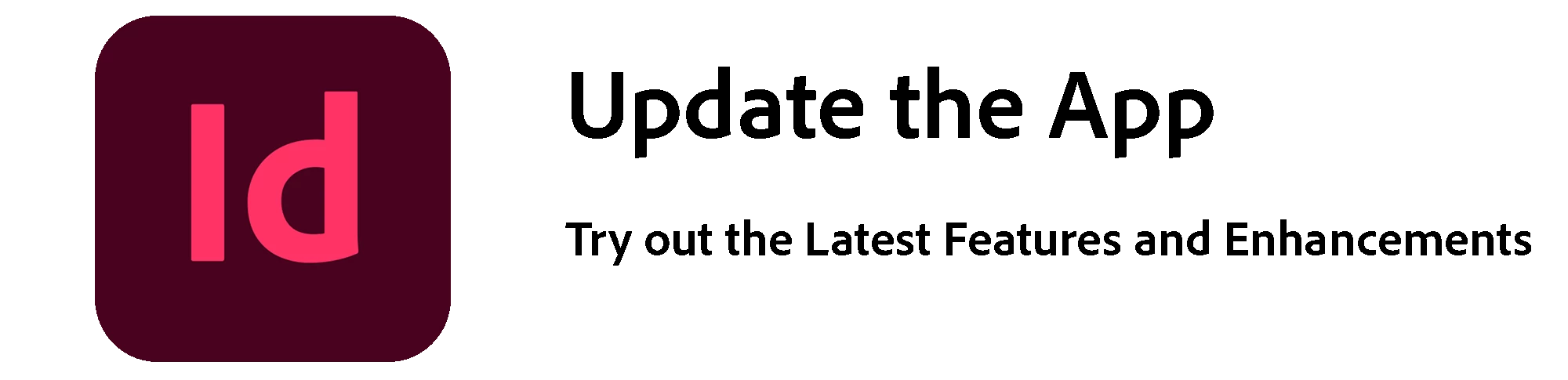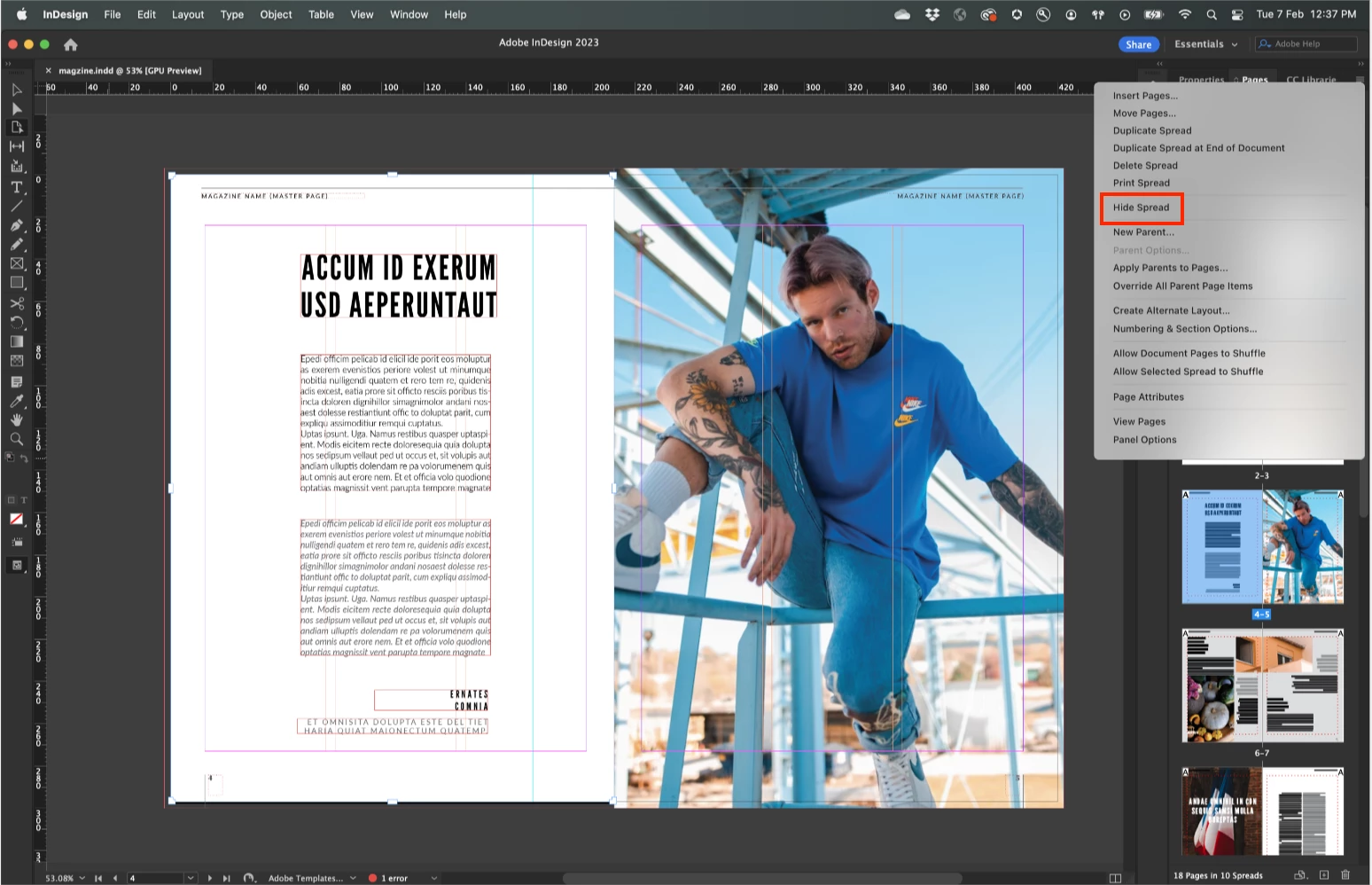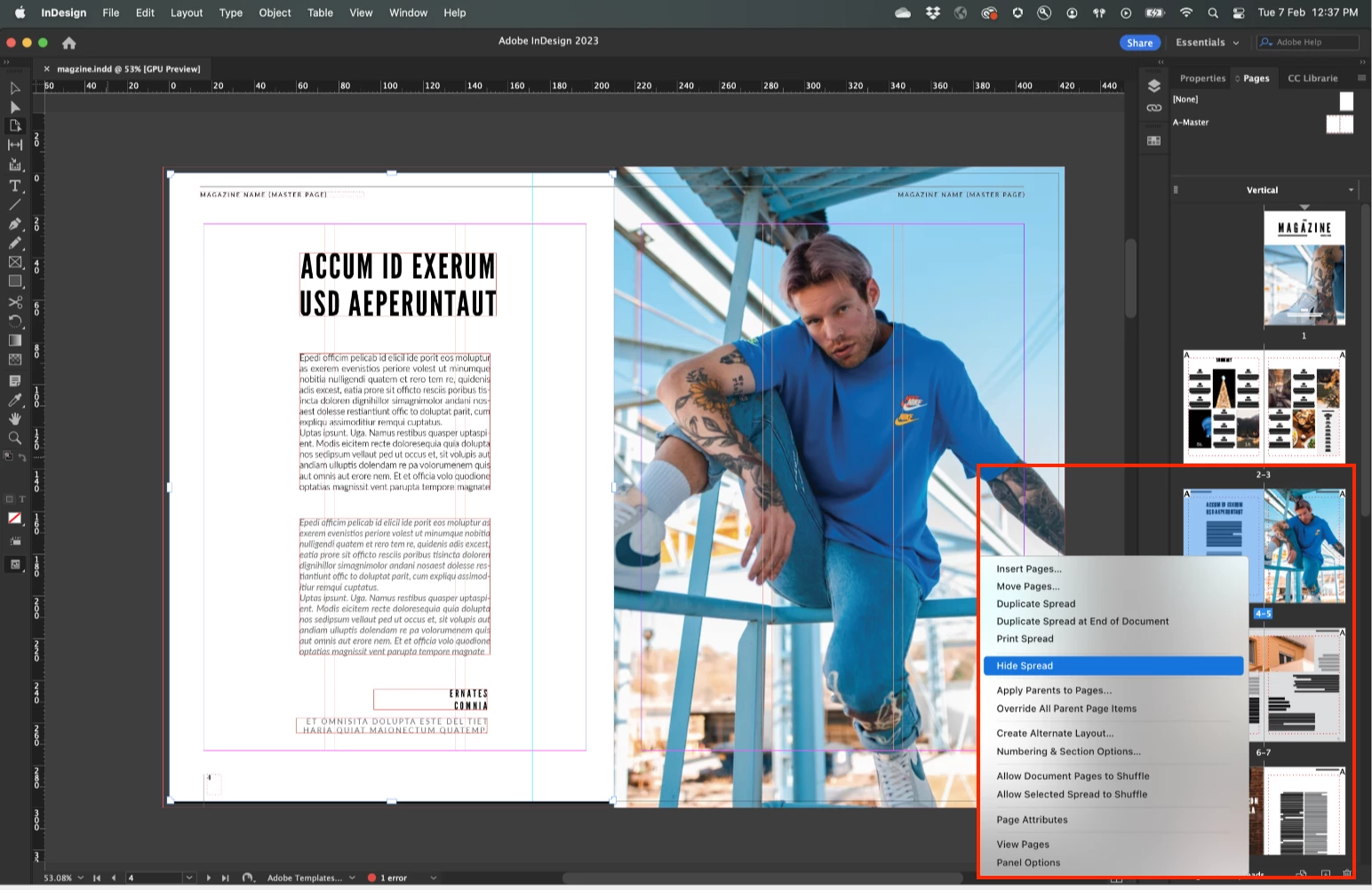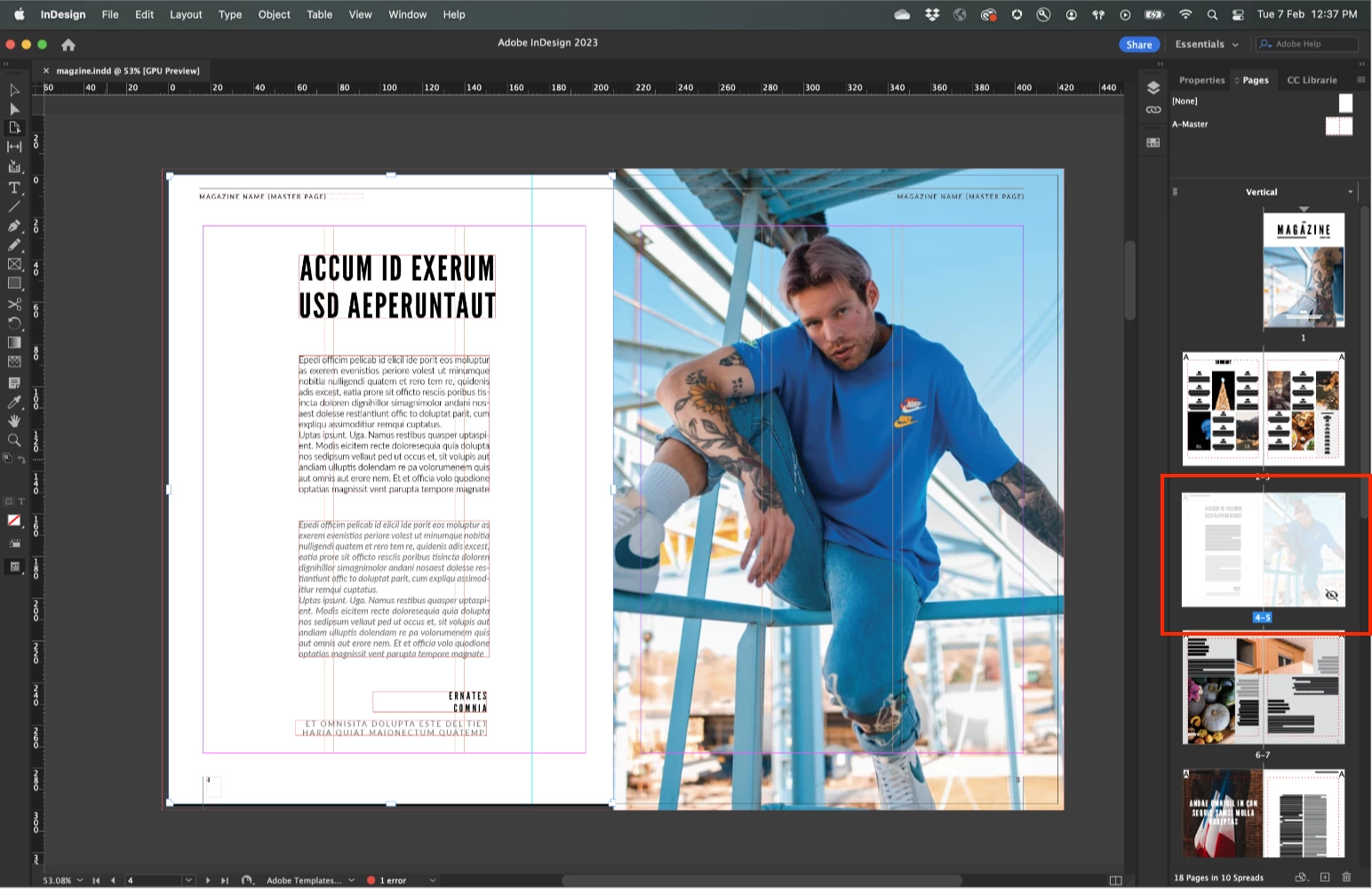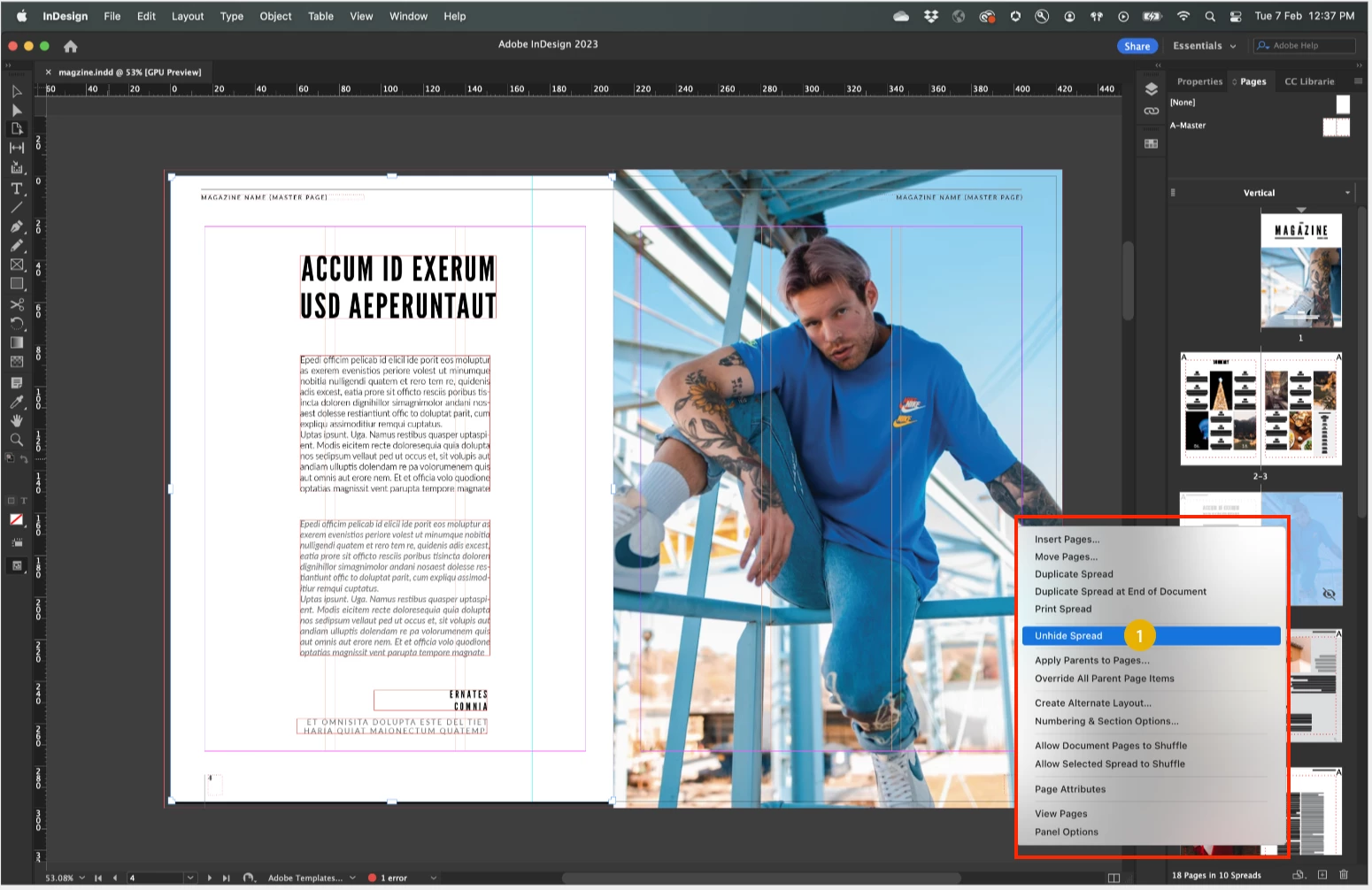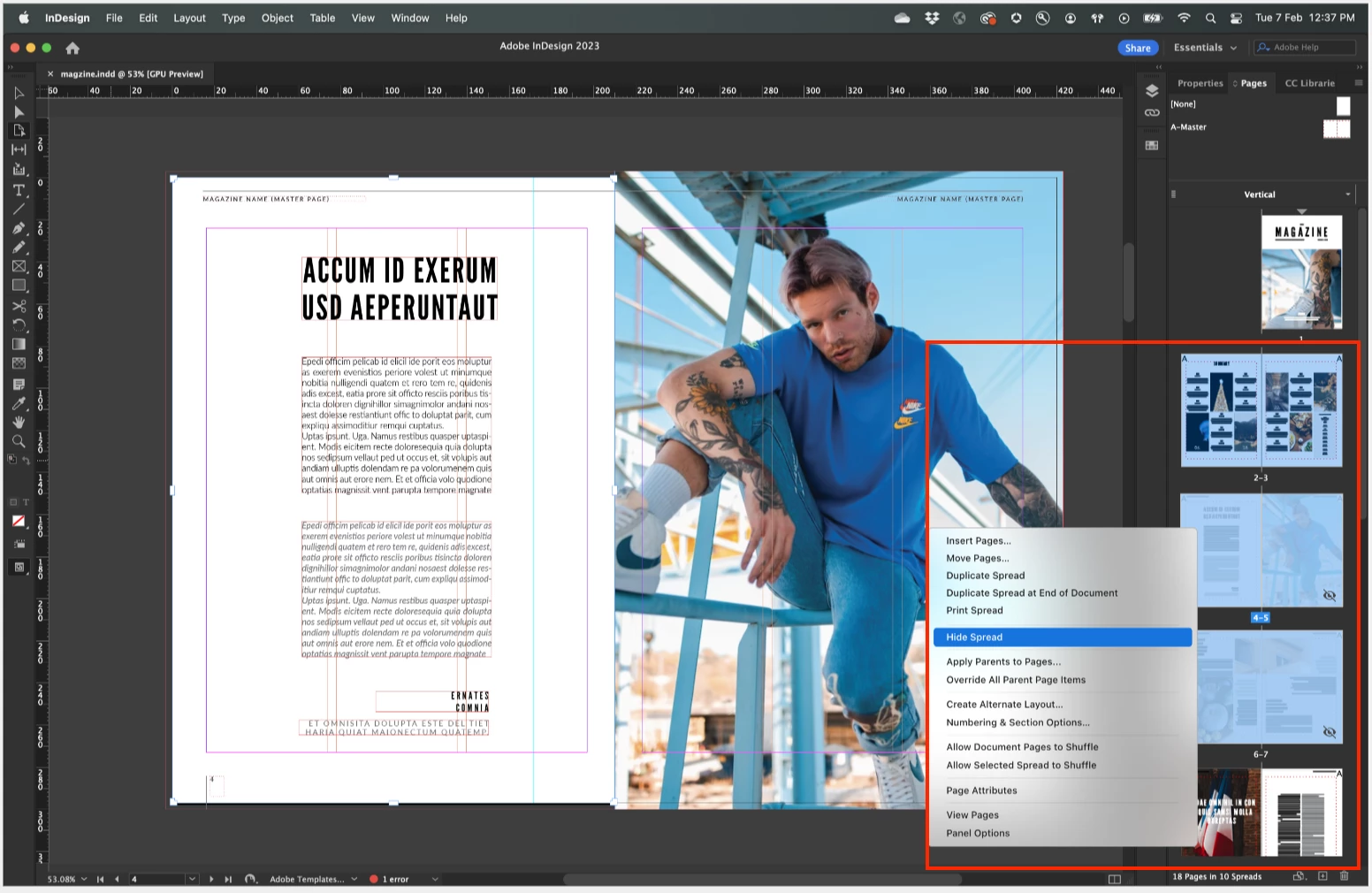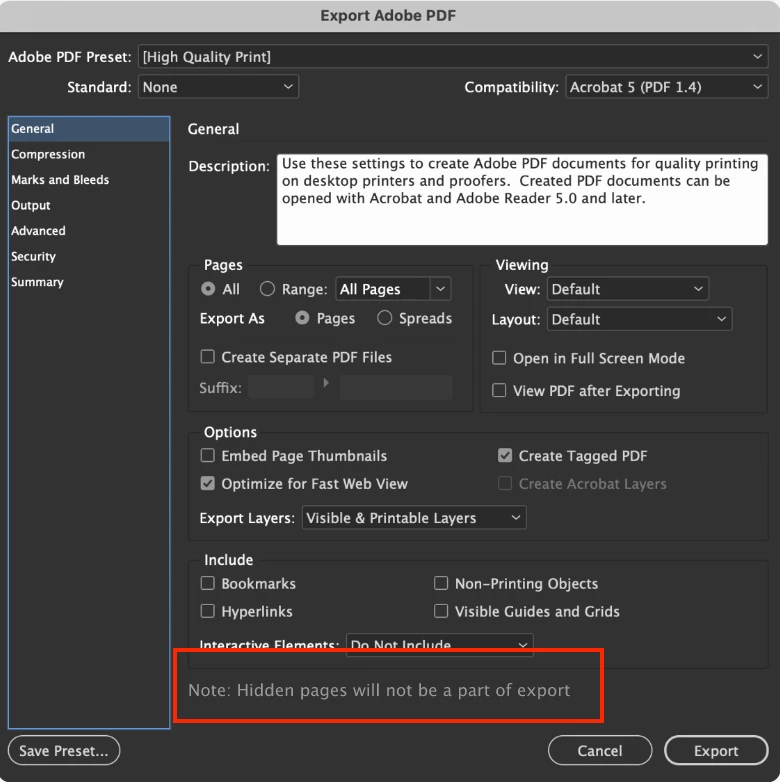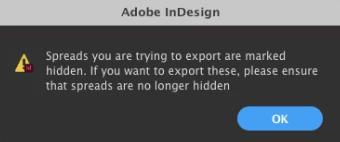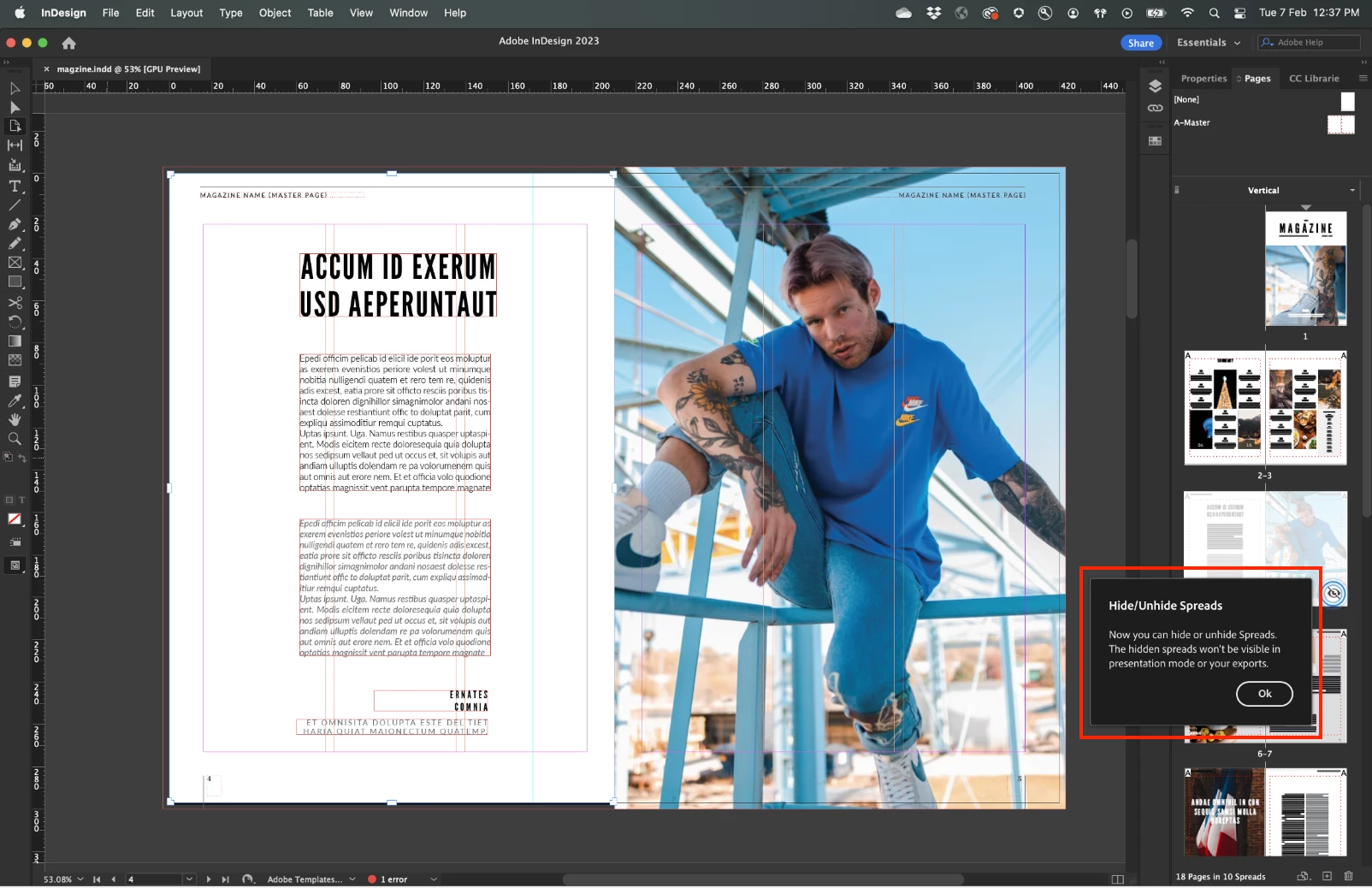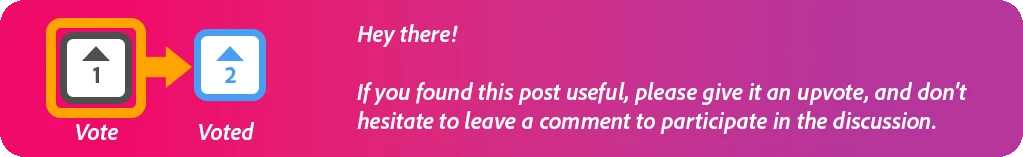Unveiling InDesign's Latest Gem: "Hide Spread" Feature
Introducing Hide Spread in InDesign, available for version 19.0 and later.
Hello Everyone,
We are thrilled to announce a new feature that many users eagerly awaited – the "Hide Spread" option. InDesign is all about giving you the flexibility and control you need over your projects; this addition is no exception. Whether you want to keep your work in progress under wraps, focus on specific sections of your design, or tidy up your workspace, the "Hide Spread" feature is here to make your life easier.
Hide Spread is only available for InDesign version 19.0 or later. Update the app now.
Entry Points for Hiding Spreads
We've made it incredibly simple for you to hide spreads with three intuitive entry points:
- Right-click on Spread: Right-click on any spread, & you'll see the option to hide it.
- Right-Click on Page: If you prefer to work on a page-level basis, right-clicking on a page also gives you the option to hide the spread.
- Pages Panel (hamburger menu): You can also access it from the Pages Panel.
State of the Options
When you hover over the "Hide Spread" option, it will be highlighted. A simple click on it will instantly hide the selected spread. Once hidden, the spread will be overlaid with a white, slightly transparent layer, and a hidden icon will appear in the bottom right corner.

Selected State of Hidden Spread
If you select a page within a hidden spread, it will be indicated by a blue overlay on top of the white, signifying its hidden state. The icon shared below indicates that the spread is hidden.

Unhide Spread
Don't worry, we haven't forgotten about those hidden spreads. Right-clicking on a hidden page will allow you to unhide the spread.
Select Hidden and Non-Hidden Spreads
Selecting multiple spreads, including hidden and non-hidden spreads, will prompt options to hide all pages. We've ensured a consistent experience across different themes and for our users in the MENA locale.
Export and Preview Options
Hidden spreads won't be included in exported or printed documents. We've added a note in the export panels to remind you of this. Also, hidden spreads will be excluded in the preview (Presentation mode). However, there's a unique exception – if you enter presentation mode from a hidden spread to preview it, the next hidden spread won't appear unless it's visible.
Exporting or deleting Hidden Pages
If you need to export or delete hidden pages, you'll encounter an OS dialogue message for guidance. This ensures that you're aware of the hidden content.
Adding/Deleting Pages from Hidden Spreads
If you add or delete a page within a hidden spread, the spread's hidden status remains intact, and the new page inherits the same properties.
Onboarding
For those using the "Hide Spread" feature for the first time, we've included an onboarding process to help you get started quickly.