- Home
- InDesign
- Discussions
- Re: What does the letter P stand for?
- Re: What does the letter P stand for?
What does the letter P stand for?
Copy link to clipboard
Copied
Hey gang,
In the rotation icon in the Control Panel of InDesign, what does the letter "P" stand for?
Mike wants to know!
Copy link to clipboard
Copied
Page
Copy link to clipboard
Copied
Position.
Edit: it shows if the object is rotated / flipped. Page is not touched here.
Copy link to clipboard
Copied
That might be even better. Honestly, never gave it much thought.
Copy link to clipboard
Copied
So did I ![]()
Copy link to clipboard
Copied
Right. I thought it was the way the PAGE was positioned but I guess it was the way the page object was POSITIONED. ![]()
Copy link to clipboard
Copied
i thought it was position too
Copy link to clipboard
Copied
Come on, guys, dig deep! What does it stand for?
Copy link to clipboard
Copied
Are you talking about the Pilcrow?
Copy link to clipboard
Copied
Nope:
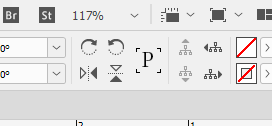
Copy link to clipboard
Copied
I don't think the P itself "means" anything. Just an icon to indicate the degree of rotation of the object or when it's flipped. The hover pop-up tooltip says "flipped" or "not flipped" which isn't completely accurate.
If it had a graphic there instead of a P, we really couldn't easily tell when the graphic is rotated 90 degrees or flipped. But with a letter P, we can quickly see when it's lying on its side or backwards.
Mike, why do you ask?
| PubCom | Classes & Books for Accessible InDesign, PDFs & MS Office |
Copy link to clipboard
Copied
Yeah, Mike!
What’s the story here?
Copy link to clipboard
Copied
Hi Bevi,
my German InDesign is also showing a "P".
So I think "Position" is meant. Same word in German.
"Pivot" would have been perhaps translated as "Drehpunkt" ( "D" ) or "Achse" ( "A").
Regards,
Uwe
Copy link to clipboard
Copied
Both "A" and "D" would pose a practical problem wrt mirroring and flipping.
I've always understood it as Portrait: "This is the 'normal' position".
Copy link to clipboard
Copied
The Help file says:
The flip/rotate indicator (P) in the middle of the Control panel appears white with a black outline if an object is flipped. If the object is not flipped, the indicator is solid black.
and the link is here:
Copy link to clipboard
Copied
IMO, such *icons* very often have historical roots. Yes, I think, its rather an icon nowadays than an actual abbreviation of any meaningful word (@Uwe: this also explains why it is not translated).
As far as I remember P was always used in Print Setup dialogs, and, most likely, its meaning was Portrait, like [Jongware] pointed out. Yeah, that’s a classic meaning.
Now, in ID’s Control panel, function is different (but it is still about orientation), and one may apply to it another, *better* word, which still starts with P ![]()
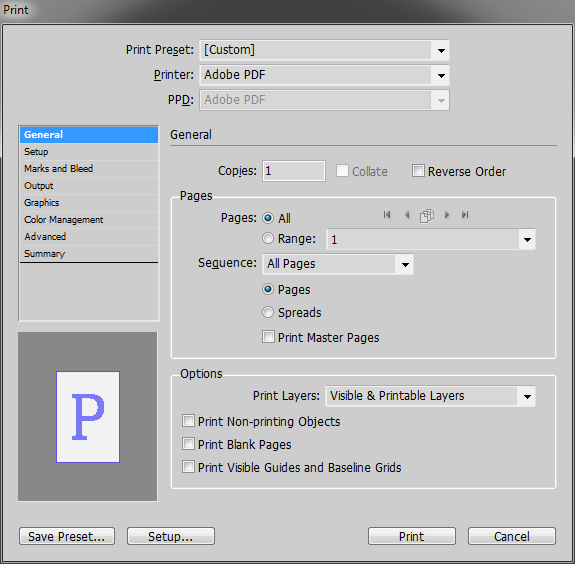
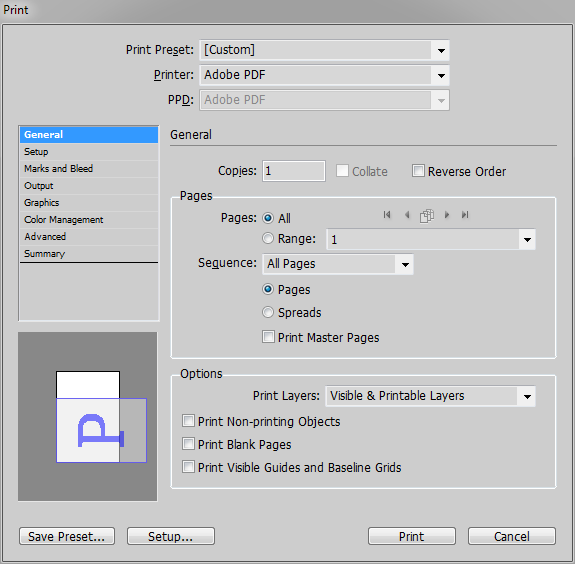
Copy link to clipboard
Copied
Bottom line here is that the "P" stands for Puzzle.
Copy link to clipboard
Copied
Hi Bevi and all,
Usually, there is an official name for everything in InDesign. When I'm teaching, I like to know the exact name of even obscure bits of the interface. (I'm teaching an InDesign class right now in Washington DC). It is a fun question, no? ![]()
Copy link to clipboard
Copied
Mike, do you have an answer, or looking for theories and opinions?
Copy link to clipboard
Copied
Pivot
Copy link to clipboard
Copied
Surely it stands for Paper
Copy link to clipboard
Copied
or Position...
Copy link to clipboard
Copied
it shows the direction of flipped object, see my sample. flipped.

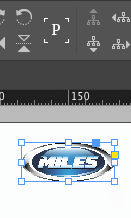
and this one: not flipped.
Copy link to clipboard
Copied
I had no idea how obscured this is turning out to be!!!
Copy link to clipboard
Copied
My guess is nothing. It will have been inherited from the classic page setup icon, where maybe the fact that it's the first letter of 'page' was relevant, but I think the main reason the capital P was chosen is because when it's flipped and rotated in different ways, they look particularly distinct from one another.
-
- 1
- 2
Find more inspiration, events, and resources on the new Adobe Community
Explore Now





