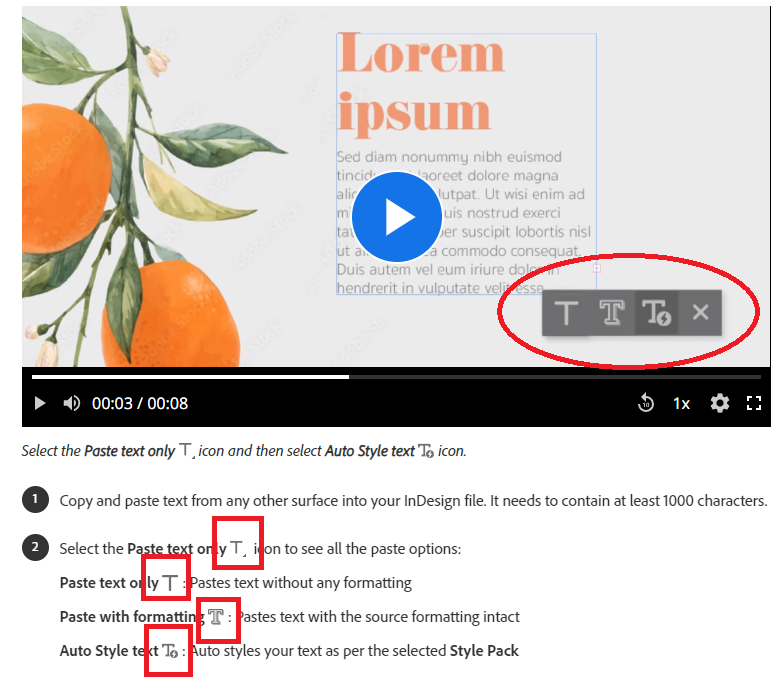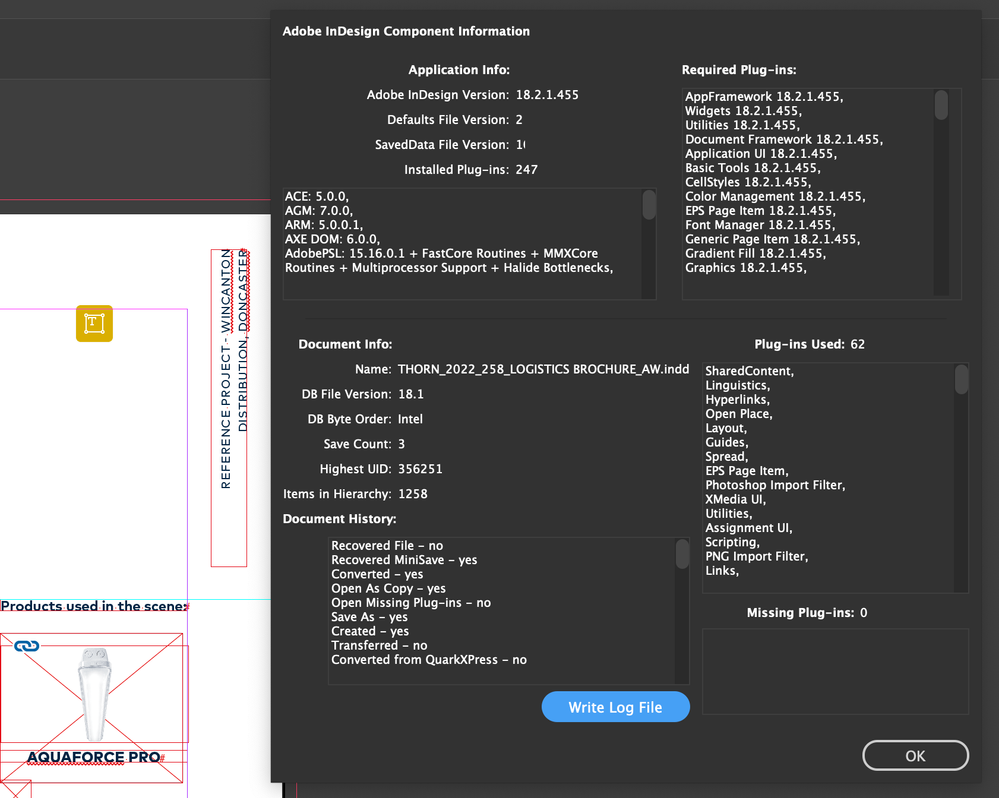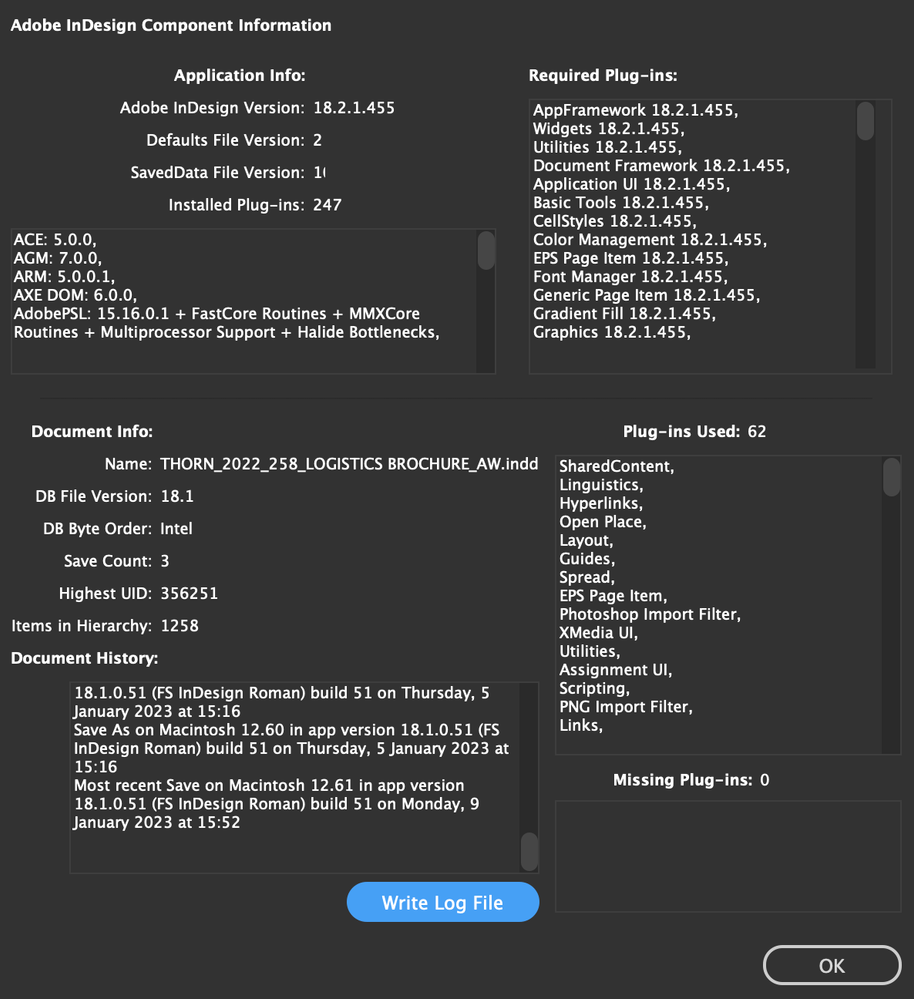What is this yellow symbol that can't be deleted and is attached to some type and images
Copy link to clipboard
Copied
I've inherited a document to work on at it has these little symbols throughout, some attached to nothing, some to text and some to images. I can select them but not delete, right click reveals nothing about then just the optiosn for what they are attached to.
Google is no help, can't find anything searching on here either.
Anyon know what they are
Copy link to clipboard
Copied
Autostyles
Copy link to clipboard
Copied
Dont think so.
It's not even attached to text. Some of the icons are attached to pictures and other just a blank page with no content.
Copy link to clipboard
Copied
@willi is correct.
It's a technology preview, which most of us don't find very useful:
https://helpx.adobe.com/indesign/using/work-with-style-packs.html
Copy link to clipboard
Copied
It's not - I had already checked that - I have no autostyle packs installed.
I have download one and applied it to some text and don't get that icon. Deleted it and the icons are all still there.
As I say they are fixed to images in some cases
Copy link to clipboard
Copied
Video demo Have a look at this. It's attached to an image
Copy link to clipboard
Copied
Can you share some sample pages from the file?
Copy link to clipboard
Copied
I can't really as it's client sensative - I've stripped out some content and taken a screenshot of some of the elements the icon is attached to. I've also opeoned on second machine a PC Indesign, I'm on mac Studio and the icons are still present. Thought then I'd save that and send as it has no info in it. BUT when I open the save as file they have gone????
Copy link to clipboard
Copied
Now starting to think it's a bug.
Anywhere it appears attached to an element, if I copy and paste into a new doc the symbol doesn't come with it. If it's text the style sheets come with the text, if an image then obviously no style sheets?
Copy link to clipboard
Copied
Export the file to .idml and see if the problem is gone when you open that.
Copy link to clipboard
Copied
It lloks more like a third party plug in that leaves lables, idml should fix that.
Copy link to clipboard
Copied
just tried an .idml - still there grrrr
Copy link to clipboard
Copied
Now starting to think it's a bug.
It does not match any of the Autostyle icons:
Your little yellow frame decoration icon is clearly none of those.
BUT when I open the save as file they have gone????
At least you found a way to remove them, right?
Copy link to clipboard
Copied
Could well be the symbols for imported PDF comments?
Copy link to clipboard
Copied
No it's not that or adobes own comments.
TBH I've used a InDesign since pacemaker and think I know pretty much everything about it but this one has stumped me. Even a google image search turn ups nothing.
Copy link to clipboard
Copied
Yep, samehere on the experience. Indesign still throws me a curve ball and surprises me!
Copy link to clipboard
Copied
I think that @Frans v.d. Geest is right, it could be a third party plugin. To go further, try this: when the file is open, go to the InDesign menu > About InDesign while pressing the Cmd key (I am on a Mac, I don't know if the Ctrl key works on Windows) and you'll get a detailed window about the file and the used plugins and missing plugins.
Copy link to clipboard
Copied
On a mac too. Have just tried it and nothing missing.
At this stage I'm just more annoyed that I can't figure out what it is, this documnet was a starting pouint for another and the icon isnt present in that - Just I have never seen it before, cant delete it and want to know what it is?
Copy link to clipboard
Copied
I'm wondering if this was maybe produced on a Beta version and has a not-released feature. I notice in your screen capture it says the file is converted from something and is also a recovereded minisave. Have you scrolled down to see if there are more details about those two items? You'll get the full history of the file by scrolling the history pane.
Copy link to clipboard
Copied
Looks like it was done on an older version of ID than I'm using.
Copy link to clipboard
Copied
Anything in the middle there about the crash? If you write the log file you can post it.
Copy link to clipboard
Copied
here's the log file
Copy link to clipboard
Copied
OK, so this doc started life in 2019 in version 13 and has been converted to later versions over the years, with a number of crashes during that time. That, by itself, is reason enough to export to .idml to clean it up and move forward from that.
I haven't been a beta tester in more than a decade, so I don't know if any of those versions were pre-release, but I suspect not so that probably rules out an un-released feature. Could still be something from a third-party plugin which might still be installed on your system.
Without access to the file I don't think there's much chance any of us can come up with a definitive answer at this point, and maybe not even if we had access..
Copy link to clipboard
Copied
the .idml didn't clean it up - I opened it and the icon was still present.
It's fine I copied then bits I needed into a new document.
Just puzzled as to what it is.
Copy link to clipboard
Copied
While it may not have removed the icons it certainly cleaned up minor corruptions caused by the earlier crashes and multiple version conversions.
-
- 1
- 2