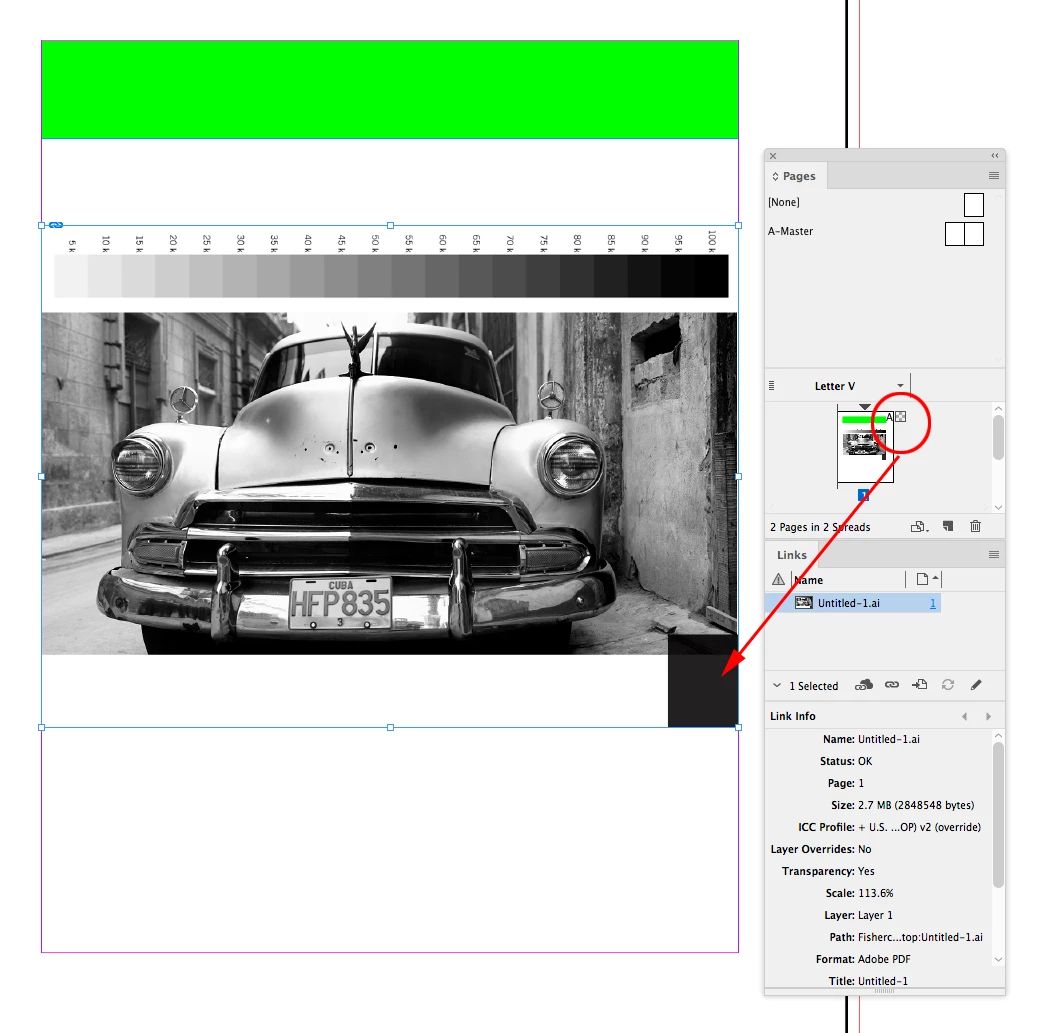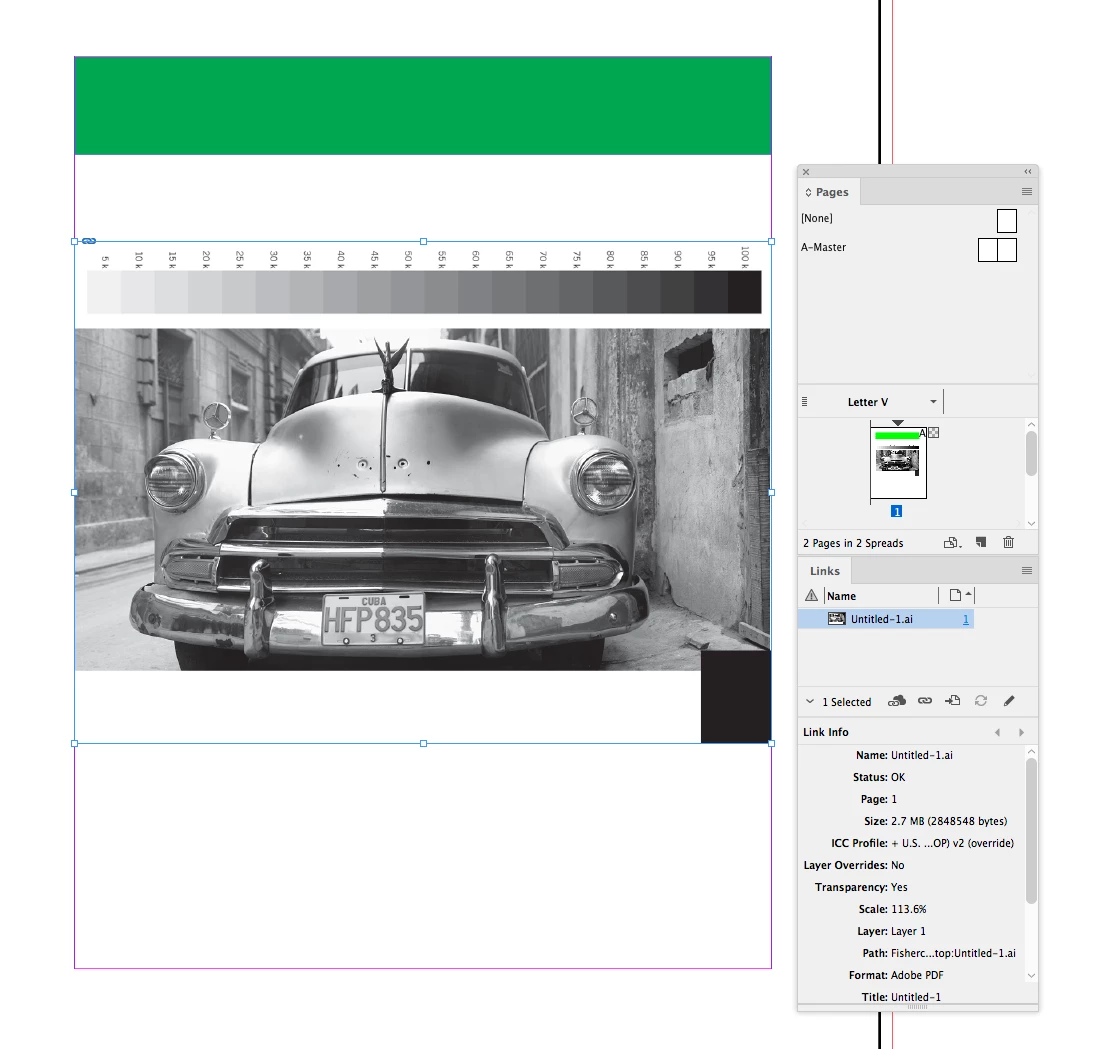'Why does an illustrator import change the exposure of a photoshop image in indesign?
When I place an illustrator file into an indesign document with a photoshop image, the image exposure changes (lightens). I've tried different image files including PDF with the same result. What's up?