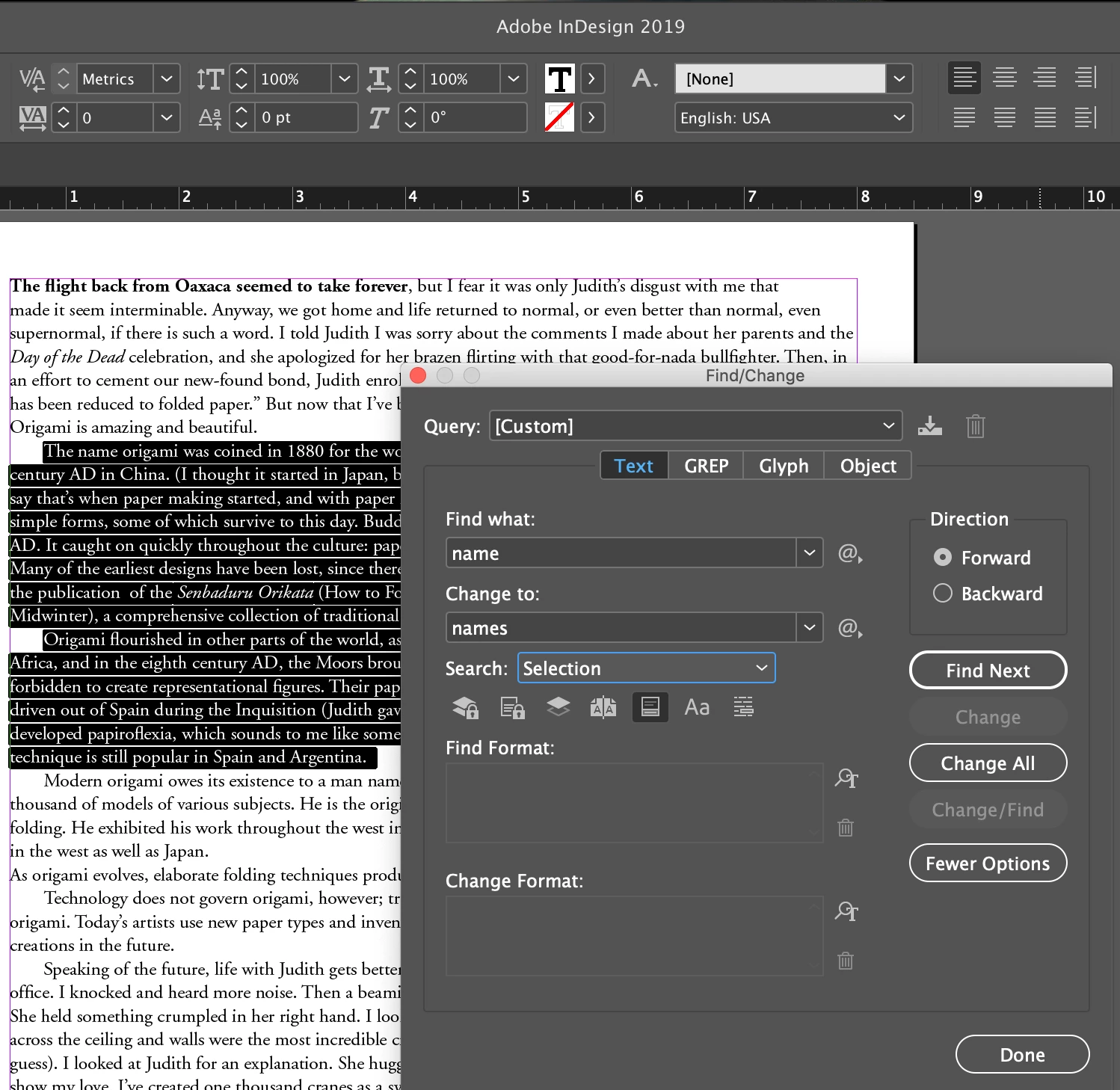Why is find/change missing "selection" as option to search?
I am working in Indesign CC 2019 on a document that will not show "selection" when perfoming find/change.
It only show document as the option to search. How do I restore all the options (selection, story, etc.). ?? Mike