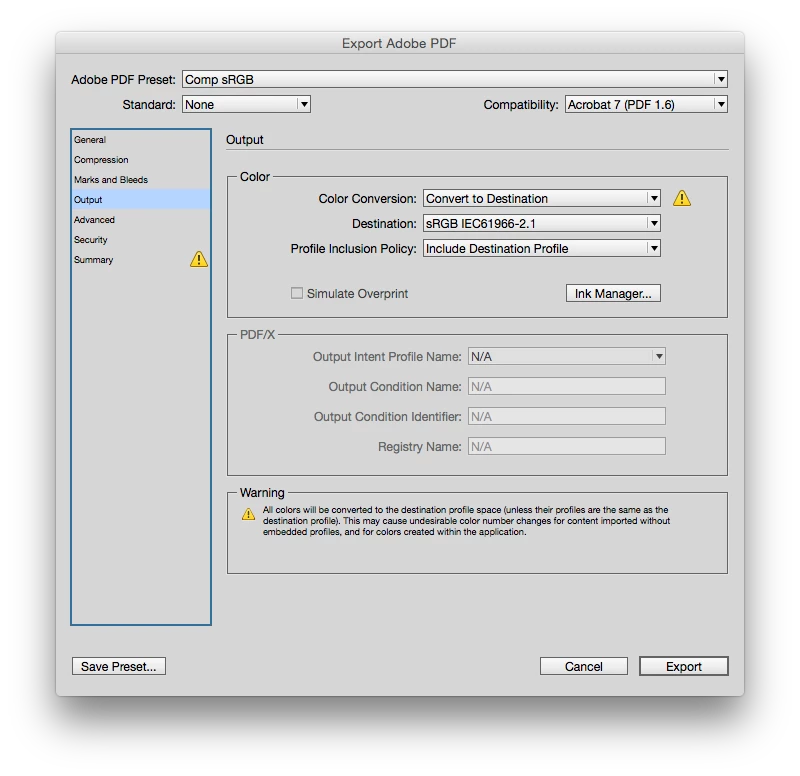Working in RGB in InDesign
Good evening,
I am trying to put together a web - RGB - version of an Annual Report I've just wrapped up. The report was created in CMYK and now, when I bring in Illustrator files with updated color profiles (switched from CMYK to RGB), the swatches and display colors are converted to CMYK regardless. I'm having trouble figuring out how to keep them in RGB.
As in, if in the Illustrator doc the colors are set up as RGB spot color swatch with an RGB overall document profile. When I place it into inDesign, it converts the doc and imported swatch to CMYK. If I create a new swatch via InDesign, it shows up in RGB no problem. Ugg... I don't often fell like a dumb-dumb in InDesign, but this is very frustrating. Any help would be appreciated.
Thank you!
KR.