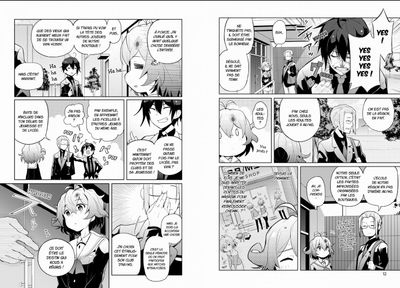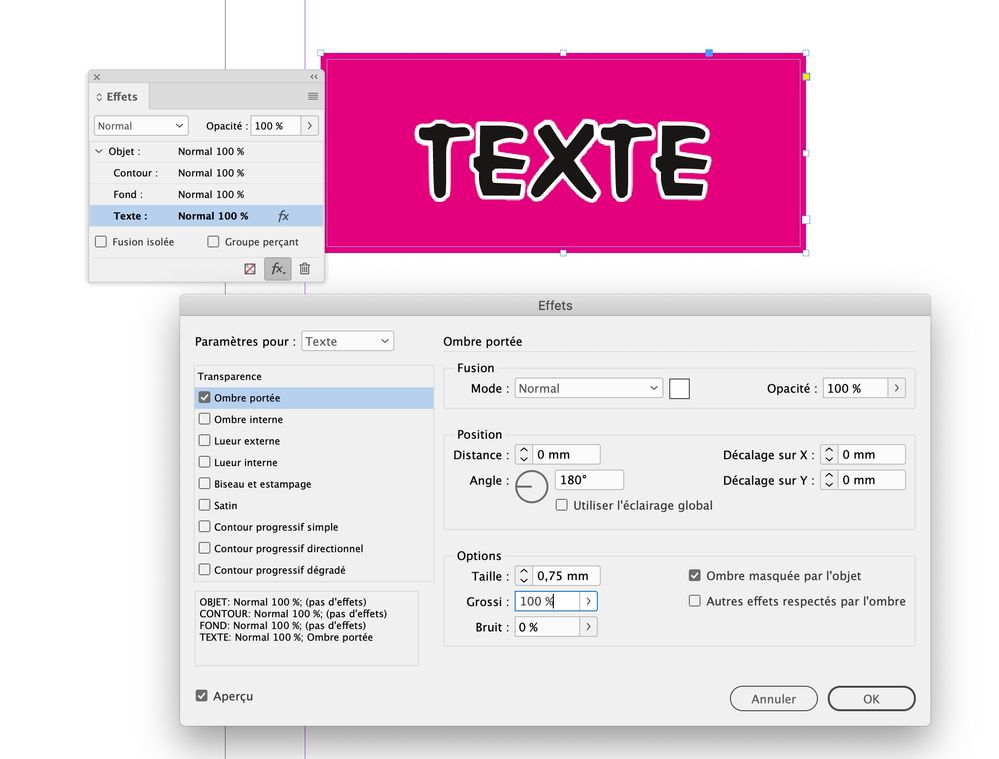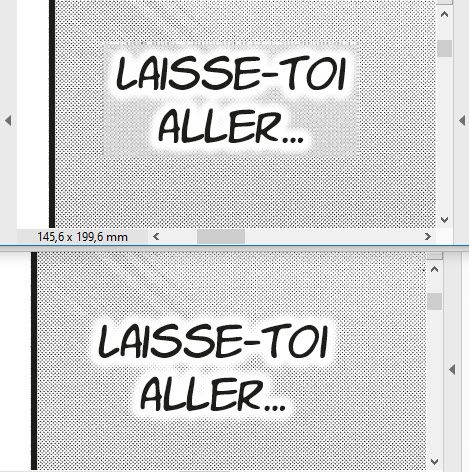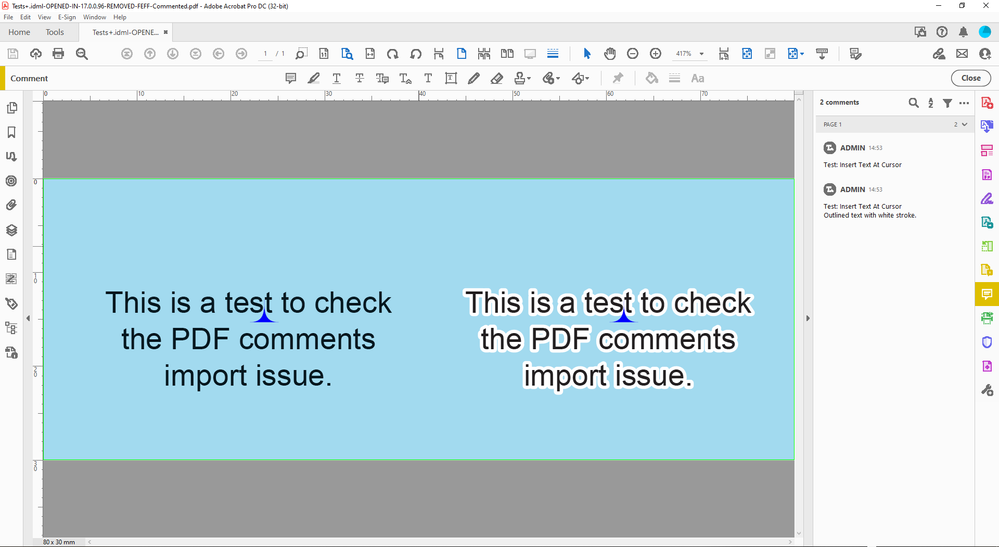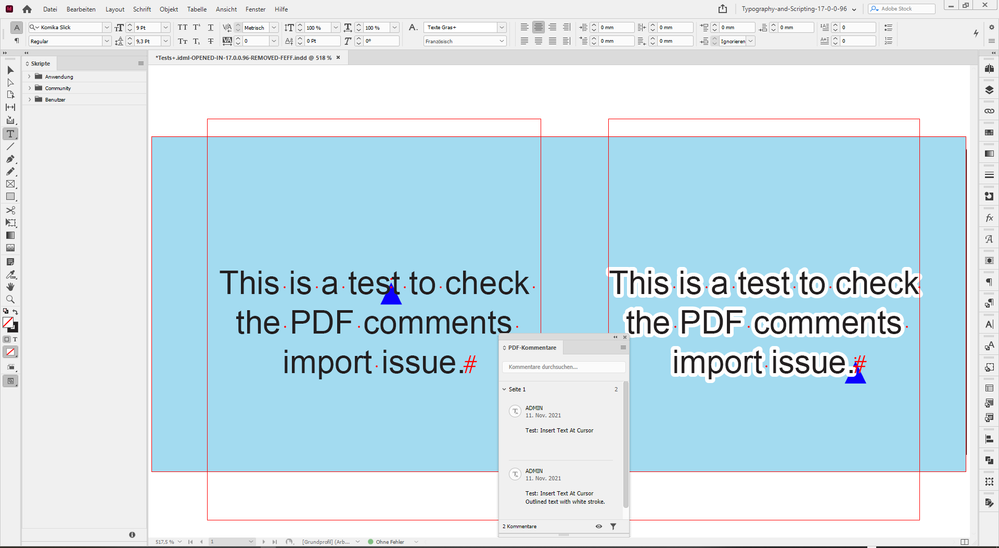- Home
- InDesign
- Discussions
- Re: Would I be able one day to use a recent versio...
- Re: Would I be able one day to use a recent versio...
Would I be able one day to use a recent version of Indesign ?
Copy link to clipboard
Copied
I mean, it's been two years this bug has not been fixed.
I see new Indesign versions come one after one , try them all with hope.
But no, I still have to use Indesign 2014 to do my work...
Copy link to clipboard
Copied
Honestly, most likely not. This is something which most users don't need. Personally, I don't even have a clue of the benefit of comments in a PDF and even less of the use in Indesign.
Next, what you show us seems just to be a graphical issue, because I suppose the comments are still there and only the placeholders vanish. This could be a simple graphics card & driver problem, not related to ID at all.
Copy link to clipboard
Copied
I don't think it’s a graphic card issue. It works with no trouble in Indesign 2014.
The issue is on Windows and MacOS, so it can't be related to hardware.
The benefice of this feature is the same as sharing for revision (and the bug is there as well)
1) Sending a PDF which contains à lot of text to someone who will make corrections in Acrobat with comments.
2) Importing the PDF comments in Indesign, and apply the correction without the need to type them manually one by one.
It's a powerful feature when you have a lot of corrections to apply, which is often the case in my work.
Copy link to clipboard
Copied
"It works with no trouble in Indesign 2014." - That doesn't negate the unconfirmed possibility of a graphics driver related bug, because ID definitely doesn't use the same way of addressing the driver like they did in 2014.
Anyway, I can understand point 2, but why so complicated? Most people would use word for this. Word has a much better comment system than a PDF. You would copy and paste the corrected parts from the Word file to Indesign. Inside Indesign you would have to do the same, from the imported comment list to your document text. I would never use a PDF and work with PDF comment for review sharing.
Copy link to clipboard
Copied
Because I work on comics.
Word is never included in the workflow.
Once the texts are put in the cases, there is still a lot of change to make, like improving the translation, reduce the length, correct the spelling. A lot of things that you cannot really see on a word document, without the art draws. Japanese authors also need to check the final PDF, and sometimes ask for changes.
Copy link to clipboard
Copied
Have you looked at InCopy to allow text edits?
Copy link to clipboard
Copied
Anyway, I can understand point 2, but why so complicated? Most people would use word for this. Word has a much better comment system than a PDF. You would copy and paste the corrected parts from the Word file to Indesign. Inside Indesign you would have to do the same, from the imported comment list to your document text. I would never use a PDF and work with PDF comment for review sharing.
By @Doc Maik
That's your opinion, @Doc Maik but I agree with @AlexUzan : importing PDF comments is a very handful feature when you need to get corrections from different people. No need to find where is the text to modify, no need to copy and paste, no need to switch between Word and InDesign.
@AlexUzan do you actually often apply stroke to text?
Edit: while I was answering you have posted the comics you are working on and I now understand better why you need to get strokes on the text.
Copy link to clipboard
Copied
HI Jim,
Yes, I do because, as I mentionded above, I work on comics.
So almost every text has a stroke applied.
Copy link to clipboard
Copied
Jm (Jean-Marc), not Jim 😉
Did you try to use a solid drop shadow, instead of a stroke, like this?
Copy link to clipboard
Copied
Unfortunately, we work with files on bitmap space color.
When you add a FX on a bitmap file, it can produce some artifacts if you not use the last PDF profile for print.
And unfortunately, the print company we work with, still use 1.3.
Here's what you get when you use a FX on a 12000p bitmap files, and export a pdf with profile 1.3 (Up) and 1.7 (bottom) :
Copy link to clipboard
Copied
I mean 1200ppp
Copy link to clipboard
Copied
But if the InDesign file uses only black for the text, you could place the bitmap files (also using only black) and export as PDF without any problems. Or do I miss something?
Copy link to clipboard
Copied
I don’t really understand what you mean.
We usually use only black or white text, with or without a stroke (opposite color).
Copy link to clipboard
Copied
Hi Alex,
tested with your 2019 document and had a crash while trying to import my commented PDF to the PDF Comments panel.
Also replied about this in your other thread you linked to.
The next crash happened with InDesign 2022 version 17.0.0.96 after I opened and saved the document to 17.0.0.96 and tried to import the commented PDF that I exported from the 2019 document.
I will do all my next comments about the crash in your other thread about the PDF Comments issue.
Regards,
Uwe Laubender
( ACP )
Copy link to clipboard
Copied
Hi Uwe,
Here's a new one with a simpler font.
https://we.tl/t-pZ894QWtbg
If it crashs, you can reproduce it quick easily.
I just created a text, duplicated it, and add à stroke on the new one.
Copy link to clipboard
Copied
>> I mean, it's been two years this bug has not been fixed.
Is there any link to this bug on indesign.uservoice.com ? Without it and without "voices" on this bug Adobe will never do anything to fix it.
Copy link to clipboard
Copied
Hi George,
Yes, there is : PDF comments importation Issue (wrong position) – Adobe InDesign (uservoice.com)
Copy link to clipboard
Copied
>> Ok, zero vote.
Here the sad true. Catch one my voice.
Copy link to clipboard
Copied
I know...
That's why I asked if I'm condemned to use the bug free version from 2 years ago.
It's in this sutuation that subsciption is a pain.
Paying every month without to be able to update your app.
Copy link to clipboard
Copied
What about to forget the bug with some workaround? You are now have text with stroke that lose a comments, do the space symbol with a character style inside text that not contain any stroke and comment that space symbol. Is it works?
Copy link to clipboard
Copied
Ha ha.
Well, I like a workaround, but it's not supposed to make my work more painful.
PDF comments are used to replace the text as well.
So if the word stunning has to be replaced by wonderful, I will have to change it manually.
Every time.
With Indesign 2014, i just have to click "accept this comment", and go to the next one.
Very useful when I have more than 400 comments in a project.
I'm not asking for a new feature. Just the same one which used to work before Indesign 2015
Copy link to clipboard
Copied
AlexUzan said: "Here's a new one with a simpler font."
Hi Alex,
thanks for the link. I can confirm the bug. No crash this time.
Comments added in Acrobat Pro:
Comment on text with stroke applied on wrong position ( at the end of the paragraph or the story ) :
Regards,
Uwe Laubender
( ACP )
Copy link to clipboard
Copied
Voted and commented your bug report at InDesign UserVoice.
Regards,
Uwe Laubender
( ACP )
Copy link to clipboard
Copied
Thank you.
Copy link to clipboard
Copied
I use InDesign's import PDF Comments feature almost every day. Very few problems with the utility, but there are some caveats to know:
- Once the PDF is made, do not edit the text in the original source InDesign file until after you bring in the editor's commented PDF. Don't change it's appearance, or add/delete text content.
- Once you've brought and processed the editor's comments into the original source InDesign layout, then go ahead and make other editorial/design changes to the text content.
- Once you're done making the editor's changes, go ahead an delete them from InDesign's comments panel. They're not needed anymore (they'll still be in the PDF if you need to refer back to them later).
In the link above https://community.adobe.com/t5/indesign-discussions/the-quot-import-pdf-comments-quot-issue/m-p/1204... It's difficult to tell when the text is having the stroke added:
- Is the text being stroked in the original InDesign layout, then PDF'd, and then brought in with comments?
- Or is the text being stroked after the PDF has been made, but before the comments have been brought in? If this is the case, then yes, the comment markers will go haywire.
Remember, once the PDF is made, don't change the text until you have the editor's comments brought in and completed.
I don't know if this is a bug, maybe more it's just the way InDesign and PDFs coordinate.
| PubCom | Classes & Books for Accessible InDesign, PDFs & MS Office |
-
- 1
- 2
Find more inspiration, events, and resources on the new Adobe Community
Explore Now