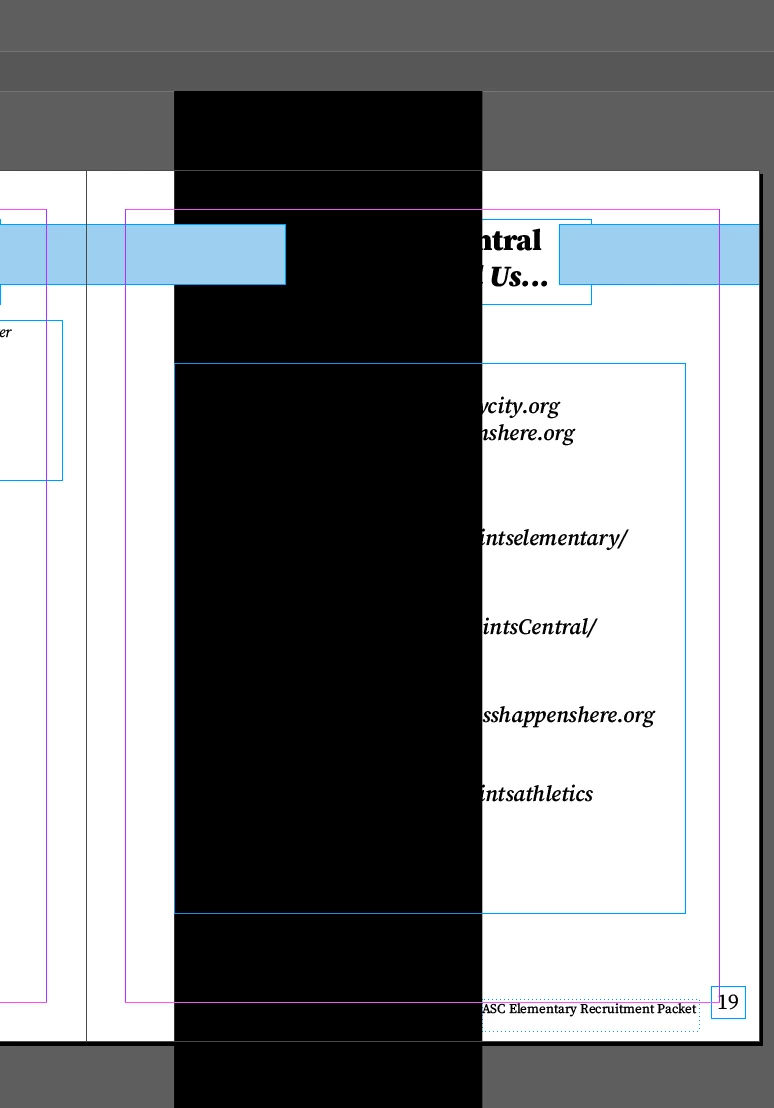HELP: Random black boxes appeared on document that shouldn't be there.
I have been working on some documents and haven't had any problems with them at all. I went to open both of the documents and they have black boxes fixed to the page that I can't seem to get rid of. They weren't placed there and I try to copy and paste the pages, but it brings those boxes over with it. If I export the documents, they are still present. Any possible ways of troubleshooting this would be great!