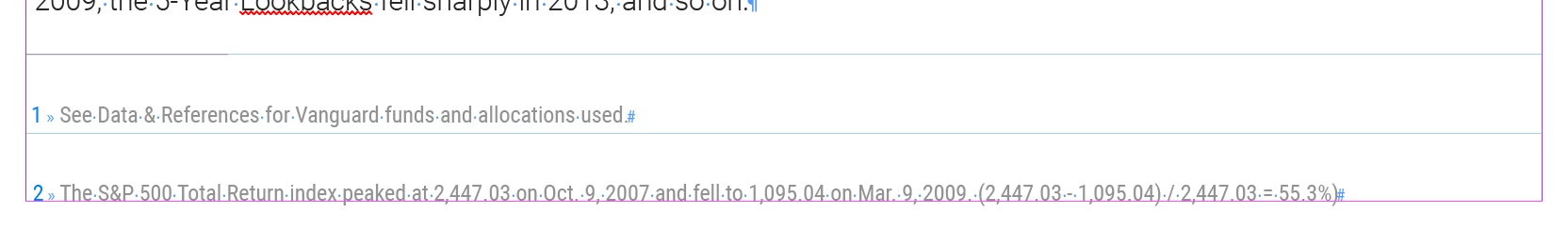Question
How do i reduce the minimum height of footnotes?
- May 22, 2020
- 5 replies
- 1377 views
It seems there is a minimum height set on my footnotes. If I increase leading, character size, paragraph spacing, or space between footnotes, they get bigger/further apart. However reducing those settings further, even down to zero, does not reduce the spaces between character baselines or the height of the frames around the footnotes.