InDesign Beta for Apple silicon - Inviting users to test and share feedback
The first Beta release of InDesign for Apple silicon is now available for testing.
Installing the Beta Build
This build is available on all computers running on Apple silicon. To install this build, open your Creative Cloud Desktop Application. Look for Beta Apps in the left-hand panel. (See pic below)
Note: If you are on a computer running on Apple silicon and do not see the installer, select Help > Check for Updates. If you are still unable to see the build, try logging out and logging back into the Creative Cloud Desktop Application.
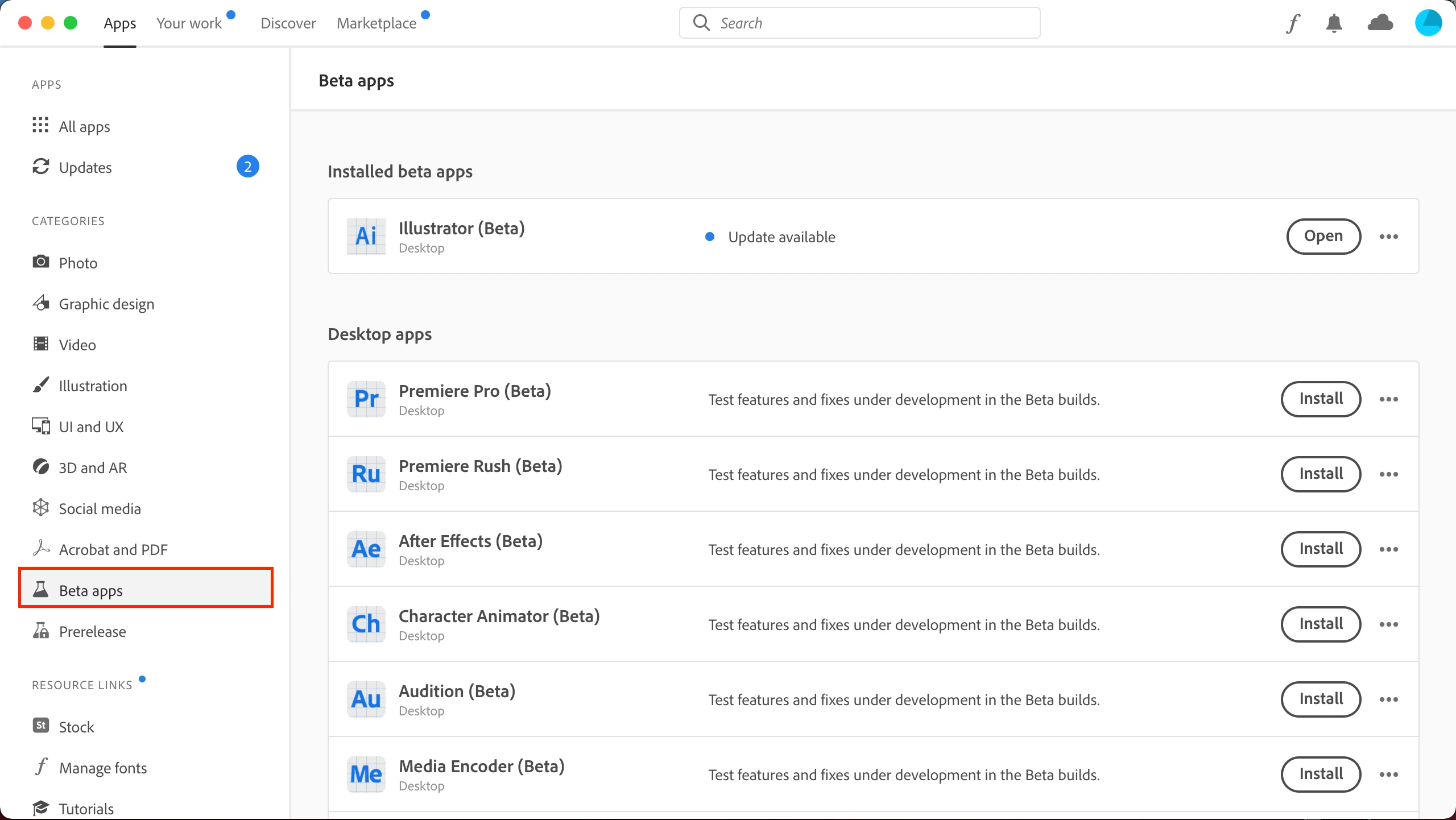
Sharing Feedback with the InDesign team and logging Bug
1. On the top right corner of the Beta app, there is a 'Provide feedback' icon for this.
2. Please use any one of the options to provide your feedback or reporting an issue.: Request a feature, Visit the community and Report a bug.
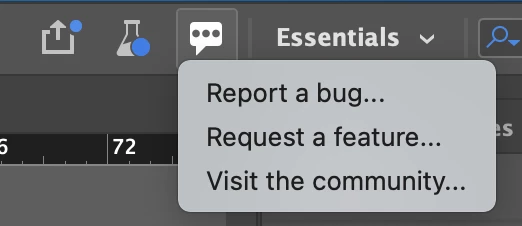
Known Issues
1. Features not available:
- Licensing of Stock images and templates
- Adobe Color Themes panel
- Content Aware Fit
- Browse in Bridge
2. Features available, but with limitations or bugs:
- Password-protected PDF workflow does not work as expected.
- Issues are seen with Grayscale color profiles during PDF Export.
- Drawing issues are seen in CPU rendering; includes app flickering, text cursor not seen, drawing not visible until the mouse is released, Immediate Live Screen Drawing is not working.
- Delayed rendering on scrolling through a long list in the "Fonts" and "Links and images" tab of the Packaging dialog.
- Sample Apple scripts in the Scripts panel will not run in the Beta app.
- Color SVG fonts are rendered as black and white within InDesign and fail to export.
- SVG file format support is broken, fresh import will not work and will cause crashes in existing documents with already imported assets.
- Incorrect formatting is getting applied when importing few text files like word or excel.
- Few intermittent crashes exist while exporting PDF and switching workspace.
- Distortion seen in the Glyphs panel; including entries in Paragraph Styles dialog, Bullets and Number dialog.
- Issues in Font dropdown:
- In-menu font preview is not shown even after checking the corresponding Type Preferences.
- Find Similar Fonts displays no results.
If you are seeing an issue outside of this list, share your feedback with the team here: InDesign UserVoice Page.


