Question
"An error exists on this page. Acrobat may not display~" problem
I exported indd document to PDF.
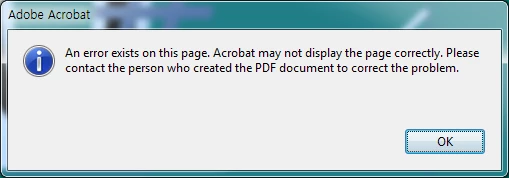
Then the file has problem with "An error exists on this page. Acrobat may not display~" pop up on specific pages.
And those of pages contains some object that missing on Acrobat. Like Below
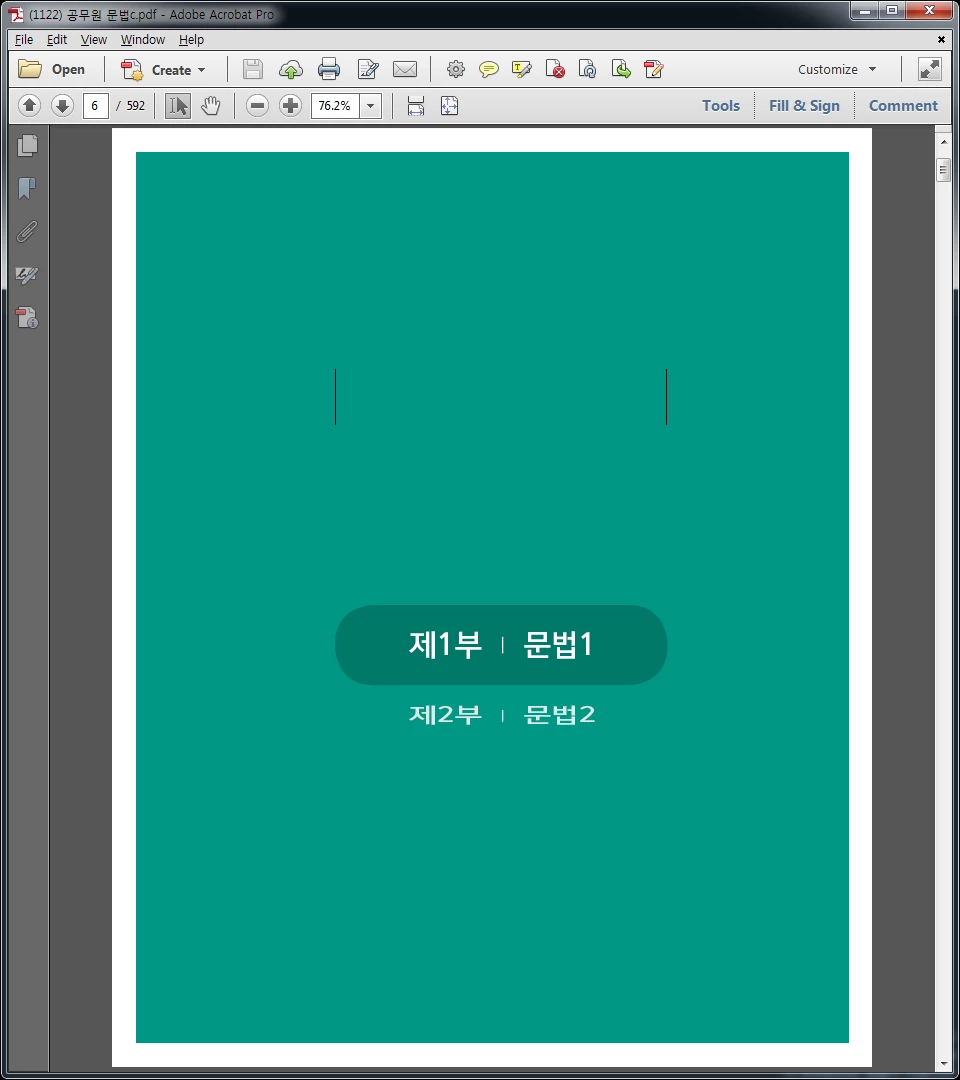
Please help me ![]()

