Split footnotes across pages
I'm using InDesign CC 2017 and cannot get the split footnote across pages option to work. It's an MS Word document with long footnotes that I've placed in InDesign.
Any suggestions?
I'm using InDesign CC 2017 and cannot get the split footnote across pages option to work. It's an MS Word document with long footnotes that I've placed in InDesign.
Any suggestions?
If the "Allow Split Footnotes" option isn't working for you, then check the paragraph formatting settings for the footnotes.
If you've applied a paragraph style:
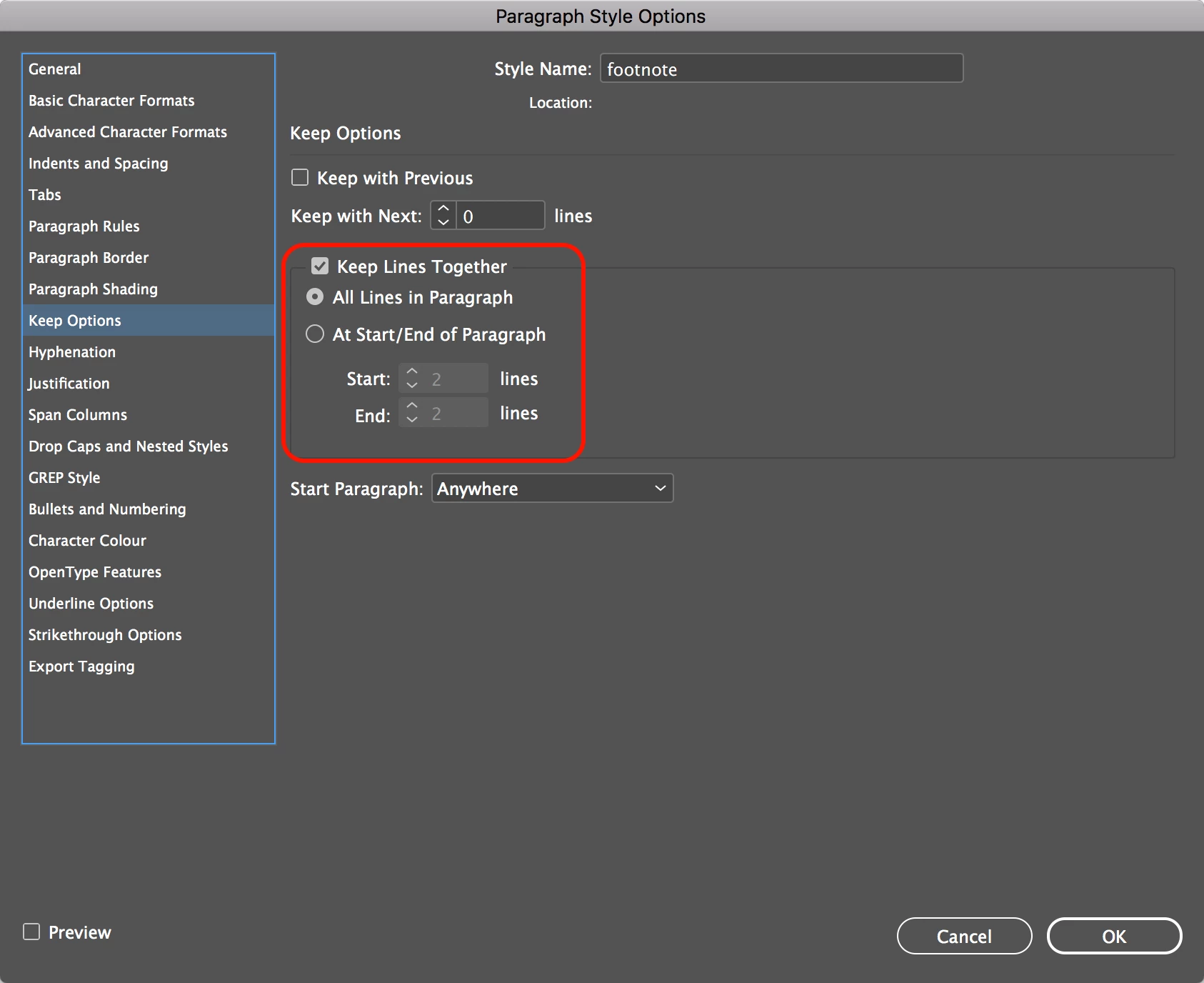
Else, click in the footnote paragraph that is not splitting, and from the Paragraph panel menu (Type > Paragraph), select Keep Options, and check the same settings as mentioned in step 2 above.
Enter your E-mail address. We'll send you an e-mail with instructions to reset your password.