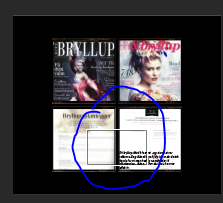Hi!
Basics: LR6 on pc.
Book module.
To see the individual book pages better, I zoom in by pressing 1:4 in the preview panel. But I don't get to move freely around the page, only up and down in the middle part of the page. The square (within the blue circle - see the print screen below) only moves up and down, not to the left or right. Is this a bug - or am I doing something wrong? I don't seem to have a horizontal scrolling option, either, so I don't get to check to the left and right of the square. Thanks a lot for your help!
Ingrid