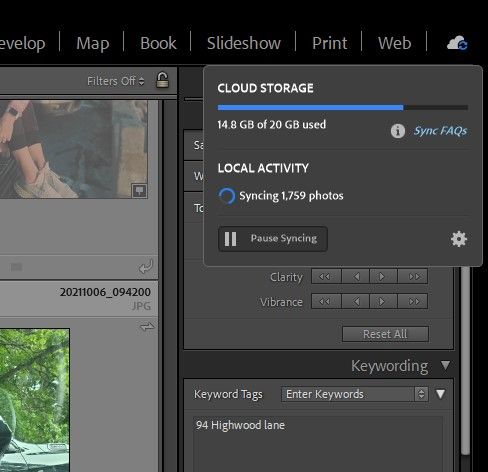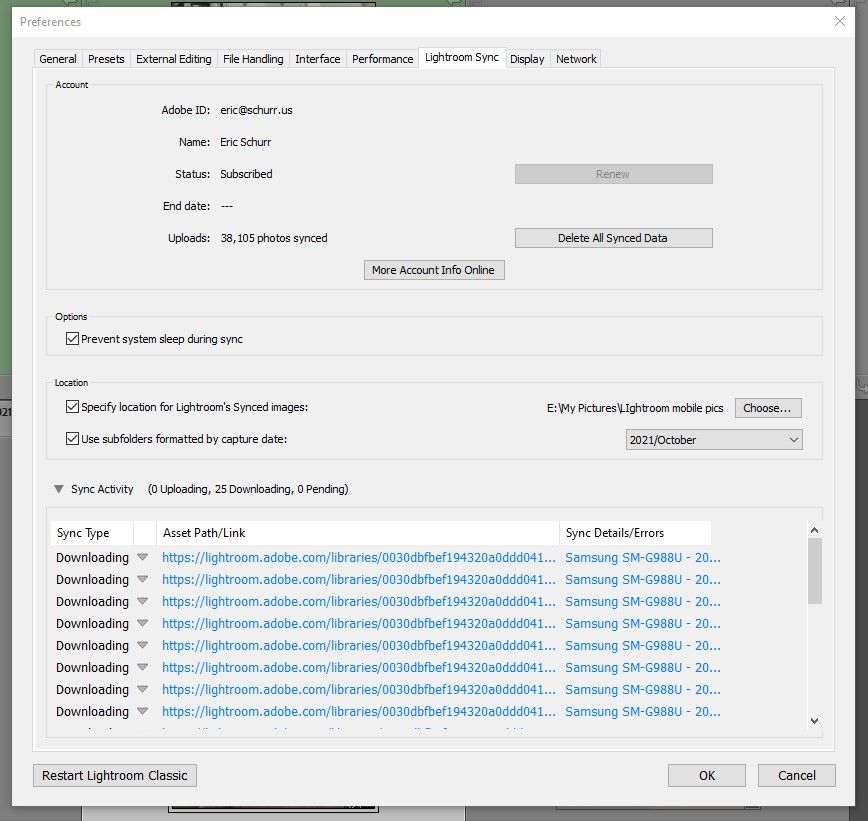When I click on the cloud icon in the upper right hand of LR Classic it says it is synching 1,759 photos. If i click on the gear icon and go to the sync dialog it says it is syncing 25 photos. It's been saying this for many weeks. I can't figure out what photos it's syncing (or not) and what is going on...?