P: Deletes Original if you try to export in the original folder using the original name
Hello. Don't try it on your production catalog. If you try to export in the original folder using the original name without warning LrC display a error message telling you that export was not possible. This is normal and safe. But LrC delete the original. It is not even in the trash.
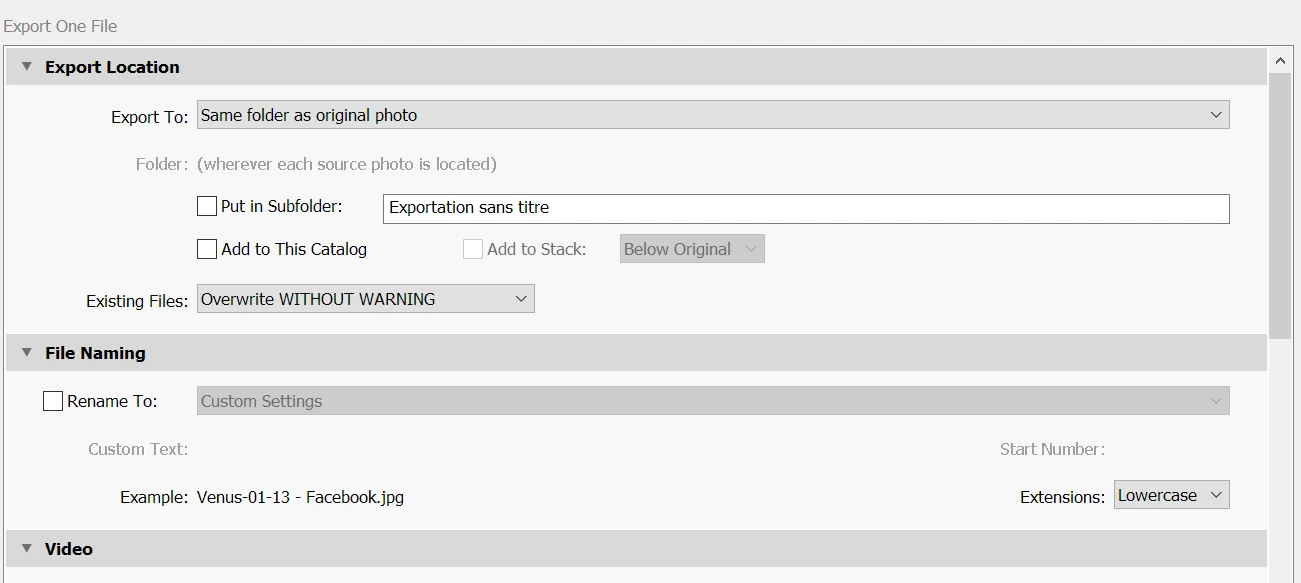
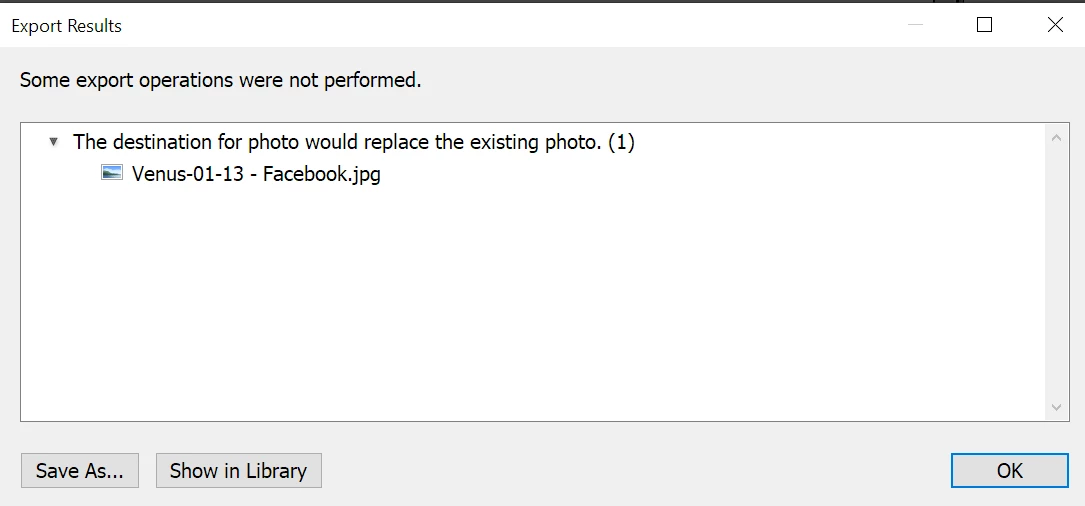
And if you press on OK your original will disapear from his folder. Tested on Windows 10 Pro 22H2
Kind regards
