LrC 10.2 is consuming memory at an alarming rate when Tethered Live Shooting is activated for Nikon cameras on Windows 10. It looks very much like a memory leak of huge proportions.
This problem is considerably worse for some Nikon DSLR camera models than others. Initially @Steve Martin reported this problem with his newly purchased Nikon D7500.
I tested with my Nikon D750, and although there was evidence of a slow memory leak, I couldn't reproduce the severe memory leak Steve was seeing on his computer.
After trying everything from resetting preferences to reinstalling LrC and trying on a different computer, Steve tried a Nikon D90 and found it was worse than the D7500.
I have a Nikon D90 which I could use to do testing and can confirm his problem on my own Windows 10 PC computer.
Starting LrC 10.2 in Library Grid view with an empty folder selected, LrC soon settled into an idle state using the small amount of memory shown in the screen shot below taken after 5 minutes of doing nothing.
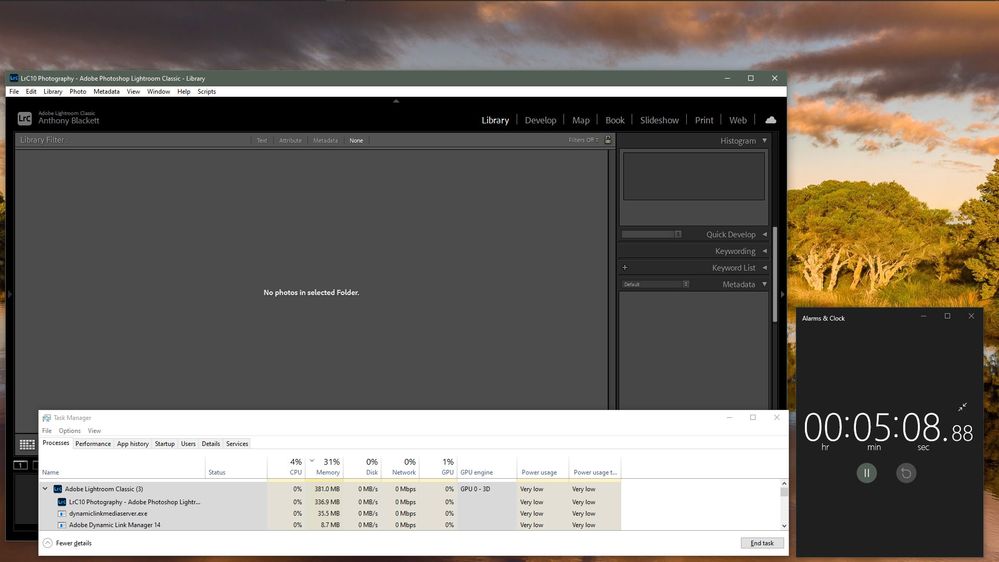 LrC10.2_Nikon_D90_Tehered_Live-f93591b2-4167-4021-ac82-7bf8a68bbf31-222721754.jpg
LrC10.2_Nikon_D90_Tehered_Live-f93591b2-4167-4021-ac82-7bf8a68bbf31-222721754.jpg
At 7 minutes of running, I activated Tethered Shooting with the Nikon D90 connected. At the 10 minute mark, memory use had increased, as shown in the screen shot below.
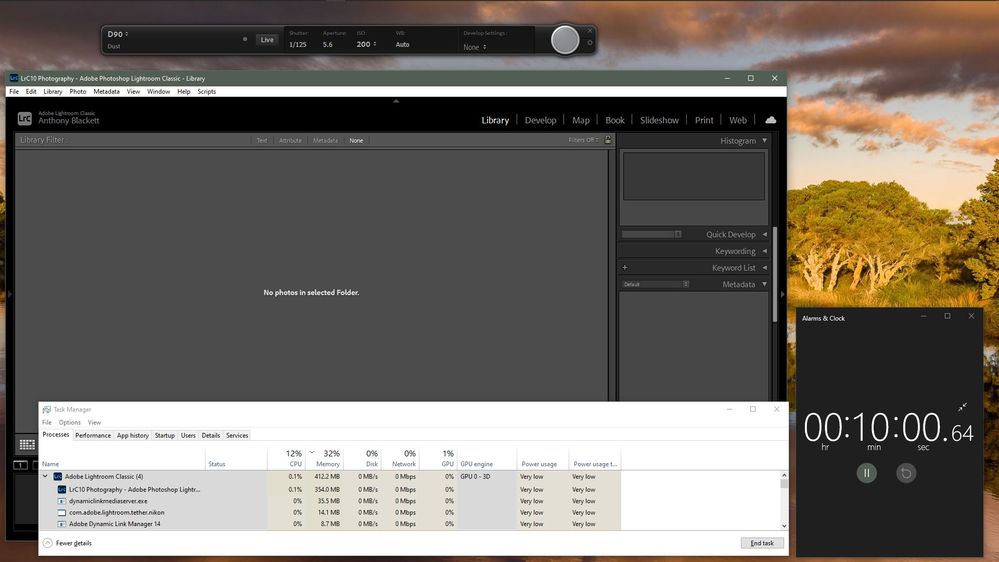 LrC10.2_Nikon_D90_Tehered_Live-c366c8e6-8135-4d69-9650-bdf03b46c45b-224568796.jpg
LrC10.2_Nikon_D90_Tehered_Live-c366c8e6-8135-4d69-9650-bdf03b46c45b-224568796.jpg
At 12 minutes, I activated Live mode as shown below, where you can see almost 200MB more memory had been taken by LrC in just 2 minutes of Live view.
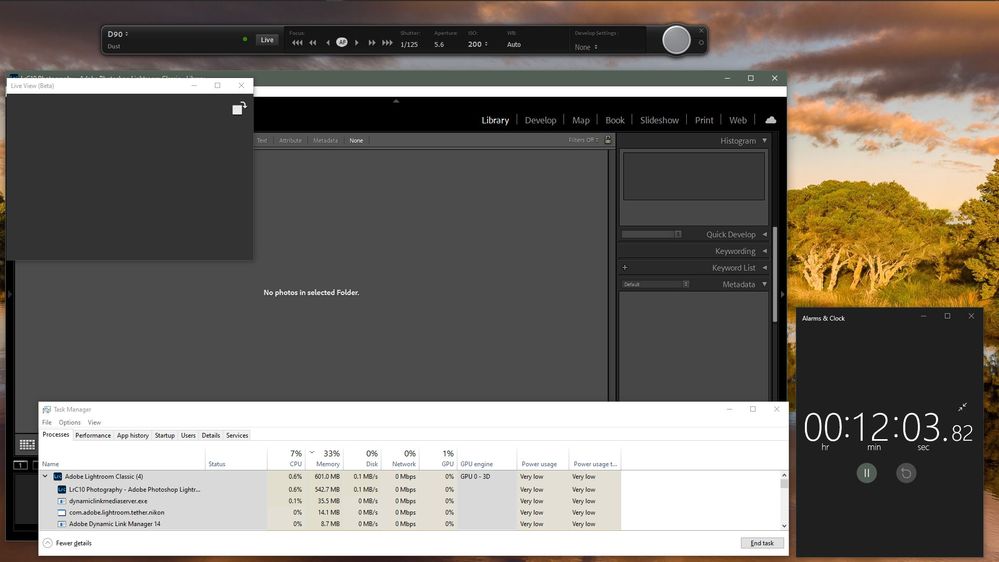 LrC10.2_Nikon_D90_Tehered_Live-14a5434d-4282-478c-95d2-8a26ffd0ae19-225492317.jpg
LrC10.2_Nikon_D90_Tehered_Live-14a5434d-4282-478c-95d2-8a26ffd0ae19-225492317.jpg
Now things get very bad. Leaving LrC in Live shooting mode while doing nothing else (no exposure settings changed, no shots taken), memory usage rapidly climbed at an astonishing rate, and after 10 minutes had passed, LrC had taken over 10.8GB.
At this point I disabled Live shooting, but left Tethered Shooting active. Memory use by LrC increased slowly and after 2 more minutes, had not changed very much.
I activated Live shooting again and immediately LrC began its relentless consumption of memory. After another 2.5 minutes it had reached a staggering 12.3 GB, as shown in the screen shot below.
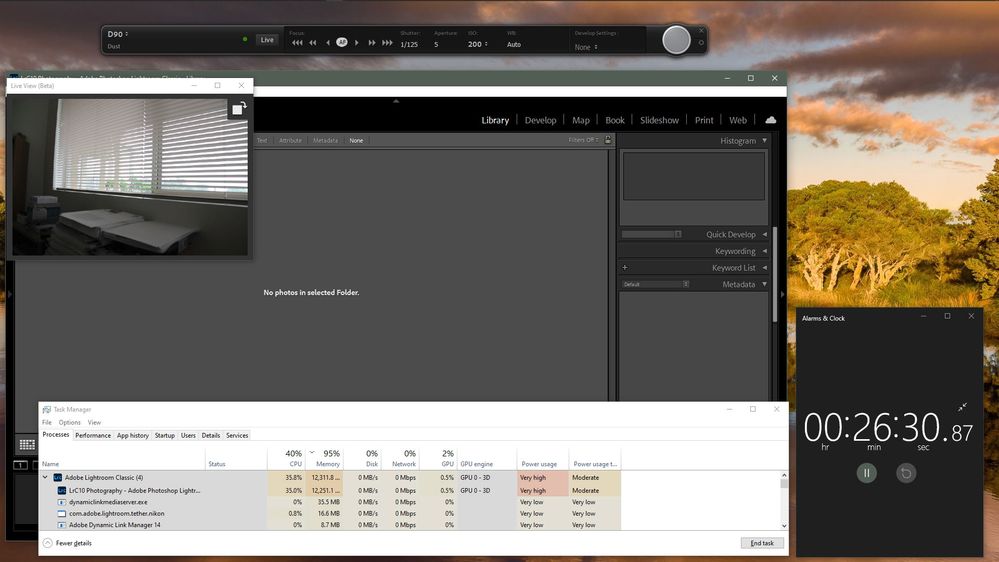 LrC10.2_Nikon_D90_Tehered_Live-1898b329-e99e-4670-9abe-747e34927cf2-249503863.jpg
LrC10.2_Nikon_D90_Tehered_Live-1898b329-e99e-4670-9abe-747e34927cf2-249503863.jpg
I deactivated both Live mode and Tethered Shooting, then waited another 2 minutes. Not a single byte of memory was released by LrC.
I then closed LrC. The release of its massive memory grab can be seen in this screen shot on Windows Task Manager's memory performance tab.
 LrC10.2_Nikon_D90_Tehered_Live-d2086460-968b-4674-b875-cf92ec2940df-555669490.jpg
LrC10.2_Nikon_D90_Tehered_Live-d2086460-968b-4674-b875-cf92ec2940df-555669490.jpg
This test lasted only 29 minutes and during that time LrC took almost all available physical memory in a period of only 12 minutes while Live Tethered Shooting was active.
This is a serious problem with LrC's Nikon Tethered Live Shooting that needs urgent high priority attention.