The Metadata panel has some glitches in LR 10 / Mac OS 10.15.5 with the new fonts:
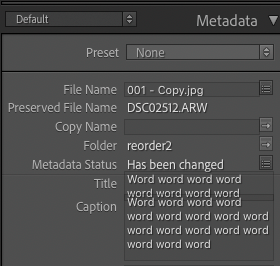 p1-9be6f5fc-9cc7-47f5-9e00-5ba8425c2522-1041768324.png
p1-9be6f5fc-9cc7-47f5-9e00-5ba8425c2522-1041768324.png
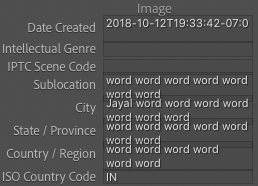 p2-048c092d-5508-423a-a937-cb8f1fe09e49-1040844803.png
p2-048c092d-5508-423a-a937-cb8f1fe09e49-1040844803.png
And some fields don't display their last line (off by one error?):
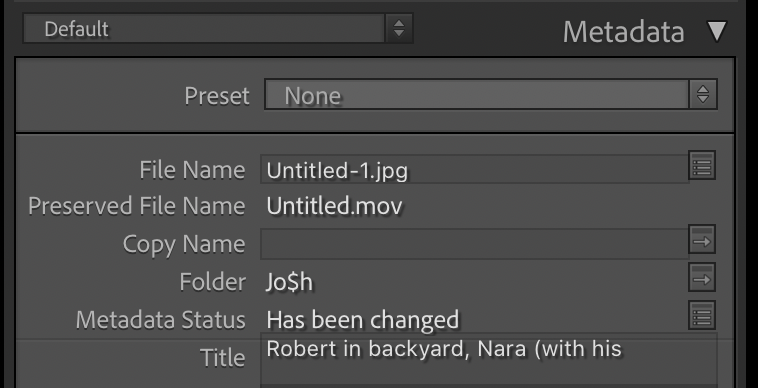 Untitled1-cb50f00d-968f-4f81-bb6f-9cd0e2cc508c-1210388217.png
Untitled1-cb50f00d-968f-4f81-bb6f-9cd0e2cc508c-1210388217.png
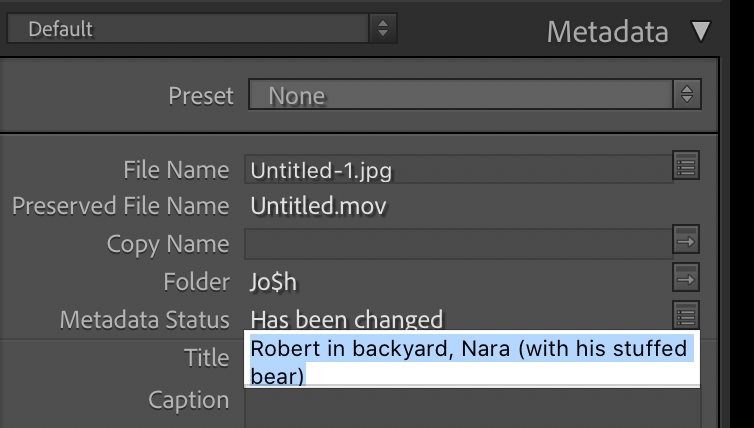 ScreenShot20201031at9.05.44AM-a0eb57db-8b9b-4920-968b-51076cdfa9c5-193170665.png
ScreenShot20201031at9.05.44AM-a0eb57db-8b9b-4920-968b-51076cdfa9c5-193170665.png
To reproduce this, try changing the width of the panel.
About the fonts in LR 10, the
Lightroom Queen wrote: "[T]he font has been updated throughout the app, to use Adobe’s newly standards. While many formatting issues have already been identified and fixed, you might still find a few odd gremlins or spacing issues."
Here's another example, with a custom metadata tagset:
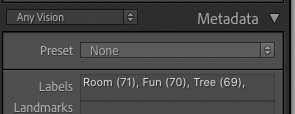 p3-ccd1e7da-5abd-4865-804a-a58897dac3d6-1039921282.png
p3-ccd1e7da-5abd-4865-804a-a58897dac3d6-1039921282.png
 p4-3ebcd8ed-a9c8-4346-92ac-c68ae4bc86f5-1038997761.png
p4-3ebcd8ed-a9c8-4346-92ac-c68ae4bc86f5-1038997761.png
Here's the definition of that tagset:
return {title = "Any Vision",id = 'anyvision',items = {
{"com.johnrellis.anyvision.labels", height_in_lines = -1},{"com.johnrellis.anyvision.landmarks", height_in_lines = -1},{"com.johnrellis.anyvision.locations", height_in_lines = -1},{"com.johnrellis.anyvision.map"},{"com.johnrellis.anyvision.logos", height_in_lines = -1},{"com.johnrellis.anyvision.faces", height_in_lines = -1},{"com.johnrellis.anyvision.text", height_in_lines = -1},{"com.johnrellis.anyvision.safeSearch", height_in_lines = -1},"com.johnrellis.anyvision.dominantColor","com.adobe.separator",{"com.adobe.caption", height_in_lines = -1},"com.adobe.GPS"}}