P: White lines may appear with Tokina 100mm F2.8
Photographed in RAW (CR3) format with Tokina AT-X PRO D 100mm F2.8 Macro and Canon EOS R6 MarkII.
Select Edit in Photoshop from Lightroom Classic (13.2).
White lines may appear on images imported into Photoshop.
There are images where white lines are displayed and images where they are not.
When I pressed "Edit in Photoshop" on the same image in Lightroom (7.2), the white line did not appear.
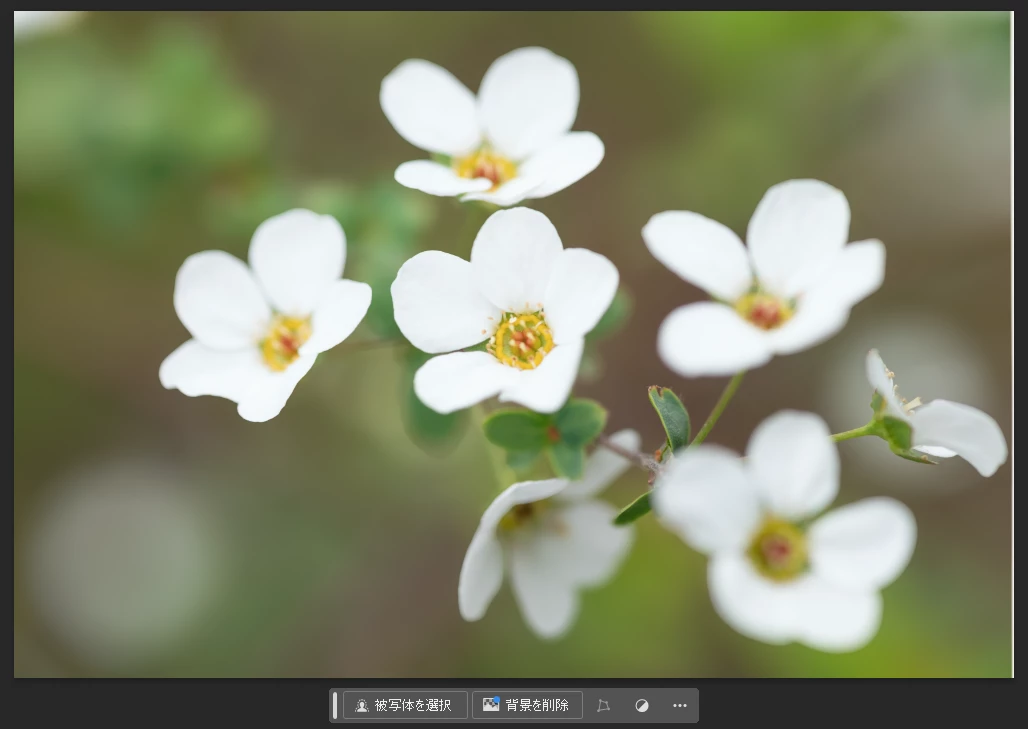
Lightroom Classic(13.2)、Photoshop(25.7)、CameraRAW(16.2.1)
Japanese version(Win11)


