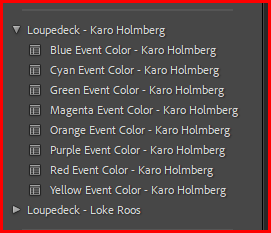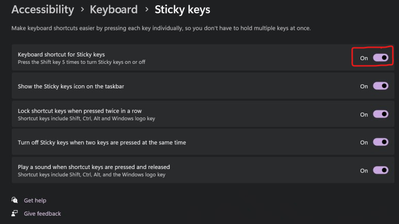- Home
- Lightroom Classic
- Discussions
- Arrow key press seem to get stuck
- Arrow key press seem to get stuck
Arrow key press seem to get stuck
Copy link to clipboard
Copied
I have installed Lightroom Classic on my PC which is running on Windows10. I have a Loupedeck+ connected to the system which I use for editing in lightroom.
When I press the arrow key on my keyboard/loupedeck inorder to navigate to the next/previous photo (in library or develop modeule), it appears like the directional key press gets stuck and lightroom will scroll through all the photos imported in the current folder. This doesnt happen every time when I use lightroom.
I am using this same keyboard and loupedeck+ with other editing and MSoffice softwares during which it never gave any issues. So it is definitely not the faulty keyboards. I have tried connecting this keyboard and loupedeck on other PCs and they appear to work just fine.
Only work around for me is to restart my PC and start my work again which is really annoying and time consuming. Is anyone else facing this same issue? Is there a workaround/fix for this issue?
Copy link to clipboard
Copied
As a next step, let's identify whether there's an issue with the Loupedeck plugin in your LR configuration. Go to File > Plug-in Manager, select the Loupedeck plugin, and click Disable in the Status panel on the right. Restart LR.
Does the problem still happen? If not, that suggests the issue is with the plugin and you'll need to contact Loupedeck for support.
If the problem still occurs, try resetting LR's preferences:
https://www.lightroomqueen.com/articles-page/how-do-i-reset-lightrooms-preferences/
LR sometimes soils its preferences file, and resetting it can fix all sorts of wonky behavior. That article explains how to restore the old preferences if resetting doesn't help.
Copy link to clipboard
Copied
I face this issue all the time...it is so annoying and wastes immense amount of time. Just a click of the arrow key on Loupedeck+ and it gets into a tail spin, an endless tail spin. I just leave my workstation and go do something and comeback after some 30 mins (time wasted), if I am any lucky that day, it'd have stopped or I will have to hard reset my latpop. Exasperating!
Copy link to clipboard
Copied
Could you contact Loupedeck Customer Support for deeper logging, so that it could be seen what is happening under the hood?
It might be also interesting to log this from Lightroom's side to see what kind of messages LR is getting via API to cause this kind of behaviour.
--
// Karo Holmberg, Loupedeck/Logitech (PO: Photoshop, Lightroom Classic, Illustrator, Capture One)
Copy link to clipboard
Copied
Are you the same Karo Holmberg who created those presets that come with Loupedeck? Hi, hello!!
Copy link to clipboard
Copied
Yes, same person. Those were made to come along the Loupedeck Original in 2017 - mainly to be used and boost color within event photos (if photo has e.g. Blue LED lights -> blue event color -preset will boost that up) 🙂
--
// Karo Holmberg, Loupedeck/Logitech (PO: Photoshop, Lightroom Classic, Illustrator, Capture One)
Copy link to clipboard
Copied
Yes, same here. I face this problem every single time. I found the way to handle it but it doesn' t work every time.
When it starts, i unplug Loupedeck+ and plug it again. It sometimes stopes. Then i restart the Loupedeck software. I am forced to restart my PC when things are going crazy (1 out of 5 times).
I got used to work like that for 2-3 years!
Copy link to clipboard
Copied
Did you contact Loupedeck support, as requested above?
Copy link to clipboard
Copied
This describes exactly one to one what I have been experiencing with Loupedeck+ for more than a year now.
At first I was not sure what was causing it, but after a lot of trial and error, it is now clear that Loupedeck+ is triggering this strange behaviour.
It seems that Loupedeck has always had problems here (with the arrow keys). Half a year ago I had an additional problem. When in Lightroom Classic (then 12.2.1) in the Develop Module, Move to Next/Previous photo added the next right (or left photo) to the selection and didn't only move to the next photo. I contacted the support, but they only told me I should update to Loupedeck Software version: 5.6.2. and that would solve the problem. But I had already told them in the form, that I was using Loupedeck Software version: 5.6.2. My reference to this remained unanswered. So no real help from Loupedeck support.
Copy link to clipboard
Copied
I have the problem for more than 3 years now. I always update the Lightroom version, the Loupedeck drivers, everything. It' s always there.
I hope it is a software problem that i will forget one day, but i used to live with it.
It also triggers another problem now. When it starts, my PC loses control, the keyboard starts behaving weirdly and sometimes the mouse seems to become crazy. I need to restart in order to start working again.I WILL BECOME CRAZY 😄
Copy link to clipboard
Copied
Hey, any updates? I also get this problem, very annoying. 🙂
Copy link to clipboard
Copied
as well. The reason why I bought this stupid keyboard is to quickly work
through thousands of images. If the key keys don't work, it's not
useful for me...I gave up on them 2 years back and moved on.
Their support is so boilerplate - I got frustrated and gave up.
I am not using Loupedeck anymore nor would I recommend it to anyone.
Copy link to clipboard
Copied
own cool air coming out of their rear end. I will let the keyboard gather
dust as a reminder of all the idiotic decisions I made - and as a lesson
not to repeat the same mistakes again. Thank you Loupedeck, thanks for
being stupid and ignorant, you helped with a little enlightenment. This
world needs arrogant, narcissistic businesses like yours so that we can
distinguish good things from humbug.
Copy link to clipboard
Copied
Currently experiencing the same issues here, November 2023. Really frustrating stuff!
Copy link to clipboard
Copied
@brendan_ashmore, are you using Loupedeck or another MIDI controller?
Copy link to clipboard
Copied
I'm on the Loupedeck+. I also think today it got stuck repeating cmd+A on my mac keyboard (with the Loupedeck plugged in) so I think it's an issue with the software talking to Lightroom (I think at least!)
Copy link to clipboard
Copied
i have pushed this forward so that development team knows that it does happen with other commands also, not jst arrow.
Would be interested to know has this happened to anyone using any other Loupedeck device than Loupedeck+.
--
// Karo Holmberg, Loupedeck/Logitech (PO: Photoshop, Lightroom Classic, Illustrator, Capture One)
Copy link to clipboard
Copied
Currently typing this from my phone since my computer is stuck in its left arrow issue. I believe it first happened this time after pressing the left arrow continuously, quickly to go through some pictures. The left arrow is affecting whatever window it is in, for example opening safari it goes quickly through the history of that tab, or clicking in the toolbar (to restart!) just goes quickly through each menu item without me getting a chance to click.
I noticed I need an update so will try that. Also, in the time it freaks, unplugging the Loupedeck didn't help to stop it, but I could still press keys inbetween the 'freak' clicks. I hope this somehow helps and would obviously appreciate a solution! This is clearly software, not hardware too 🙂
Copy link to clipboard
Copied
Hey @Karo Holmberg Logitech - did anything come of this? Was just using the Loupedeck+ again and having the same issue. So that rules out the update. I am going to keep track of what I've got going on so I might be able to provide some clearer details of how/when things happen. Thanks!
Copy link to clipboard
Copied
I am having the same problem. It makes the Loupedeck+ useless to me if it keeps doing it. I am still in my return window I may just return it if I can't figure out a way to make it stop.
Copy link to clipboard
Copied
unfortunately no.
--
// Karo Holmberg, Loupedeck/Logitech (PO: Photoshop, Lightroom Classic, Illustrator, Capture One)
Copy link to clipboard
Copied
Hello!
We have received a message from a user who has found a Windows based feature that (at least in some cases) causes this behaviour: It is a accessibility feature that "sticks" key down when pressed multiple times in a row. This does not explain all the cases - so it might not work for each and everyone. But give it a try.
This should be set "OFF":
On MacOS there is a feature that "slowed down" key presses (or something like that) - changing the value on that setting helped some mac users "back in the day".
--
// Karo Holmberg, Loupedeck/Logitech (PO: Photoshop, Lightroom Classic, Illustrator, Capture One)
Copy link to clipboard
Copied
I have Sticky keys completely off but i turned that off too just to be sure. We' ll see but i don' t believe that anything will change.
Copy link to clipboard
Copied
Thank you for your response. I find it hard to believe that 'some people' are affected by sticky keys only with Loupedeck keyboard and not with their normal keyboard.
Copy link to clipboard
Copied
This windows feature requires that you press SHIFT+[something] many times in a row. I have hard time to believe, that people would need to press this keyboard combination many times in a row - except when using shortcuts in an application.
But as I mentioned. This is one possibility and it has helped some users (as those users have reported the fix to Loupedeck personally).
--
// Karo Holmberg, Loupedeck/Logitech (PO: Photoshop, Lightroom Classic, Illustrator, Capture One)
-
- 1
- 2
Find more inspiration, events, and resources on the new Adobe Community
Explore Now