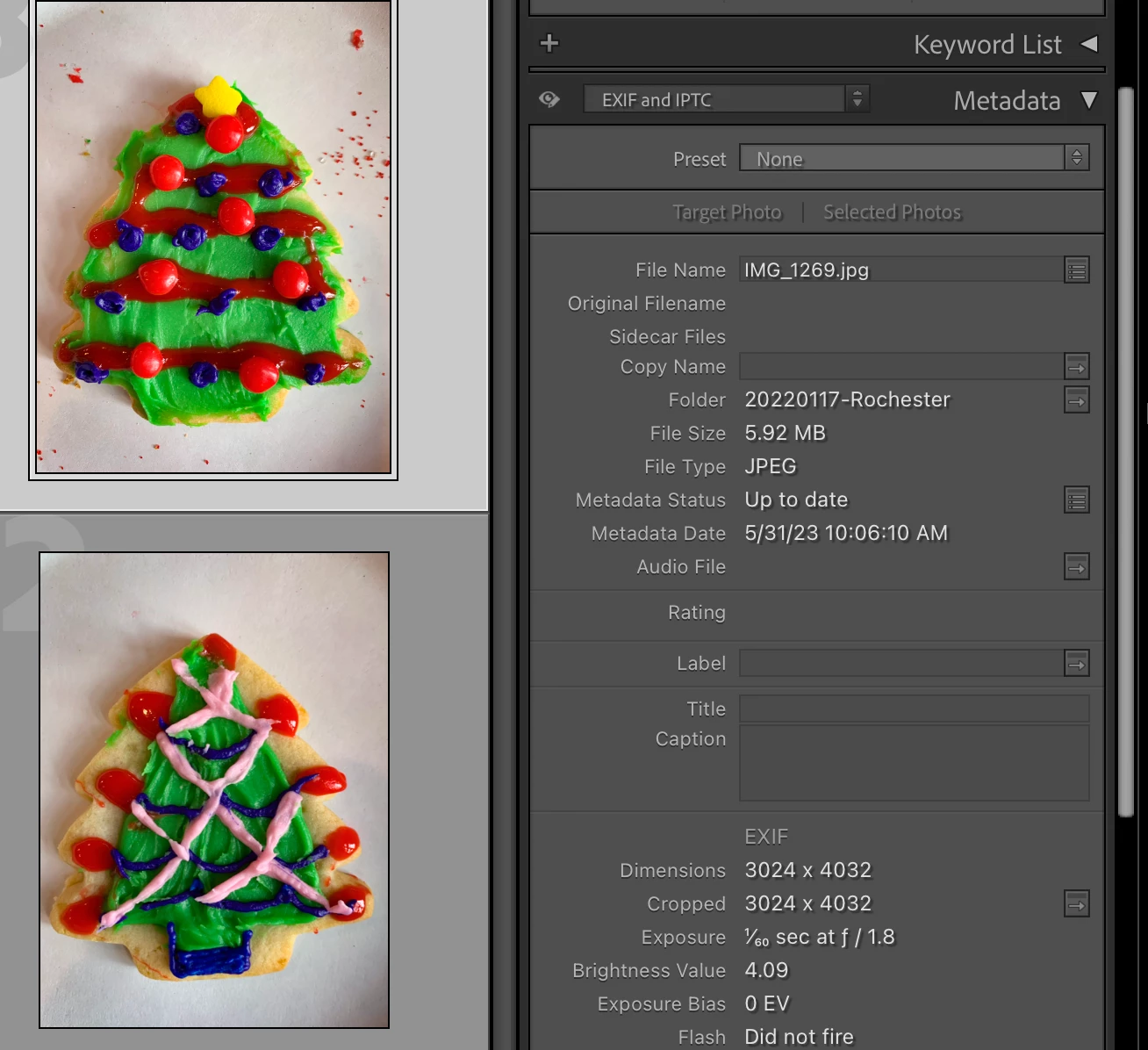Can see but not change metadata.
The Buttons 'Target Photo' and 'Selected Photos' are greyed out (see pict). Lightroom Classic v. 12.3, on MacBook Air M2 using MacOS Ventura 13.4. I am using two screens - the standard lightroom window on my external screen, selected image on MacBook Air screen. The images (25,000) are on an external disk. All folders and images are set with read/write permission for anyone.
In Library mode, selecting an image brings up EXIF and IPTC data for that file. I can enter Title or Caption for that image, but then selecting another image and returning to the first shows that my typing was not recorded. (I can add keyword tags) This suddenly happened two days ago. My captions are sometimes lengthy - giving history of object.