Can't find point curve mode
I use Lightroom Classic 9.3
I can't find the point curve mode. Mine is not working like in the photo A. To me, appears like in photo B.
Any help please?
Photo A
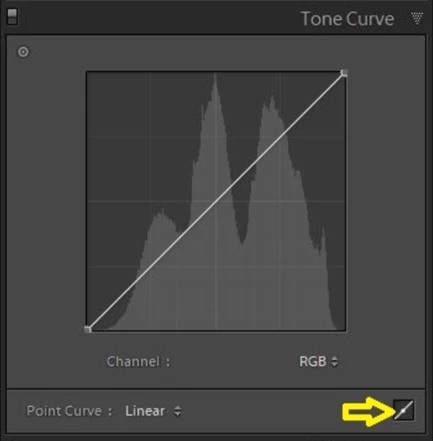
Photo B
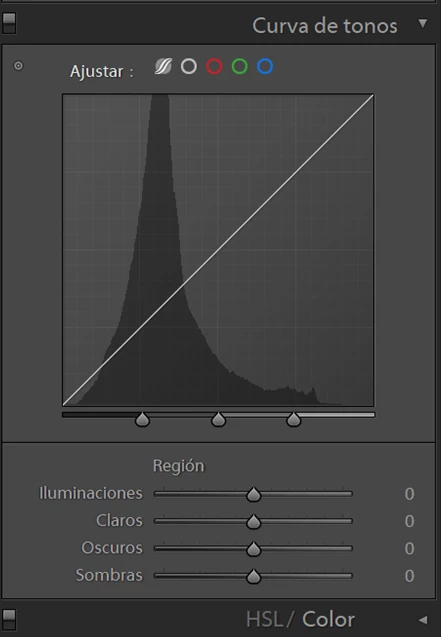
I use Lightroom Classic 9.3
I can't find the point curve mode. Mine is not working like in the photo A. To me, appears like in photo B.
Any help please?
Photo A
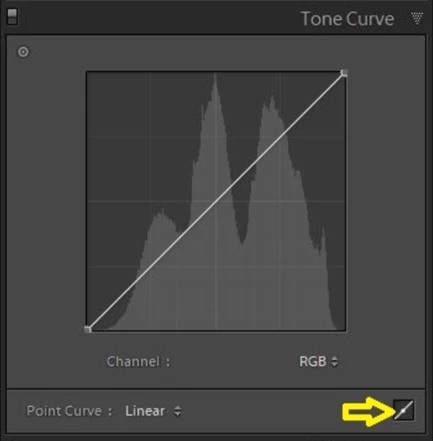
Photo B
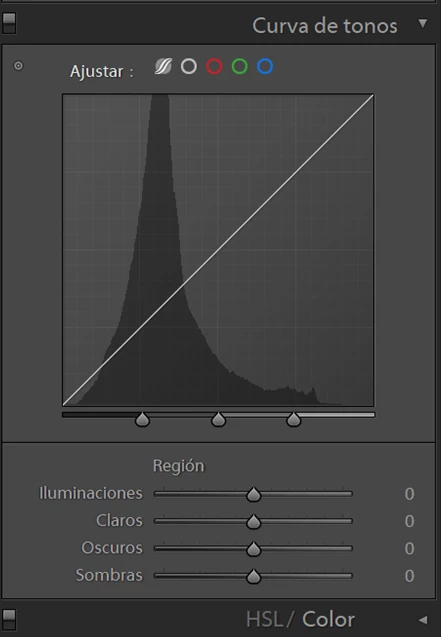
You cannot invert the parametric curve. Only the point curve can be inverted. So click on the second circle from the left to select the point curve. Then drag the upper right corner to the bottom and the bottom left corner to the top.
Already have an account? Login
Enter your E-mail address. We'll send you an e-mail with instructions to reset your password.